Motherboard Fan headers
Go to solution
Solved by minibois,
2 minutes ago, flashiling said:is it correct that it has one cpu 4pin fan header and 2 4pin system fan headers.
that is correct
2 minutes ago, flashiling said:Which means i can only have 2 case fans actively spinning?
you can attach a fan splitter to the header(s) to allow for more fans to be connected.
usually fan headers are rated for up to 1A, so do check the fans you connect don't exceed the max ampere.
Keep in mind the H500 doesn't have amazing airflow, although it depends on what you put in the case.

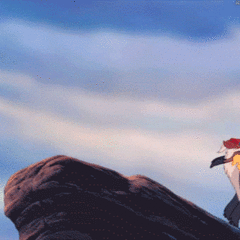
.png.255947720031a641abdac78e663b681c.png)






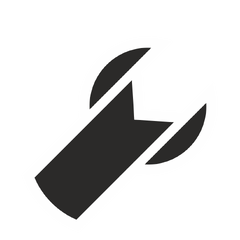







Create an account or sign in to comment
You need to be a member in order to leave a comment
Create an account
Sign up for a new account in our community. It's easy!
Register a new accountSign in
Already have an account? Sign in here.
Sign In Now