How Should I Configure This Raid 5 Array?
Go to solution
Solved by Prodigy_Smit,
Personally, I would keep the drive as a hot spare. The server at my school has a hot spare that was inactive for 8 years and only recently needed to come back up so there is practically no downside to having a hot spare vs a cold one but make sure that the hot spare is setup to automatically start rebuilding data in case of a drive failure.
Using Raid 5 would be a good idea basically no other config needed.
12 minutes ago, PCoverclock said:put your most important stuff on that thing an store it away.
^
OP. I would suggest getting an offsite backup if the data is important and use the 4th drive as a hot spare.









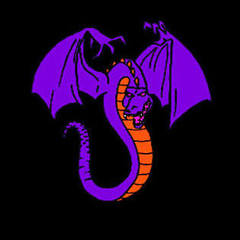









Create an account or sign in to comment
You need to be a member in order to leave a comment
Create an account
Sign up for a new account in our community. It's easy!
Register a new accountSign in
Already have an account? Sign in here.
Sign In Now