Romer G switch replacement?
Go to solution
Solved by Cthulhu Calamari,
In the end I just got a Corsair K70 with the sweet, sweet Cherry Blues, which I've wanted for a while anyway, and I couldn't be happier.
As a bonus, because Intelcom is such a shitty courier service, I got a discount on the new keyboard from the retailer, and Logitech - who were unable to service my old Romer G keyboard - offered me 30% off my next purchase from their online store, which is good until next January, so... I guess it kind of sorted itself out in the end...
And I didn't even have to buy a soldering iron that I'd only use once!
Huzzah!

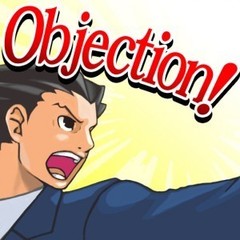
















Create an account or sign in to comment
You need to be a member in order to leave a comment
Create an account
Sign up for a new account in our community. It's easy!
Register a new accountSign in
Already have an account? Sign in here.
Sign In Now