Contrast ratio looks good on my IPS, but it's supposed to be bad. I'm confused.
Go to solution
Solved by Jaquavius,
Figured it out! I'm an idiot. People said I have to be in a dark room to notice the bad contrast ratio meaning no exterior light. Well obviously that includes light from the monitor around my black image. I did not have the black image fullscreen'd. I had a bright, crisp white bar at the top from my browser.
Making the black image completely fullscreen RADICALLY changes the way it looks. It looks A LOT more gray when I do that. It does not look pitch black at all when I fullscreen the image and I also notice a lot of IPS glow. And as soon as I hit "esc" and the white bar at the top returns, the image immediately looks pitch black again.

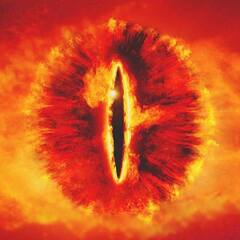








.thumb.jpeg.9babd505c85c11addf31a285a02547cc.jpeg)








Create an account or sign in to comment
You need to be a member in order to leave a comment
Create an account
Sign up for a new account in our community. It's easy!
Register a new accountSign in
Already have an account? Sign in here.
Sign In Now