System refuses to POST with memory at 3600MHz
Go to solution
Solved by Tad Bittoomuch,
Okay, so I definitely didn't know what I was doing. Turns out I forgot to enable the DOCP profile for the memory in the BIOS. I enabled that and voila:



Hopefully to the trained eye that is a lot better.
Having not assembled a Ryzen system and familiar with old Intel based systems (think Ivy Bridge/Haswell), I was looking for something resembling 'XMP'.
Thanks for your help though, @Lord Nicoll

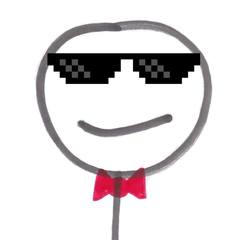
















Create an account or sign in to comment
You need to be a member in order to leave a comment
Create an account
Sign up for a new account in our community. It's easy!
Register a new accountSign in
Already have an account? Sign in here.
Sign In Now