HEOS2 speaker not working
Go to solution
Solved by TheTallGuy,
I got it to work. Hold the bluetooth and connect button for a minute, the led turned yellow/ green, connected a ethernet cable and it showed up in the app!
-
Topics
-
0
-
0
-
4
-
Idkwhattodowithmylife ·
Posted in Graphics Cards4 -
4eyeguy ·
Posted in New Builds and Planning4 -
Gin N Rum 5454 ·
Posted in Programs, Apps and Websites3 -
0
-
jordanbuilds1 ·
Posted in CPUs, Motherboards, and Memory1 -
IDuki ·
Posted in Storage Devices1 -
11
-

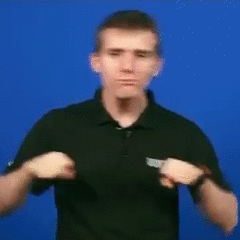
.png.255947720031a641abdac78e663b681c.png)














Create an account or sign in to comment
You need to be a member in order to leave a comment
Create an account
Sign up for a new account in our community. It's easy!
Register a new accountSign in
Already have an account? Sign in here.
Sign In Now