upgraded internet today but its slower
On 7/22/2019 at 10:04 PM, Calling John said:before with vdsl i got around 50 mega bit down now im getting around 25mgea bit
On 7/22/2019 at 10:47 PM, Calling John said:i can't remember off the top of my head but i know it should be much faster then vdsl also my computer is in my bedroom and i don't have a long enough lan cable
It seems from your later replies you're from New Zealand and your ISP is Spark.
They actually have (or had) a 30/10 Fiber plan, so you should double check with Spark that:
A) You're on a faster plan (e.g 100/20) and;
B) That your plan is provisioned properly. Sometimes there have been mistakes where they applied the incorrect profile.
As others have pointed out though this could be Wifi related. I could barely get 50Mbit on that Huawei HG659b despite apparently being 3*3 MIMO.
If you have a mobile from the last few years, you might want to try testing close to the router with the Speedtest app. Also make sure you're testing to the Spark Speedtest Server.
You might also want to check your wifi connection and make sure you're connected on 802.11ac (5ghz).


.png.255947720031a641abdac78e663b681c.png)





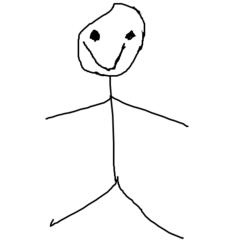










Create an account or sign in to comment
You need to be a member in order to leave a comment
Create an account
Sign up for a new account in our community. It's easy!
Register a new accountSign in
Already have an account? Sign in here.
Sign In Now