should i use Noctua as case fans?
-
Featured Topics
-
Topics
-
3
-
Munininis ·
Posted in New Builds and Planning0 -
0
-
2
-
5
-
3
-
1
-
1
-
5
-
adamantest ·
Posted in Servers, NAS, and Home Lab0
-
-
play_circle_filled

Latest From ShortCircuit:
I'm a Huge Sucker for a Cool Gimmick - Epomaker DynaTab 75X & DynaTab 75
-
play_circle_filled

Latest From Mac Address:
The Apple Vision Pro Leaves a Mark (but not the right kind)











.thumb.jpeg.54f98577a515870d02dd6d4433c9ab70.jpeg)

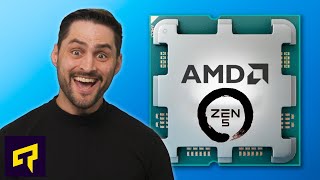



Create an account or sign in to comment
You need to be a member in order to leave a comment
Create an account
Sign up for a new account in our community. It's easy!
Register a new accountSign in
Already have an account? Sign in here.
Sign In Now