Basic overclock settings for ram.
Go to solution
Solved by alatron978,
Just now, AshleighH42 said:Should I attempt modifying the secondary timings? If yes, can you give me basic settings that might work, these numbers go in one ear and out the other for me.
Yes defiantly worth adjusting those, as for timings this 1st one should work <=3200mhz, 2nd one probs wont work but its fast.


-
Featured Topics
-
Topics
-
Mjball ·
Posted in Graphics Cards0 -
6
-
3
-
Bloodybluedragon ·
Posted in New Builds and Planning2 -
3
-
AlexGoesHigh ·
Posted in Linux, macOS and Everything Not-Windows3 -
0
-
rlaphoenix ·
Posted in Displays0 -
ulookuglynoob ·
Posted in Mobile Gaming2 -
I eat limes often ·
Posted in Laptops and Pre-Built Systems4
-







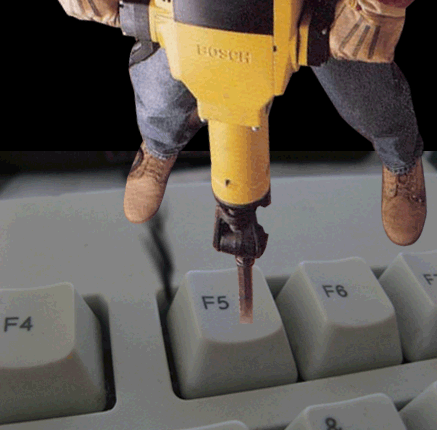









Create an account or sign in to comment
You need to be a member in order to leave a comment
Create an account
Sign up for a new account in our community. It's easy!
Register a new accountSign in
Already have an account? Sign in here.
Sign In Now