Corsair TX650M Issue
Go to solution
Solved by TheGlenlivet,
1 minute ago, Swegly said:Damn, the system specs are the ones in my signature so Id probably have to spend too much on a temporary power supply

Ill see if I can do an RMA but if it will take more than a week Ill probably have to just buy a new one I guess
You have some options.
A spare PSU is always handy to have around, so buying one and using it while the RMA is going on, then keeping it as a back up is a good idea.
You could probably get by just fine with a 500W PSU and you're in CALI. Is there a best buy near you? They probably have one there.
Or, there is always the ol' "rent a PSU' where you buy, use and then return it after the RMA. I'm not telling you to do that, but it's an option...

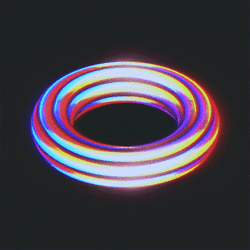


















Create an account or sign in to comment
You need to be a member in order to leave a comment
Create an account
Sign up for a new account in our community. It's easy!
Register a new accountSign in
Already have an account? Sign in here.
Sign In Now