DNS router vs windows
Go to solution
Solved by Blake,
your dns server is an IP address. that means it doesn't need to make a DNS request to resolve the IP address of your DNS server.
if you DNS server doesn't know what the IP resolution of a hostname is, it'll forward the request to whatever you've got configured in the DNS forwarders. If you don't have any DNS forwarders configured, you'll get the DNS timeout.
Configuring the DNS in your router will only make a difference to any hostnames your router needs to resolve, or if it's also your DHCP server, assign it to systems on your network requesting DHCP&DNS data.

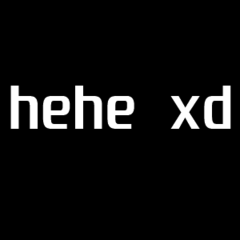
















Create an account or sign in to comment
You need to be a member in order to leave a comment
Create an account
Sign up for a new account in our community. It's easy!
Register a new accountSign in
Already have an account? Sign in here.
Sign In Now