Can I update my Windows to a higher version via ISO without data loss?
Go to solution
Solved by Technous285,
If you're worried about the possibility of losing data during the upgrade process, use a drive imaging/cloning software like P.I.N.G. (Partimage Is Not (Norton)Ghost) to backup your OS drive as it currently exists before applying the upgrade to W10AU (or even W10CU now) so if the upgrade goes wrong and the OS is stuffed you can restore by returning the backed up image of the pre-upgrade OS to the drive (wiping out the corrupted data from the upgrade in the process).









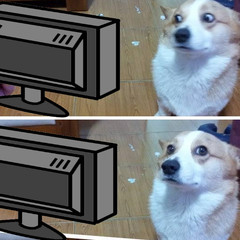








Create an account or sign in to comment
You need to be a member in order to leave a comment
Create an account
Sign up for a new account in our community. It's easy!
Register a new accountSign in
Already have an account? Sign in here.
Sign In Now