Undo text or previous content & Have work in progress topics be saved live
Go to solution
Solved by colonel_mortis,
That is already a thing - what you type is saved to your computer every two seconds (to local storage rather than a cookie, but it amounts to the same thing), so if you accidentally leave the page, you can recover it. At the moment, it automatically fills it into the editor, but I am currently working on making it less annoying.
You can undo and redo with Ctrl+Z and Ctrl+Y respectively, just as you can in most programs. I think there's an undo button on the mobile toolbar though, because obviously there's no keyboard shortcuts on mobile.

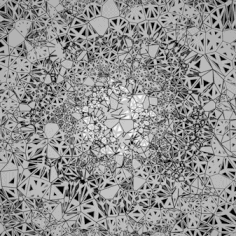

















Create an account or sign in to comment
You need to be a member in order to leave a comment
Create an account
Sign up for a new account in our community. It's easy!
Register a new accountSign in
Already have an account? Sign in here.
Sign In Now