K70 or K70 RGB or else..?
I have taken mine apart.
IMO the design is horrible.
There is no support under the pc-b.
How it works is you have the aluminum top cover that is held un to the plastic bottom cover by 15 screws or so.
The switches are sandwiched between the aluminum front panel to the pc-b, the only thing holding the pcb to the alumiunm top half is the solder joints.
So if you are somewhat of a hard typer (which I would say I am since i alway bottom out the keys) the pc-b will have slight flex issues.
There is only 1 screw that screws from the pc-b to the aluminum top, and that screw is a grounding screw that has a small black wire attached to it.
Ill upload some pics.
There are 24 tiny screws that hold it together, 2 of those screws are hidden. 1 is under the corsair logo, the 2nd is to the right of the volume knob (the half round piece of plastic pops out).
A couple pics of screw locations
In this picture you can see the plastic stand offs of what those 24 screws get screwed into.
You will also notice that these stand offs go right through the pc-b providing no support to the pc-b directly to prevent any pc-b flex.
This is the only screw that secures the green pc-b to the aluminum top half, however it seems like it is just there to provide grounding via the black wire with the ring terminal.
Maybe it is to help the keyboard to resist static shock.
This picture shows the switch for the space bar. notice how it sits flush on the aluminum front.
Same space bar switch, with just a tad of pressure and no longer sitting flush..
Another thing I noticed is you can signifigantly wiggle each key switch fairly easy from side to side.
You said that your using rainbow ripples, and or other patterns, so you really wont notice the issue of the led lights changing random colors.
Turn your keyboard on a solid white with nothing flashing for a while and see if you notice any keys that are not as white as the rest.
I posted 2 videos in my thread with said issue, and apparently Im not the only one.
The corsair strafe I believe.
However I have my doubts, its anything else but the same keyboard with a different style wriste rest, different keycaps and a brighter color cover under the keys to make them appear brighter (like how razers blackwidows/chromas are).
Essiniatally a k70 rgb is no different than a normal k70 but with rgb lighting, same design.
The same can be said for the blackwidow ultimate 2014s and the new chromas (however now they are using a new switch clone of cherry).
To me even with german cherry switches but a keyboard being assembled in china the quality is not what it could be.
I was one to dog on razers new generic switch being a china clone, but really there is not much that can be said for it since they are both chinese keyboards.
Yes its Strafe
The point is, its a little different and might be more appealing/improved K70 RGB.
Have you had a look at that one ?@Crusader325
Here is my old Razer Blackwidow ultimate, I put this thing threw hell, and its still working to this day.
I gave it to a friend after buying my Corsair K70rgb.
But first I had some fun with it....
Right off the bat you can tell its assembled better, stronger.
Here I am removing the keycaps getting ready to take it appart.
You remove the screws out of the bottom of the keyboard and your able to remove the top half of the keyboard which grants you access to more screws that screw the metal covered pc-b to the bottom half of the keyboard. The pc-b has more than adaqute support underneth, and has no flex, even when the keyboard is taken apart.
Id say a lot of strength comes from the bright green metal layer, and also makes the LEDs appear brighter than they are becuase they are reflecting off a bright object not a dark surface.
Keep in mind not only is the pc-b screwed to the bottom half, but it is sandwiched between the top and bottom half for a real good flex free issue.
Like I said I put it through hell, I figured it wanted a bath......
Yes it still works flawlessly after getting soaked!!
Thanks for your detailed explanation there mate! (@audiofanaticz)
Like you've had said the pcb doesn't get support from the blackplate whatsoever, so yeah the flex almost certainly caused the problems,
and also for the positioned cherry switches doesn't seem too hold down too well.
Too bad the build construction of the inner side doesn't match up its exterior look and feel
(@Thony) i've seen it, but after audiofanaticz had done pretty deep investigation i think i would not got corsair's keyboard, really disappointing for the price,
After all of this, i think i almost sure to get the Trigger Z ! ![]() (which seems more durable and not as pricey as the K70s)
(which seems more durable and not as pricey as the K70s)
Anyway guys, I really Thankful for you guys advice !
Cheers ![]()

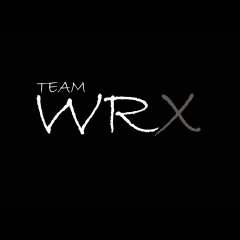























Create an account or sign in to comment
You need to be a member in order to leave a comment
Create an account
Sign up for a new account in our community. It's easy!
Register a new accountSign in
Already have an account? Sign in here.
Sign In Now