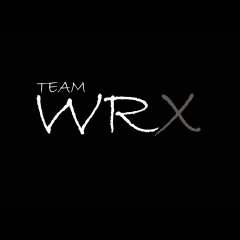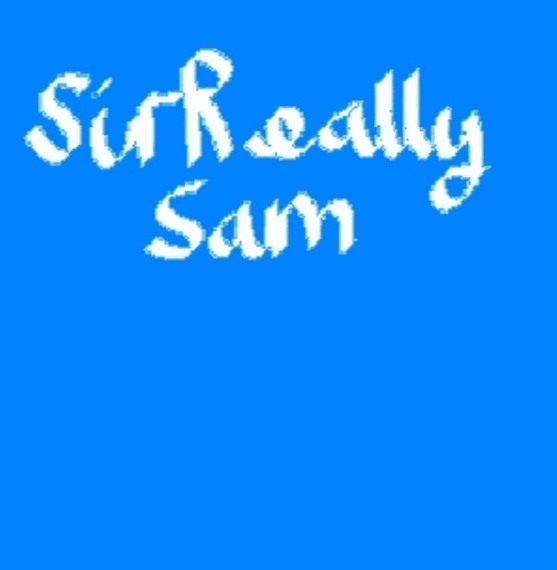-
Posts
112 -
Joined
-
Last visited
Awards
This user doesn't have any awards
About Crusader325
- Birthday Jun 26, 1997
Contact Methods
-
Steam
Crusader_325
-
Origin
Crusader325
-
Twitter
@Kevin__Tjokro
Profile Information
-
Gender
Male
-
Location
Jakarta, Indonesia
-
Interests
Any Tech Hardware, Gaming, Smartphone, Gaming Peripherals, Audiophiles Stuff (Even I Dont Have Any), Automotive, Movies, Animes, DIY Things.
-
Biography
Founder of TeamWRX,
an Amature CSGO & Dota 2 Team.
But Personally Dota 2 is Just a "Having Fun" game with my Friends, and More Focusing on CSGO (Rank DMG Currently) -
Occupation
Student at Law Faculty
System
-
CPU
Intel Core I7 3930K
-
Motherboard
MSI X79A-GD45
-
RAM
Corsair Vengeance 16GB 1600 (4GBx2 Stick & 8GBx1 Stick)
-
GPU
Zotac GTX 1070 Mini
-
Case
VenomRX Habu NTX V2 Blue
-
Storage
Samsung 850 Evo 250GB , 2x 1TB 7200rpm Hard Drive (Hitachi & WD Blue), 1x 2TB WD Blue
-
PSU
Corsair CXM750W
-
Display(s)
AOC i2481FXH & LG24MA
-
Cooling
Cooler Master Hyper 212 EVO
-
Keyboard
CoolerMaster Trigger-Z
-
Mouse
Steelseries Sensei (Raw)
-
Sound
Steelseries Siberia V2 Frost Blue
-
Operating System
Windows 10 Pro 64bit
Crusader325's Achievements
-
Hello, recently my laptop (HP Envy x360 ag0022au) the wifi just didn't work after booting up. It needs to use the built in windows Troubleshooting Tool to make it work, oddly enough even if i tried to reset the wifi manually through device manager it just didn't work, it had to use the Troubleshooting Tools. Thing I've had done : - Installing the latest Intel wifi driver - Tried using the wifi driver that listed on HP website - Re-install windows It just a little bit annoying to had that process after booting up that takes about 20-30 sec, yeah i know it wasn't much but i mainly use the laptop for work so yeah it really bugs me everytime, rather can use it instantly i wasting a little bit of time to fix the wifi. Any help will be appreciated Thanks before....
-
- wifi
- windows 10
-
(and 2 more)
Tagged with:
-
Late update, but it was indeed faulty GPU after i RMA it things works fine
- 11 replies
-
- rx 570 amd
- 570
-
(and 4 more)
Tagged with:
-
yep no popup or warning like that after get in to windows
- 11 replies
-
- rx 570 amd
- 570
-
(and 4 more)
Tagged with:
-
For me there is no AMD wattman has failed after boot up, I'm not overclocking the cpu or gpu currently About 6 month, I bought it brand new at that time
- 11 replies
-
- rx 570 amd
- 570
-
(and 4 more)
Tagged with:
-
Hmm interesting if you had the same problem, AMD wattman if I remember correctly the one fiture that save some power right?
- 11 replies
-
- rx 570 amd
- 570
-
(and 4 more)
Tagged with:
-
If it just for displaying output then you're good to go, I guess you'll using the 144hz for gaming and 4K for media consumption? Not recommending gaming on 4k with 1060 tho the fps will be low (in Triple A titles)
-
Hi guys! long story short I upgraded my secondary system with a brand new MSI RX 570. Full system specs : Ryzen 5 2400G Asrock AB350M HDV 8GB Corsair Ddr4 2666mhz Seasonic S12II-450 EVO 450W Windows 10 64bit It was fine at couple of first day, ran game without any problems, but later after playing game for quite a while the screen just froze and had a blank black / gray / red / any colors just depending on what major color on the last scene before the froze. I check the Temps which was fine kept under 70 C while gaming / furmarks. The other thing when I tried to update the latest AMD driver (cause I think maybe it was the driver) 19.6.2 and 19.5.2 (also tried a couple other later driver) it always got atikmpag.sys blue screen while installing. The only driver that seems to work are the one coming on the DVD included, and when it happen even the windows recovery cannot help it I've got to reinstall windows to get it booted again. I've already tried : - Using DDU for remove the old driver (already done it a dozen time cause trying a handful of AMD graphic driver) - Removing the AMD driver, the one that ties my integrated gpu - Reinstalling windows - Installing the Driver on safe mode - Reseating the Graphics card - Latest BIOS on motherboard Before I use the integrated graphic without any problem whatsoever, since my main system uses nvidia I haven't found the time (I must reinstall the graphics driver) to swap the gpu's around because I used it daily for work. Should I RMA it? Or there are solution? Anyway any thanks will be appreciated! Thanks before..
- 11 replies
-
- rx 570 amd
- 570
-
(and 4 more)
Tagged with:
-
Hi, Starting today all youtube locking my max resolution to 720p, i mean all of my access to youtube either it's from my phone via youtube app (which has 1080p screen) , my desktop via chrome (which has 1080p screen also) , been trying to use different browser but nothing works so far. Is youtube doing something? or there is something wrong in my end? The funny thing is yesterday it worked fine i even can go to 4K resolution without problem EDIT : Just found out if i change my google account the resolution is not limited to 720p anymore , so Google is limited bandwidth to an account now days?
-
- youtube
- resolution
-
(and 1 more)
Tagged with:
-
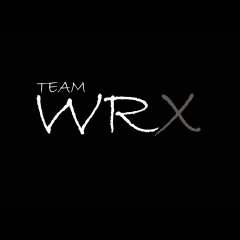
Super Anthony Robot fight showdown! - ft. Khan Flicks
Crusader325 replied to nicklmg's topic in LTT Releases
yeah man this is early age of real steel -
hey thanks for the quick reply, My main keyboard is the cooler master trigger z (which is usb), but i've got some random ps2 keyboard for troubleshooting (which is working also normally on windows) , and yes i'm using a direct ps2 keyboard not an usb to ps2 adapter
-
Hi guys, recently i overclock my i7 3930K to 4.2Ghz at 1.25v with MSI X79A-GD45 , the overclock is stable never had crash for more than 8 days, i only adjust the CPU multiplier and CPU Vcore, i didn't touch other settings the problem is after overclock the keyboard won't responding in BIOS (or before Windows) but it works when windows booted up, whenever i want to access the bios i must clear the cmos and then everything works fine. I already tried using a Ps2 keyboard but the results still the same. My BIOS is already the latest too... Is there some trick in the bios to make the keyboard useable in BIOS after overclock? like some feature in the bios or maybe ramp up the IO Voltage a bit? Currently a bit annoying to reset cmos whenever i want to access the bios.... Anyway, Thanks Before......
-
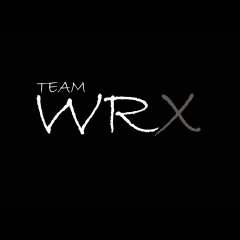
Slow boot time after changing CPU & Mobo (with SSD)
Crusader325 replied to Crusader325's topic in Storage Devices
Sorry for the late reply guys, after a couple days it boots faster just like it use to be, i think it maybe samsung's cache or something, cause its getting better overtime -
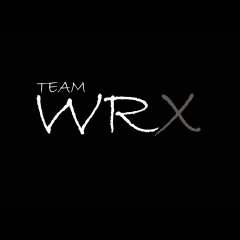
Slow boot time after changing CPU & Mobo (with SSD)
Crusader325 replied to Crusader325's topic in Storage Devices
thanks for the reply and sorry for the late reply, you mean msconfing on windows right ? My BIOS is already the latest one, as in the msi website. yeah, my thought exactly since, X79 got more cores, ram slots, and pcie lanes, so it takes more time to check all of that. but is it really the boot time longer in the Enthusiast platform ? since i never had experience on it. -
Hi, recently im changing my hardware to i7 3930K + MSI X79A-45 from i5 3570K + Gigabyte Z77X-D3H, the thing is i notice after changing was the boot time quite slow It takes about 25s-30s (not slow or anything, but still...) until the windows Login screen, when it usually take at most 10s with my old configuration. My SSD is Samsung 850 Evo 250GB, is there some trick to it? cause i already enable 'MSI Fast boot' on the bios, and i already connect it to the Sata 3 6GB/s port rather than the 3GB/s one. In windows everything is fine, still snappy and fast, tried to examine the health on my SSD using Samsung Magician the result is still Healthy, no problem what so ever. Is this normal for X79 system ? or there is something that i missing here? too make the boot faster? i notice the Loading was mainly at the Windows Loading Screen, not the motherboard main screen or anything, so it most likely not the cause of the mobo? Anyway, many thanks before!
-
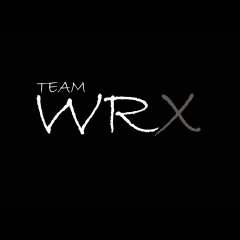
PCs won't Show up On Network or Homegroup Tab
Crusader325 replied to Crusader325's topic in Networking
Thanks @WereCatf now it's really work how it should be , funny though why microsoft deactivate it's "basic feature" through update