PC does not boot after installing new cpu
Go to solution
Solved by jaslion,
Did you update your bios? If not reinsert the old one, update it and boom you should be able to drop in the 3700x assuming its supported by your motherboad but since you didn't list it I cannot go verify this.
-
Featured Topics
-
Topics
-
KECO ·
Posted in Cases and Mods1 -
N0l1ge ·
Posted in Troubleshooting0 -
Clypeus ·
Posted in Phones and Tablets1 -
BejoBarokah ·
Posted in Power Supplies10 -
0
-
1
-
4
-
thekingofmonks ·
Posted in CPUs, Motherboards, and Memory3 -
venomtail ·
Posted in Programming2 -
Indian pc builder ·
Posted in Servers, NAS, and Home Lab9
-




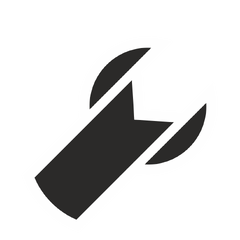















Create an account or sign in to comment
You need to be a member in order to leave a comment
Create an account
Sign up for a new account in our community. It's easy!
Register a new accountSign in
Already have an account? Sign in here.
Sign In Now