Can't get switch to switch over SFP working
Go to solution
Solved by Lurick,
12 minutes ago, Phoinix said:I checked out the fiber cable that was installed and this is most likely what it is:
So it's OS2 single mode
That would explain why the MM modules didn't work over a distance ![]()

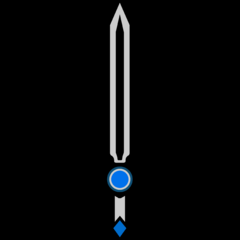












Create an account or sign in to comment
You need to be a member in order to leave a comment
Create an account
Sign up for a new account in our community. It's easy!
Register a new accountSign in
Already have an account? Sign in here.
Sign In Now