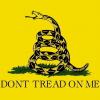-
Posts
150 -
Joined
-
Last visited
Reputation Activity
-
 svance76 got a reaction from Dracossaint in New build problem
svance76 got a reaction from Dracossaint in New build problem
I went to go check in the bios and it was already set to enable on the quick boot. I did try the sign in to my microsoft account to relink for activation, it kept giving me "we cant activate windows right now, try again later. with an error code". which is why I called Microsoft. Windows is not the problem and has been activated.
-
 svance76 reacted to TheArmChairGuru in Computer problems
svance76 reacted to TheArmChairGuru in Computer problems
Try a known good power supply, other than the current one that's in the machine.
Make sure it has enough juice to run his machine properly.
If it boots fine, it's the PSU.
If it doesn't, then his PSU is probably ok.
At that point, you can start worrying about whether or not it's the cpu or board.
If you have a compatible cpu laying around, swap it, if it doesn't work.. could be the board is bad, etc.
If you don't have a cpu to swap... do you have a different board to try his ?
Everything with a situation like this is a process of elimination.
Determine what it isn't, and you'll find what it is.
-
 svance76 reacted to Altecice in Windows 10 Hype!
svance76 reacted to Altecice in Windows 10 Hype!
I plan to upgrade on the 29th on my personal laptop as its fine if its a bit unstable and stuff breaks, I have a work laptop for any serious business. I wont upgrade my Desktop till I know its fine and stable.
-
 svance76 reacted to SkilledRebuilds in Gaming CPU
svance76 reacted to SkilledRebuilds in Gaming CPU
A long post, sorry for that, this topic is asked a lot and I went back through existing threads and grabbed some of my responses from there too.
The easiest ways to tell is monitor GPU load/usage in games,.. with GPUZ in the background or with MSI Afterburner's OSD or Monitoring panel.
GPU load/usage should always be at its maximum 100% potential, occasionally does drop, which is still ideal as its never usually below 95% and quickly rises to 97-100% again.
Some games with FX cpu's drop so much that at variable times FX will only allow 50%-99% GPU usage, dropping frames and rising and falling. This 50-99% is constantly variable, however it is leading to dropped framerates... (People usually blame the games, not their CPU though)
The higher details you push, the more gpu bound you are or GPU usage you have, which is more ideal than being cpu bound..
Needless to say that instructions from Games to the GPU and back again,.. are not using all cores (a broken game?),.. this isn't always the games fault, but a Directx threading issue,.. and again,.. shows it's an AMD FX IPC issue as Intel does not have this problem in comparison.
GPUs are very strong, and you can very easily see the FX processors holding back anything above a 770/280X. Haswell i3s are better than FX8s. Heck, i5-2500k is still amazing compared to an FX8. This disparity only grows depending on the game, and the GPU(s) being used.
This type of thread comes up so often we have a repository of information at hand already.
Expand every spoiler in this link - http://linustechtips.com/main/topic/266481-an-issue-with-people-bashing-the-fx-cpus/page-5#entry3621417
Have a good gander, collaborated from not just reviewers, but users like you, who jumped ship and saw the immediate difference.
You do not have to have CPU's at 100% to have a CPU bottleneck,.. esp if the IPC of each core is low, then it's going to happen regardless of CPU load. Games are not all equal, some are worse than others,..
Putting in a better GPU can enable more details in most games however the CPU may not give you any FPS benefit, as the CPU is holding it back, even with more details making you more GPU bound, the CPU bound nature is still there limiting maximum potential.
+1 for Intel i5/i7 to replace the FX 6300, I'll skip saying the i3, you may want more power for content creation.
You may not need the best i5 either, most lower end i5's will not limit you (single core performance is golden still), and with video editing programs using GPU assistance,.. it negates the higher end models being needed.
-
 svance76 got a reaction from CoolaxGaming in 2 graphics card but only 1 card's fan are spinning
svance76 got a reaction from CoolaxGaming in 2 graphics card but only 1 card's fan are spinning
Cool I will definitely be looking to see when win10 comes out.
-
 svance76 got a reaction from BigRedOK in New build, will not power back on
svance76 got a reaction from BigRedOK in New build, will not power back on
Thanks for your reply,
I had a jumper attachment that came with another PSU and when I connected it to the 24 pin connector nothing happened. I went out and got a new PSU and all is well now. Computer powers up and I have been able to get it ready to go. Well except for the internet certificate problems. again thanks to all that replied to help out, it helped me narrow it down.
-
 svance76 reacted to BigRedOK in New build, will not power back on
svance76 reacted to BigRedOK in New build, will not power back on
Weird. I had bought a corsair GS800 power supply and it only lasted me less than a year and it would spike and randomly turn off. I dont trust them anymore. I switched to an NZXT power supply.
Try this:
I got that quote from : http://linustechtips.com/main/topic/42440-readme-how-to-respond-to-a-no-post-or-no-power-up-situation/
Good luck I know how frustrating this is! Especially on Christmas and trying to get your son involved on this. Hopefully we get this solved.
-
 svance76 reacted to I/O in Do I need a Higher wattage PSU for 2 R9 270x's
svance76 reacted to I/O in Do I need a Higher wattage PSU for 2 R9 270x's
CX600M has +12V@46A so thats plenty. However you will still have to run molex to 6pin adapters as the CX600M has only two 6pin PCI E power connectors and you need four.
-
 svance76 reacted to Jaybird in New builder and member
svance76 reacted to Jaybird in New builder and member
WELCOME! ive always started my builds with an SSD and expanded to HDD as necessary. build looks good to me.
-
 svance76 reacted to ross06187 in No beeps, no signal, I have breadboarded
svance76 reacted to ross06187 in No beeps, no signal, I have breadboarded
its ether the board or the cpu then unless all your ram is bad. to be safe do a power supply test
i tough you had on board graphics, if not then you could have fries the gpu, but probably no the new and the old so thats less likely
-
 svance76 got a reaction from TheSLSAMG in New builder and member
svance76 got a reaction from TheSLSAMG in New builder and member
Hello all,
New member to this forum and first time builder. I know there is supposed to be a specific way to write this and I will try to stick to it.
United States Dollar
why: I want a computer that can play video games like bf4, watch dogs, etc.. I also want it to store and play movies and music. And something I have all ways wanted to do and why not.
Budget: USD 900 to 1000. The parts I have selected and wrote down on my research paper have come out to $957.00.
short version just so you can see what I'm thinking about:
CPU-AMD 6350
MOBO- Asus m599x evo r2.0
PSU- modular 550w
GPU- R9 270x
Purchased- case- NZXT Source 530 (I know its big but I like it)
Memory- G Skill 8 gb (2x4gb)
HDD- WD 1 TB (for now but plan to add more and upgrade to a SSD)
OS- windows 7
Purchased- Optical- DVD ROM (still have stuff that are on disk)
I will be adding stuff as time goes on, like a card reader, fans, liquid cooling (at least for the CPU), maybe some LED lights (still arguing with the wife about that one). I know your supposed to buy some of this stuff together so you can install and make sure it works for warranty purposes, but I'm only able to purchase a few items each pay check or one big purchase each pay check (you get the point).
I know this was a long post and I was supposed to keep it short but as I said this is my first build and I just want to make sure I get it right or at least fix what I have messed up. Thanks for the suggestions and advise,
P.s. are there such a thing as PCI e slot covers. I was wanting to stick to a color them and the MOBO I chose is not within the colors I have planned. Thanks again!!!!