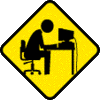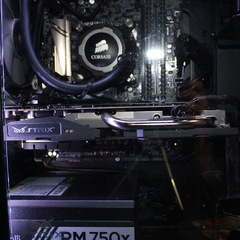-
Posts
283 -
Joined
-
Last visited
About DieselWeasel
- Birthday May 30, 1997
Contact Methods
-
Steam
drummerman16
Profile Information
-
Gender
Not Telling
-
Location
Slovenia
-
Interests
what do you think ?
-
Occupation
college
-
Member title
Junior Member
System
-
CPU
2x XEON E5 2670
-
Motherboard
ASRock EP2C602-4L/D16
-
RAM
64 GB of ECC memory by Samsung
-
GPU
Gigabyte G1 GTX 1070
-
Case
NZXT Switch 810
-
Storage
Samsug EVO 250GB, SanDisk PRO ssd 120GB, 3TB Toshiba
-
PSU
Corsair RM 850
-
Display(s)
Dell U2312HM and AOC 21.5"
-
Cooling
2x CoolerMaster AiO
-
Keyboard
Logitech G15
-
Mouse
Logitech MX Master 2s
-
Sound
Beyerdynamic DT 770 PRO black edition (80ohm)
-
Operating System
UnRaid with two VMs and Plex server
DieselWeasel's Achievements
-
I don't think memory would be the issue here unless it's faulty (run a memtest overnight https://www.tomshardware.com/how-to/how-to-test-ram). The manufacurers usually list a few components that they have tested themselves or some of their partners did, but if the device is compatible with the standard on paper it should work. (goes for all devices like pcie cards, ram modules, sata, etc.) If you have a friend with a compatible PC swap the memory and GPU one by one to see if you can repeat the problem. If you're constantly getting the display driver error than it might be the GPU / the driver. Uninstall the drivers and do it all over again. If it's a new build and it doesn't solve anything I might do a completly fresh installation of the OS if the driver reinstall didn't work.
-
Hi, I bought a Supermicro CSE-836 rack chassis without knowing what kind of PDB it had inside and now I'm not sure what is the best way to connect my GPU (GTX 1070). It has two PWS-721P-1R PSUs and a PDB-PT825-8824 power distributor. 1. My prefered option would be to buy a new PDB and PSUs that would fit the chassis and possibly allow me to upgrade the system later with a better GPU. (It would be ideal if I could fit my editing workstation inside - 7950x + 3080ti and all future configurations (This will be tricky anyway because newer GPUs are wider/taller than the standard pci-e slots in a 3U chassis unless you are looking at server components)). Do you guys have any recommendations? PSUs like PWS-1K41P-1R and PWS-1K62P-1R are very afordable but I'm having a hard time to find a compatible PDB that has a GPU cable. 2. The current PDB has a 24pin, two 8-pin CPU cables, a 4-pin , and 5? molex cables. What would be the best way to adapt these connections to an 8-pin GPU? I have two xeons e5-2670 in my system. Can one of them run off the 4-pin and I buy an EPS to PCIe cable to power the GPU? 3 molex connectors are already used for the HDD backplane and 2 of them are free, but I'm assuming that molex to 8-pin isn't a good choice.
-
Thank you, yes I saw the adapters while I was browsing for different modules. We are already using SFP+ to RJ45 adapter for our 10Gbs network for the office.
-
Hey, I know that you can't mix a MMF module with SMF cables, or SMF module with MMF cables, but I haven't found any articles on QSPF+ ports being only compatible with one type of module. Are they always interchangeable? I want to connect two Mikrotik's CRS326-24S+2Q+RM in two different rooms. DAC cables are not an option. On Mikrotik's website they only have a MMF module with a MTP/MPO connector (Q+85MP01D) and it is the only module on the compatibility list for this switch. Will a SMF module work with it? What are some cheap options to connect these two switches? It might acually be cheaper to connect 4 sfp+ ports and bond them...
-

The Ultimate Video Editing Workstation and 10Gb/s networking
DieselWeasel replied to DieselWeasel's topic in Build Logs
Oh yes, and much better value than the iMac we have. We recently got a new 2020 IMac and it's very impressive for its mac price - at least when you try to compare it to a simmilarly priced iMac Pro, MacPro or Macbook Pro 16"... This machine is about 10-20% more expensive than the 2020 Imac with i9-10910 and a 5700xt, but it has almost twice the performance in some areas - some very un-optimised things are almost the same in performance - I'm looking at you After Effects and Premiere Pro We have someone doing 3D now and my PC is almost 2,5 times faster then that iMac for rendering. It is all very impressive. I only hope I can match my editing skill with the power of this computer -
I can't answer you becuase I don't know, but why even bother with this if your computer is working? I just asumme my ECC memory is working it's magic. I have no reason to doubt it becouse there haven't been any problems.
-

The Ultimate Video Editing Workstation and 10Gb/s networking
DieselWeasel replied to DieselWeasel's topic in Build Logs
Haha, my boss/company ofcourse. I could never afford something like this. Look at the picture of my current home build. -

The Ultimate Video Editing Workstation and 10Gb/s networking
DieselWeasel replied to DieselWeasel's topic in Build Logs
-
Hey, this won't be much of a LOG, but I just wanted to share the build I did a few weeks ago. It is my workstation at work. The whole office is Mac based so when I started working there about two years ago I had no choice but to get used to working on macs, but this time arround my boss gave me the oportunity to go with a PC (after much debate ). Because I am sometimes required to edit on set I started out by planing for a combo of a dell XPS 17 (having a lot of thunderbolt ports was a requirement because of all the thundebolt devices we use in production) and a 3700x (I knew 5000 series was coming out and would wait for it), but in the end I was told to just get a desktop for the office and we would use my old Macbook for editing on set or just get a new one. I was expecting that I would be without a GPU for a few months, but I was very lucky to find some 3080s in stock at a local shop so the GPU was one of the first things to arrive and I had to wait about 5 weeks for the rest of the system. ( + There was a whole thing with a German computer store that didn't respond to our emails and kept ignoring our request to change the shipping address and that caused a lot of frustration.) At the same time we finally recived our 10Gb/s networking equipment and storage, so I sprinkled in some photos of our new 12-bay Synology NAS and everything that goes with it. I am sorry for the bad quality of some photos, I just took some quick snaps with my phone, sometimes it was the fastest way to share it with my friends. Here are the specs for the workstation: CPU: AMD Ryzen Threadripper 3970x GPU: EVGA RTX 3080 FTW3 Ultra MOBO: Gigabyte TRX40 Designare RAM: Kingston HyperX Fury Black 128GB DDR4 3000-16 K4 PSU: Super Flower Leadex 1600W 80Plus Platinum (a bit overkill I know ) SSDs: 2x GIGABYTE AORUS SSD NVMe G4 500GB PNY XLR8 SSD CS3030 M.2 NVMe 2TB (I will remove this one because I don't need it and we will use it in an external enclosure) CASE: Fractal Design Define 7 XL COOLER: Be quiet! Dark Rock PRO TR4 NIC: ASUS XG-C100C (10Gbs RJ45) Personal gear: Logitech MX Master 2S and Logitech Craft Keyboard and I use Beyerdynamic DT 770 Black Edition Headphones when I'm editing. Networking and NAS: SWITCHES: 2x Mikrotik CRS326-24S+2Q+RM Wi-Fi Router: Linksys wrt1900ac - we just moved it from our old office (before my time ) NAS: Synology RS3618xs Drives: 12 x Seagate Exos x16 16TB in RAID 6 (I know I'm takinga bit of a risk here with such a large RAID 6, but we didn't want to loose too much space) NIC: Mellanox Connectx-2 dual 10Gbs with SFP+ connectors - maybe I made a mistake here, because what I learned is, that the unsupported NIC makes the fans on the NAS run at a higher RPM "for safety" UPS: PowerWalker VFI 3000 CRM LCD The old Synology that you can see on the picture is a DS1812+ that I took offline just this week. It is filled with 8 x 3TB WD RED drives and might in the future serve as an off-site backup. (We had to get the second switch, because the NAS turned out to be too loud to have it in a closet in the office. - even though I planned the whole NAS and infrastrature in our new offices I had no input on where to put it and had to work with whatever was there. In the end we decided to relocate the NAS into our storage area in the basement - we will link the switches together with a 40Gbs fiber connection.) SO HERE IT IS: MY OFFICE WORKSTATION: I was very interasted in how would a super-ultrawide monitor fit into my workflow and I must say it is fantastic, but I am planning to put a second 27" 4k monitor above it so I can have a full-screen image of whatever I am editing on it. Do you know any good wall mounted monitor arms? It needs to to carry a Dell U2718Q, but if you know a monitor stand that can carry this massive 49" and 27" above it that would be a good solution too - even better . I have hidden the rest of the images in spoiler tabs, so that they don't open all at once
-

Zen 3 announcement discussion
DieselWeasel replied to SupaKomputa's topic in CPUs, Motherboards, and Memory
Oh... I see now that with the 3000 series the 00x cpus launched earlier in the year and only the ryzen 3950x and the 2 threadrippers were released in November and then the 64 core 3990x launched in February.... Admittedly I've stopped following tech news closely a few years ago, and I'm trying to catch up now that I'm buying a PC again. If the new threadrippers aren't launching until February then I'm going to go ahead and buying the 3970x now. I've assembled quite a nice "little" workhorse Can't wait. After editing video for 2 years on a top spec macbook pro this should be quite the upgrade. -

Zen 3 announcement discussion
DieselWeasel replied to SupaKomputa's topic in CPUs, Motherboards, and Memory
Have there been any news about the launch of this generations Threadripper processors? I'm in the process of buying a workstation for the office and I'd hate to buy the 3970x now if the new generation will launch in november with the rest of the ryzen lineup (as I've seen that in previous years they both launched on the same date. ), but there is no point in waiting any longer than that for me. -

Windows user in a Mac based office
DieselWeasel replied to DieselWeasel's topic in Operating Systems
I like buying a quality PSU and I'm not going to skimp on that part in a 3000eur build. I still have to check it against the PSU list on the forum though. I might lower it down to a 1000w now that the 3090 in out of the picture. You are right about the motherboard. I was looking at the x570 version on the partpicker, but put the threadripper one in the basket... I need thunderbolt and 10gbs - B series motherboards don't have that. Yes I don't need the extra speed of 4.0, but I also don't need more than 2TB I agree with you on the case - the bigger fans would be quieter, but the lian-li you mentioned is not available. I look a bit more into it. I just went with something I knew and liked. RAM is at 3600MHz -

Windows user in a Mac based office
DieselWeasel replied to DieselWeasel's topic in Operating Systems
I would absolutely need at least two if not more thunderbolt connections on the laptop - because there are a lot of thunderbolt devices that I might need on set. That is why the only possible solution would be the XPS. I've looked at some of the AMD laptops and while they have better performance at a much lower price, they do not offer some of the premium features and build quality (presumably). I think this is the best deal I can pitch to my boss: It's about 1k more expensive than the 16" macbook that we were looking at, but this laptop should offer comparable performance (if not even better because of the GPU) and the PC is pretty much the best editing rig you can get. (apart from the 3090 i couldn't fit into the budget because of the laptop :D) What do you think. I'm still sceptical of the workflow of some things and some things not being compatibe, but I think this is how I could make it work. -

Windows user in a Mac based office
DieselWeasel replied to DieselWeasel's topic in Operating Systems
I just googled what ffmpeg is and what it actually does and ... F*** that. I'm not going to transcode files every time. It's true that I'm only using Davici for grading (still learning) and not delivery - meaning there are not that many different outputs, but it's too much work. Are you an editor/colorist yourself and use this workaround? Honestly I wouldn't even consider buying "thicc boi gaming laptops". Maybe something like the Dell XPS or something, but then it's again easier to just go with a macbook... I'll have to do some more research to decide. Right now it looks like I'll be stuck under the apple box a bit longer. Even though I hate "paying" so much money for mediocre performance.