-
Posts
375 -
Joined
-
Last visited
Reputation Activity
-
 SSD Sean reacted to NewMaxx in When do DRAM-less SSDs clear their SLC cache?
SSD Sean reacted to NewMaxx in When do DRAM-less SSDs clear their SLC cache?
It can. If data is written to SLC then rewritten to TLC/QLC it may be erased twice. While the impact of a SLC erase is much smaller, conservatively this is often assumed to be two erases (source: Intel patents). There are exceptions to this (static SLC). TBW is just for warranty purposes but theoretically should take NAND writes over host writes. Actual endurance is higher.
Modern TLC/QLC gets 30K-40K cycles in SLC mode and 1K-5K in native, depending (up to 10K for commercial TLC). However the former usually means permanent SLC mode for industrial use. Obviously, data written to SLC then to TLC that is subjected to two cycles incurs more wear. Contrary to the ratio implied by the PEC numbers I just gave, Intel estimates real additive wear to be effectively 1.4 for TLC (also according to patents). However by deferring writes to native you reduce WAF in multiple ways, either by never having to write to native flash or by writing out random writes (to SLC) sequentially (to native).
-
 SSD Sean reacted to porina in Why are Optane SSD insanely expensive ?
SSD Sean reacted to porina in Why are Optane SSD insanely expensive ?
Optane doesn't use NAND.
Optane isn't flash based.
-
 SSD Sean got a reaction from DarkStreek in Help me Understand My SSD Adata SP610 128GB
SSD Sean got a reaction from DarkStreek in Help me Understand My SSD Adata SP610 128GB
Go to settings and change it to 0xfill instead and see what write looks like. Or run ATTO. It could be the controller doesn’t handle incompressed data that well for writes. Or it could just be not enough NAND dies at that capacity for faster program speeds.
-
 SSD Sean got a reaction from lestat in Are there any PCIe NVMe enclosures that allow gen 4 speeds?
SSD Sean got a reaction from lestat in Are there any PCIe NVMe enclosures that allow gen 4 speeds?
Sabrent’s enclosures are pretty reliable in that regard. What specific drive?
-
.png) SSD Sean reacted to Astyanax in M.2 980Pro speed issue
SSD Sean reacted to Astyanax in M.2 980Pro speed issue
UEFI/BIOS rebuild the dmi and nvcache on hardware changes and asus don't change cvar casings or names between firmware revisions
it had nothing to do with lane count settings and everything to do with buggy ASPM reducing pcie clock gnerator and width.
UEFI has no module that "Scans" and "Sets" a child device to correct settings beyond that of the cpu bootstrap and memory training.
Your experience is irrelevant, there are considerably more 980 pro users that did(and still do) have the issue with ASPM on Zen, x99 and x299 platforms and you might have self mitigated the issue by setting your LSPM power setting to Off/
Yes you can, by enabling hidden menus with bios mods
but in the absence of those mods, not being able to change them to a reduced total in the first place means it had nothing to do with the lane config in the nvram.
These have predefined defaults that don't change because you didn't have a device in the slot previously.
-
 SSD Sean got a reaction from VEXICUS in SSD TIER LIST
SSD Sean got a reaction from VEXICUS in SSD TIER LIST
SLC caching and HMB are two different things entirely.
-
.png)
-
 SSD Sean got a reaction from Cronicz in Kingston KC3000 1TB vs Kingston Fury Renegade NVMe 1TB
SSD Sean got a reaction from Cronicz in Kingston KC3000 1TB vs Kingston Fury Renegade NVMe 1TB
I have both. I am wrapping up on my review of the Fury Renegade today. They have the same hardware + firmware and perform the same, but the Fury Renegade has more factory over-provisioning and higher endurance ratings.
-
 SSD Sean reacted to kokosnh in Formatting an NVMe drive with a previous Windows installation on it, for a clean install of Windows?
SSD Sean reacted to kokosnh in Formatting an NVMe drive with a previous Windows installation on it, for a clean install of Windows?
not quite.
If you really want to fresh install, and the best for the SSD, you do a secure erase (the only solution that deletes all data on the whole SSD).
It's better for the SSD, then just formatting, bring speeds back if it was working in no TRIM, or GC environment.
But for normal use, formatting it from windows install should do the job.
Ps. DBAN would actually be very bad for the SSD.
-
 SSD Sean got a reaction from VEXICUS in SSD TIER LIST
SSD Sean got a reaction from VEXICUS in SSD TIER LIST
How to know if a drive is good for creative workloads? - sustained write performance/cache recovery is better than others.
As per my testing Corsair MP600 Pro XT and Seagate FireCuda 530 are the best picks. KC3000/Fury Renegade are better gaming drives, but still keep up well. Followed by Samsung 980 Pro and WD Black SN850.
-
 SSD Sean got a reaction from Ed4B in SSD TIER LIST
SSD Sean got a reaction from Ed4B in SSD TIER LIST
How to know if a drive is good for creative workloads? - sustained write performance/cache recovery is better than others.
As per my testing Corsair MP600 Pro XT and Seagate FireCuda 530 are the best picks. KC3000/Fury Renegade are better gaming drives, but still keep up well. Followed by Samsung 980 Pro and WD Black SN850.
-
 SSD Sean reacted to Wooden Law - Black in SSD TIER LIST
SSD Sean reacted to Wooden Law - Black in SSD TIER LIST
The S70 Blade for $130 is very good and keep in mind that it is one of the best PCIe 4.0 due to the 176L flash.
However, all SSDs degrade in performance when they are nearly full.
-

-
 SSD Sean got a reaction from NewMaxx in Is this normal for a 980 Pro?
SSD Sean got a reaction from NewMaxx in Is this normal for a 980 Pro?
Yeah the default is 1GB, not 32MB. That isn't something the profiles change. Your speeds are fine. If you want to see that near 7/5GBps speed it is rated for, you gotta change the seq setting to a higher QD and preferably change block size to 128KB. This is what I get with my 500GB 980 Pro. If you want faster performance, enable Full Power Mode in Magician and then disable the over provisioning setting.
-
 SSD Sean got a reaction from whispous in Are there any good Silent HDDs?
SSD Sean got a reaction from whispous in Are there any good Silent HDDs?
I have had a lot of HDDs pass my hands and I can say, if you are sensitive to noise as I am, you will find they are all loud. Even those 5400RPM drives. The only way to remedy that is to use SSDs.
-
 SSD Sean reacted to Wooden Law - Black in SSD TIER LIST
SSD Sean reacted to Wooden Law - Black in SSD TIER LIST
No, some are DRAM-less, like the Kingston A400.
This list is based also on the hardware of each drive: controller, NAND and DRAM cache (if it's present). The Intel 760p is not one of the best NVMe 3.0 in the market: according to Tom's Hardware review, it has poor performance after the SLC cache (and the SLC cache seems be small) and decent/poor performance in sequential read and sequential write in QD 2 128KB (see the 512GB SKU).
Also, the Samsung 980 is a TLC drive: it has 128L V-NAND TLC (V6) and also Samsung 980 PRO is a TLC drive (again 128L V-NAND TLC V6) and it has a 8 channel controller, not 12.
-
 SSD Sean reacted to NewMaxx in PCIE 3.0 Direct Storage
SSD Sean reacted to NewMaxx in PCIE 3.0 Direct Storage
Technically, x4 PCIe 2.0 drives would suffice, as the baseline is the SN530 (OEM SN550) which runs only at x2 PCIe 3.0 (two lanes over a 4.0 link) on the Xbox Series X. It's likely Microsoft will limit it to PCIe 3.0 drives for various reasons, one of which is dependent on if PCH/chipset M.2 sockets will be supported - older motherboards, such as those with x4 PCIe 2.0 M.2 sockets, likely have chipsets that would not support the P2P DMA required for DirectStorage if non-CPU M.2 sockets are supported. I suspect PCH/chipset M.2 slots will be supported (contrary to some opinions) simply because almost all consumer Intel boards go over the chipset, but these would all be Gen3 and up while AMD's CPU-lane M.2 boards are 3.0 and up (for the primary M.2 socket; older AMD boards are Gen2 for M.2 over the chipset but P2P DMA support is only guaranteed on newer Zen chipsets).
That being said, 4.0 drives will potentially perform better, but we don't know yet how developers will implement the technology, e.g. on a sliding scale based on available bandwidth. Benefits beyond the baseline will likely be quality of life (QoL).
-
 SSD Sean reacted to NewMaxx in Low Latency SSD for Premiere Pro Stability
SSD Sean reacted to NewMaxx in Low Latency SSD for Premiere Pro Stability
Ideally something like a SX8200 Pro for OS/apps and a WD SN750 for a workspace. Similar to my setup (EX950 + 2xSN750). NVMe is definitely superior for latency, beyond that you want TLC over QLC and definitely DRAM, specifically steady state is most useful for a workspace drive which would be the SN750 with current prices.
-
 SSD Sean got a reaction from Soppro in How fast is too fast?
SSD Sean got a reaction from Soppro in How fast is too fast?
Here is a comparison benches of the WD Blue SN550 vs some popular alternatives I did. I threw in an Adata XPG SX8200 Pro instead of the Samsung. The Samsung 970 EVO Plus is a bit faster in large file copies / writes, but most DRAM based TLC NAND drives perform similar in daily use. I also added in the WD Black SN750 and a Gen 4 NVMe SSD.
https://www.tomshardware.com/reviews/wd-blue-sn550-m2-nvme-ssd-review-best-dramless-ssd-yet/2
-
 SSD Sean reacted to Vishera in Can I OC a hard drive? :D
SSD Sean reacted to Vishera in Can I OC a hard drive? :D
OP can also buy a 7200 RPM drive,
There is a significant difference in performance between 5200 RPM and 7200 RPM.
But a SSD is the ideal option.
I think that a 250GB or 512GB SSD is the sweet spot if you want it just for one or two games.
I install STEAM games to different drives without issues.
-
 SSD Sean got a reaction from OmniDyne in SSD TIER LIST
SSD Sean got a reaction from OmniDyne in SSD TIER LIST
People here don’t believe intel optane SSDs are for consumers or prosumers. They think they are only server SSDs, which the 90x series is not. I know, it’s funny.
-
 SSD Sean got a reaction from BiG StroOnZ in Crucial P1 NVMe M.2 question
SSD Sean got a reaction from BiG StroOnZ in Crucial P1 NVMe M.2 question
I just used crystal disk info for everything
-
 SSD Sean reacted to AbydosOne in Will MAXIMUS IV GENE-Z/GEN3 work with Samsung 970 Evo Plus NVMe PCIe M.2
SSD Sean reacted to AbydosOne in Will MAXIMUS IV GENE-Z/GEN3 work with Samsung 970 Evo Plus NVMe PCIe M.2
Motherboards that are this old generally don't support booting from NVMe.
-
 SSD Sean reacted to VEXICUS in SSD TIER LIST
SSD Sean reacted to VEXICUS in SSD TIER LIST
Updated. Also, added in the controller used info besides each ssd.
-
 SSD Sean got a reaction from RainingTacco in Not reaching advertised speeds on brand new XPG SX8200 Pro NVMe
SSD Sean got a reaction from RainingTacco in Not reaching advertised speeds on brand new XPG SX8200 Pro NVMe
Look at the graphic of the motherboard spec you just shared. It is limited to 20Gbps (PCIe 2.0 x4). You need a PCIe 3.0 x4 slot to allow full performance. For the limitation, your speeds look correct.









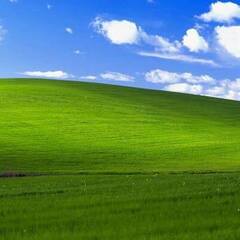
.thumb.png.b9f9fe5a2cb539748852ef733bbefe05.png)

