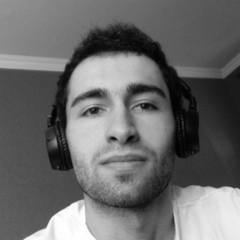-
Posts
113 -
Joined
-
Last visited
Reputation Activity
-
 giusgius got a reaction from Dat Guy in Free and/or Open-source Alternatives to many Common Programs
giusgius got a reaction from Dat Guy in Free and/or Open-source Alternatives to many Common Programs
I think that's a perfect option, also has archiving feature. I give it a try, thanks
-
 giusgius reacted to Nayr438 in Free and/or Open-source Alternatives to many Common Programs
giusgius reacted to Nayr438 in Free and/or Open-source Alternatives to many Common Programs
I believe Thunderbird still remains the closest Alternative to Outlook. According to the site, it still supports MacOS High Sierra.
-
 giusgius got a reaction from STRATEGO-LV in Games that require SSE4.2 CPU instructions
giusgius got a reaction from STRATEGO-LV in Games that require SSE4.2 CPU instructions
This is the list of games using Denuvo I found in Wikipedia... So as I guess these games will not be playable on Harpertown/Yorkfield.
-
 giusgius got a reaction from STRATEGO-LV in Games that require SSE4.2 CPU instructions
giusgius got a reaction from STRATEGO-LV in Games that require SSE4.2 CPU instructions
I'm looking for a list of games which require SSE4.2 instructions.
As you know Q9650 and E5450 (Yorkfield & Harpertown) are good CPUs for gaming.
They are cheap, can be easily modified and many use them on their old systems.
But these old CPUs doesn't have SSE4.2 so games won't start, they have SSE4.1.
They doesn't have it but they can play those games at med specs with good GPU.
I'm looking for the list of games or this kinda information if it is available...
Or if some of you knows any info about this please write here...
I don't think the list exists but I'm still searching.
-
 giusgius reacted to RageTester in Wi-Fi connection slow after some time, reconnecting fixes the problem, adapter power saving ?
giusgius reacted to RageTester in Wi-Fi connection slow after some time, reconnecting fixes the problem, adapter power saving ?
Router wi-fi module can be to blame, if the problem happens on smartphone as well.
If you think it's power saving, just don't allow the power saving.
-
.png) giusgius reacted to GorujoCY in Open Hardware Monitor - CPU package and CPU core power
giusgius reacted to GorujoCY in Open Hardware Monitor - CPU package and CPU core power
the cpu's TDP is 35W, so it is reading what it reads.
-
 giusgius reacted to crazychenski in Proper CPU for big Excel files (formulas & calculations)
giusgius reacted to crazychenski in Proper CPU for big Excel files (formulas & calculations)
It really depend on your Excel's calculation and formula that determine how many CPU/Thread the excel utilise.
I do a lot of work on Excel and do create financial models for my work. On a daily basis, my model do calculation where 4 columns with formula independent of each, and with 20k+ rows of data, crosses to different tab with 100k+ rows of data to bring back information. When it is calculating, I can see the Excel Status bar indicates 4 threads in use, and takes approximately 3-5mins to calculate.
I know this hasn't give the answer that the OP wants, but like other said, you will need to review your excel's formulas and see how that calculate/flow of data before determine the type of CPU needed.
-
 giusgius reacted to White Brownie in Proper CPU for big Excel files (formulas & calculations)
giusgius reacted to White Brownie in Proper CPU for big Excel files (formulas & calculations)
https://www.passmark.com/forum/pc-hardware-and-benchmarks/3677-what-is-best-processor-for-complex-excel-workbook From 2012 but still seems to be relevant (?)
-
 giusgius reacted to Samfisher in Proper CPU for big Excel files (formulas & calculations)
giusgius reacted to Samfisher in Proper CPU for big Excel files (formulas & calculations)
Only way to know which CPU is best is to know whether your Excel workloads are more single-threaded or multi-threaded. Cos that not only changes the CPU recommendation, it's a complete platform change.
-
 giusgius reacted to mariushm in Proper CPU for big Excel files (formulas & calculations)
giusgius reacted to mariushm in Proper CPU for big Excel files (formulas & calculations)
Also to add, Anandtech does a spreadsheet benchmark (besides lots of Office related benchmarks) when they review processors.
here's the benchmark results for 2019 (the Ryzen 3100 and 3300x are not in this list, but 2600 and 3900x are) : https://www.anandtech.com/bench/CPU-2019/2234
-
 giusgius reacted to White Brownie in Proper CPU for big Excel files (formulas & calculations)
giusgius reacted to White Brownie in Proper CPU for big Excel files (formulas & calculations)
If you can share an example of a sheet with the complexity your typically working with I/we could also try and find out whats bottlenecking => what system would work best for you
-
 giusgius got a reaction from KENZY9 in Anti-Glare Panel 45% NTSC or UWVA eDP 67% sRGB
giusgius got a reaction from KENZY9 in Anti-Glare Panel 45% NTSC or UWVA eDP 67% sRGB
Do you think that 67% sRGB and 45% NTSC specs would be same quality monitors?
As I know sRGB only cover about 72% NTSC color space.
which I guess means that 100% sRGB is like 72 % NTSC, than we can say that 45% NTSC is like 67% sRGB,
-
 giusgius reacted to 5x5 in Primary difference between Intel i5-1035G (G series) vs i5-10210U (U series)
giusgius reacted to 5x5 in Primary difference between Intel i5-1035G (G series) vs i5-10210U (U series)
Most laptops are locked because unlocking the TDP target means the cooling has to be doubled and that means a larger and thicker laptop. ULV CPUs should never be bough with the intention of receiving maximum performance. At best with a 25W cTDP up you atil only get 3-3.2GHz. 4GHz is NEVER possible as that's intel thermal velocity boost and it doesn't really work in real world use. It's a marketing trick, not an actual usable boost
-
 giusgius reacted to unclewebb in Primary difference between Intel i5-1035G (G series) vs i5-10210U (U series)
giusgius reacted to unclewebb in Primary difference between Intel i5-1035G (G series) vs i5-10210U (U series)
Yes, if one of these CPUs is locked down to its 15W TDP limit, that can significantly reduce performance.
A lot of settings were probably power related. Post a BIOS pic. The turbo ratios might be adjustable but they cannot be set higher than the Intel maximum. Overclocking is not possible.
That is correct but individual OEMs are not required to use or support that feature. Depending on the device and the manufacturer, they might decide to leave that feature turned off. On low power U CPUs, I have seen the short term turbo power limit set to 15W, 25W and 44W. Every manufacturer does something a little different.
Most laptops are locked. Some are partially locked down while some are fully locked down. There might not be any possible way to go beyond the 15W TDP limit. Some laptops do not even allow that. I have seen laptops power limit throttling even though power consumption was only at 10W. I have seen some Lenovo laptops with a 45W TDP rating that are randomly being locked down to only 15W. Anything is possible including 15W 10th Gen CPUs running at over 50W.
-
 giusgius reacted to unclewebb in Primary difference between Intel i5-1035G (G series) vs i5-10210U (U series)
giusgius reacted to unclewebb in Primary difference between Intel i5-1035G (G series) vs i5-10210U (U series)
It is impossible to make any sort of comparison based only on the CPU model number. How a CPU performs will depend on cooling, whether a manufacturer has locked the turbo power limits or left them unlocked and what the manufacturer has set these limits to. Intel might have some recommended values but OEMs get to decide whether to follow this advice or use their own values. The exact same CPU model can literally run over 100% faster depending on the laptop it is installed in. Not a chance that anyone can walk down the aisle at Best Buy and say, that laptop has an 8565U and so does that one so they probably perform about the same.
Here are a couple of examples of an 8th Gen U and a 10th Gen U CPU. Both have the same 15W TDP rating. Neither laptop was locked down. Performance is amazing compared to the same CPUs installed in a laptop that is locked down to 15W by the OEM. The 10th Gen is a MSI and the 8th Gen is a Lenovo C930.
https://i.imgur.com/eo0J744.png
https://i.imgur.com/NQHgK5G.png
Another trick OEMs like to play is they reduce the thermal throttling temperature below the Intel 100°C spec. Some premium spec Lenovo laptops are forcing their laptops to thermal throttle at 80°C instead of 100°C. That can kill maximum performance. No mention of this trick in their sales documentation.
@giusgius None of the CPUs mentioned support traditional overclocking. The U and G series both have locked multipliers. No way to compare anything anymore unless you have access to hardware and lots of time to do some thorough testing. Once you get your new laptop home, something simple like a Windows or BIOS update can kill performance.
-
 giusgius reacted to Alex Atkin UK in Powerline Ethernet Adapters (How good they are)
giusgius reacted to Alex Atkin UK in Powerline Ethernet Adapters (How good they are)
They can also be a bad idea if you have DSL as they can interfere, reducing your broadband speed.
Unfortunately the only way to know any of this is to try them.
-
 giusgius reacted to minibois in Powerline Ethernet Adapters (How good they are)
giusgius reacted to minibois in Powerline Ethernet Adapters (How good they are)
Depending on the type of electrical wiring in your home, a powerline adapter set will either work fine, won't work at all or somewhere inbetween.
most sets use the AV1200 or AV500 standard, so there usually is not a large difference between brands.
I would say Devolo and TP-Link are the most well known brands in the market though.
Do check if you need a powerline adapter with or without WiFi.
-
 giusgius reacted to Arika in Powerline Ethernet Adapters (How good they are)
giusgius reacted to Arika in Powerline Ethernet Adapters (How good they are)
Used one for the last 3 years and never had a problem.
They work best when they are on the same electrical circuit, but if it is split it can still work, might just have a bit more latency or stability issues.
-
 giusgius got a reaction from Wingfan in Sound card
giusgius got a reaction from Wingfan in Sound card
I'm not sure which type of soldier would be better but if you know where it is broken you can twist the cables to corresponding colors and apply insulating tape.
-
 giusgius got a reaction from Wingfan in Sound card
giusgius got a reaction from Wingfan in Sound card
Sound Blaster Z is good one around 100$ if you want 5.1 channel internal sound card.
If you have 7.1 you can buy Sound Blaster Audigy RX or Asus Xonar one or You can buy it less price on eBay.
https://us.creative.com/p/sound-blaster/sound-blaster-zx
-
 giusgius reacted to Mr. PC in Connect GPU using PCIe slot (Wi-Fi or M.2)
giusgius reacted to Mr. PC in Connect GPU using PCIe slot (Wi-Fi or M.2)
Here is an ltt video on it. It does require quite a bit of modification and can be more than a bit sketchy.
-
 giusgius reacted to igormp in 3 MB Intel® Smart Cache vs 12 MB L2 Cache
giusgius reacted to igormp in 3 MB Intel® Smart Cache vs 12 MB L2 Cache
Let's gather some actual numbers first. You can find the amount of each cache level for each CPU here and here. I couldn't find latency numbers for the C2Q, sadly, but that won't stop us from speculating.
Both CPUs have the same amount of L1 cache per core, the i3 has 256KB of L2 for each core, while the C2Q's L2 works more like the L3 cache in the i3, so let's compare those: the i3 has a 3MB cache 12-way assoc shared between both cores, and the C2Q has 6MB 24-way for each 2 cores. The time it takes to evict or find a new slot in the C2Q's L2 is higher than the i3 since it has to go through many slots before finding an empty one or seeing that everything is filled. On the other hand, it guarantees that the cache is better utilized in terms of space. A task that requires many variables but is still able to fit inside the C2Q's L2 would perform better than one on the i3's due to better cache management.
With that said, nothing of that matters for daily usage since the i3 has a way better arch and is faster, the cache alone on the C2Q wouldn't be able to make up for that difference.
-
 giusgius reacted to homeap5 in Playing FHD video on FHD monitor vs 4K monitor
giusgius reacted to homeap5 in Playing FHD video on FHD monitor vs 4K monitor
Hi
Playing 4K videos on FHD monitor gives you nothing. Of course if 1080p version of video is perfeclty encoded. Try to watch fullHD movie from 4GB file and from 16GB file (or even 20GB). You can find that files. They'll look like downscaling 4K videos or even better. But of course everyone compress videos too much, so if you want to get the same quality as from BluRay Full HD, you need higher resolution and downscale it.
About upscaling lower resolution - if you have film 320x240 for example, every player these days will upscale it with pretty good interpolation and you'll get noticeable better quality than if you'll scale without any interpolation. But that resolution is still very low so it's not a big surprise that interpolation gives you some advantages. In case FullHD to 4K with upscale proper interpolation - it's not that simple. From far distance you may notice that upscaling with interpolation is more blurry, but from small distance you'll see no pixels, but perfectly smooth image. What is better? I think good interpolation with extra image processing like small sharpening may gives you delusion of better quality. And, if we're talking about movies, that delusion is what is more important that facts. You must be satisfied with effect, even if in theory effect will be worse.
In sound business producers can create now really good devices that can increase quality of bad encoded mp3 using strong and complex processing. So picture can be processed the same way and everything depends on alghoritms. It never will be the same as original 4K, but still - do you prefer a little blurry image watching old laser discs or maybe you prefer to see big pixels?
-
 giusgius reacted to badreg in Playing FHD video on FHD monitor vs 4K monitor
giusgius reacted to badreg in Playing FHD video on FHD monitor vs 4K monitor
Actually, the opposite is true in most cases on computer displays. Unless the 1080p video is upscaled using a nearest neighbor algorithm to 2160p before being sent to the display, it will look worse on a 2160p display than it would on an otherwise identical 1080p display, due to interpolation. Many people believe that, since 2160p is a perfect integer multiple of 1080p, there is no interpolation happening when the image is scaled, but that is not how it works under the hood. Displays use a bilinear algorithm to scale non-native resolutions, not a nearest neighbor algorithm, which is what is required for pixel perfect scaling.
Until recently, playing games at 1080p on a 2160p display resulted in worse visual quality than on a native 1080p display. Recent drivers have introduced integer scaling, which creates a perfect 1080p->2160p or 720p->1440p upscale. However, I don't think that this applies to video, unless you use a video decoder that uses Direct3D in full screen exclusive mode.
-
 giusgius reacted to minibois in Laptops which supports higher resolutions via HDMI
giusgius reacted to minibois in Laptops which supports higher resolutions via HDMI
Anything with HDMI 1.4 should support 4K30Hz and 1440p60Hz and with HDMI 2.0 you should get 4k60Hz as well. Same goes with laptops with USB Type C which have Displayport Alt Mode (version 1.2 or better).
My two year old laptop has a 1080p screen and has both options. So it's isn't like you need to find a laptop that specifically has it..
You just need to find a laptop that suits you and then just check if it support your desired resolution via your desired video output ports.