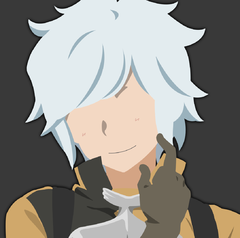-
Posts
37 -
Joined
-
Last visited
Reputation Activity
-
.png) Erfsh got a reaction from EquityAcquirer in Asus ROG Liquid Metal Cooling=CPU BBQ
Erfsh got a reaction from EquityAcquirer in Asus ROG Liquid Metal Cooling=CPU BBQ
Congratulations, you got a YouTube play button silicon edition.
-
 Erfsh reacted to ThatGuyJupe in Alienware m16 vs Legion pro 7i 16, which one?
Erfsh reacted to ThatGuyJupe in Alienware m16 vs Legion pro 7i 16, which one?
One, dell's gaming branch is not usually one seen as great, and is often meted about how bad they are.
Even without that bias though, I'd go with the Lenovo Legion, as Lenovo products that I've seen/used from friends and family have always been nice quality.
Although I can't comment on thermals, I can tell you that with a laptop, it's going to be hot. I have an Asus G14 that runs the cpu and gpu at about 80-90 degrees when playing any games, and that's with the fans on max speed.
-
.png) Erfsh got a reaction from Crystal Spider in Asus ROG Liquid Metal Cooling=CPU BBQ
Erfsh got a reaction from Crystal Spider in Asus ROG Liquid Metal Cooling=CPU BBQ
Congratulations, you got a YouTube play button silicon edition.
-
 Erfsh reacted to FenrirApalis in Asus ROG Liquid Metal Cooling=CPU BBQ
Erfsh reacted to FenrirApalis in Asus ROG Liquid Metal Cooling=CPU BBQ
Hello, fellow tech enthusiasts, today I finally decided to open up my 5 months old Asus ROG M16 (i9 12900H, RTX 3070Ti) to see wtf is going with the cooling. Opening documents and browsing websites ramp up my fans severely and in Cinebench I get thermal throttled all the way down to 2.5ghz and 45w or even lower.
BOI was it a surprise, here you see an illuminati triangle of a burnt CPU, which I never managed to fully wipe clean, and a clear indication that the liquid metal that Asus applied stayed everywhere except on the CPU hot spots. If this happened 2 years after purchasing, it would be less of a big deal, but 5 months, that's on you, Asus.
I've now reapplied both the CPU and GPU with Kryonaut, and it pushed 100w+ consistently throughout a 10 minute Cinebench, with temps dropping off a cliff as soon as the test was done. So if you got one of these liquid metal cooled Asus laptops, you may wanna either apply some regular thermal paste on yourself, or take it into a shop to have someone do it for you. You REALLY REALLY wouldn't wanna accidentally drop some liquid metal onto the motherboard. In the end, this liquid metal thing doesn't work well in laptops.
Also my keyboard keeps double typing letters, even after I took it to the service center and they replaced the entire keyboard assembly.
That's all guys, game on.
-
 Erfsh reacted to wanderingfool2 in GitHub Private Key is Leaked
Erfsh reacted to wanderingfool2 in GitHub Private Key is Leaked
Well this would more likely effect potential state sponsored stuff.
i.e. State intercepts traffic and saves data that they one day hope to decrypt. Then something like this comes along and now they are able to decrypt it.
Low impact though overall, unless you are a target from state sponsored attacks
-
 Erfsh got a reaction from soldier_ph in GitHub Private Key is Leaked
Erfsh got a reaction from soldier_ph in GitHub Private Key is Leaked
Summary
GitHub published their RSA SSH host private key by "mistake." It was leaked today (24th March) "around 02:30 UTC" in a repository, but they have replaced their SSH private key since approximately 05:00 UTC. They claim nobody could use this to access their infrastructure or user data, but the have updated the key to protect the users from "impersonation" and "eavesdropping" attack.
From github.blog at https://github.blog/2023-03-23-we-updated-our-rsa-ssh-host-key/ you can read:
My thoughts
I don't think that it had any serious impact on any user, unless it was leaked for more than what they stated. Then the attackers could target a certain user or more for eavesdropping on potentially private repository data exchange. Surely we can't tell for now until someones private codes are leaked somewhere else and it turned out an attacker was capturing and reading their data transfer.
Sources
https://github.blog/2023-03-23-we-updated-our-rsa-ssh-host-key/
-
 Erfsh got a reaction from DededeKirby in GitHub Private Key is Leaked
Erfsh got a reaction from DededeKirby in GitHub Private Key is Leaked
Summary
GitHub published their RSA SSH host private key by "mistake." It was leaked today (24th March) "around 02:30 UTC" in a repository, but they have replaced their SSH private key since approximately 05:00 UTC. They claim nobody could use this to access their infrastructure or user data, but the have updated the key to protect the users from "impersonation" and "eavesdropping" attack.
From github.blog at https://github.blog/2023-03-23-we-updated-our-rsa-ssh-host-key/ you can read:
My thoughts
I don't think that it had any serious impact on any user, unless it was leaked for more than what they stated. Then the attackers could target a certain user or more for eavesdropping on potentially private repository data exchange. Surely we can't tell for now until someones private codes are leaked somewhere else and it turned out an attacker was capturing and reading their data transfer.
Sources
https://github.blog/2023-03-23-we-updated-our-rsa-ssh-host-key/
-
 Erfsh got a reaction from jagdtigger in GitHub Private Key is Leaked
Erfsh got a reaction from jagdtigger in GitHub Private Key is Leaked
Summary
GitHub published their RSA SSH host private key by "mistake." It was leaked today (24th March) "around 02:30 UTC" in a repository, but they have replaced their SSH private key since approximately 05:00 UTC. They claim nobody could use this to access their infrastructure or user data, but the have updated the key to protect the users from "impersonation" and "eavesdropping" attack.
From github.blog at https://github.blog/2023-03-23-we-updated-our-rsa-ssh-host-key/ you can read:
My thoughts
I don't think that it had any serious impact on any user, unless it was leaked for more than what they stated. Then the attackers could target a certain user or more for eavesdropping on potentially private repository data exchange. Surely we can't tell for now until someones private codes are leaked somewhere else and it turned out an attacker was capturing and reading their data transfer.
Sources
https://github.blog/2023-03-23-we-updated-our-rsa-ssh-host-key/
-
 Erfsh got a reaction from FezBoy in GitHub Private Key is Leaked
Erfsh got a reaction from FezBoy in GitHub Private Key is Leaked
Summary
GitHub published their RSA SSH host private key by "mistake." It was leaked today (24th March) "around 02:30 UTC" in a repository, but they have replaced their SSH private key since approximately 05:00 UTC. They claim nobody could use this to access their infrastructure or user data, but the have updated the key to protect the users from "impersonation" and "eavesdropping" attack.
From github.blog at https://github.blog/2023-03-23-we-updated-our-rsa-ssh-host-key/ you can read:
My thoughts
I don't think that it had any serious impact on any user, unless it was leaked for more than what they stated. Then the attackers could target a certain user or more for eavesdropping on potentially private repository data exchange. Surely we can't tell for now until someones private codes are leaked somewhere else and it turned out an attacker was capturing and reading their data transfer.
Sources
https://github.blog/2023-03-23-we-updated-our-rsa-ssh-host-key/
-
 Erfsh reacted to Akira Shimazu in Looking for 6-8 core CPU Laptops
Erfsh reacted to Akira Shimazu in Looking for 6-8 core CPU Laptops
L340 basically an ultrabook. Y540 is gaming. two fan quad heat pipe.
-
 Erfsh got a reaction from Akira Shimazu in Looking for 6-8 core CPU Laptops
Erfsh got a reaction from Akira Shimazu in Looking for 6-8 core CPU Laptops
You are right about the thermals. L340 looks a bit sketchy with the only bottom vents.
Y540 seems overall better but more expensive.
-
 Erfsh reacted to Akira Shimazu in Looking for 6-8 core CPU Laptops
Erfsh reacted to Akira Shimazu in Looking for 6-8 core CPU Laptops
TheL340
but dont look solely at the performance and hardware. you need to figure out how the thermal works on the L340.
i think this one offer you great cooling solution. with same spec obviously
-
 Erfsh reacted to 5x5 in Looking for 6-8 core CPU Laptops
Erfsh reacted to 5x5 in Looking for 6-8 core CPU Laptops
Lenovo Legion Y540 with a 9750H is the best within that budget.
-
 Erfsh reacted to seon123 in Silent keyboard and mouse upgrade?
Erfsh reacted to seon123 in Silent keyboard and mouse upgrade?
There are quiet mechanical switches available. You can get Zilents, if you want some tactile ones, and there's Cherry silent Reds and Blacks available for linear ones. You can desolder the switches on your keyboard, and resolder the new ones. Then lube the stabilisers, and you should have a very quiet keyboard.
Or you could get a new one with the switches you want.
The Matias Quiet Pro is quite quiet, though not marketed as a gaming keyboard.
-
 Erfsh reacted to Mr alex in Corsair K63 vs. Logitech G Pro
Erfsh reacted to Mr alex in Corsair K63 vs. Logitech G Pro
Personally I'd for k63 just for the Mx reds as I don't like logitechs romer gs
-
 Erfsh reacted to Corsair Nick in Corsair K63 vs. Logitech G Pro
Erfsh reacted to Corsair Nick in Corsair K63 vs. Logitech G Pro
Best advise I always offer is to try the keyboard in store. Most Corsair models (K70, K68, etc.) have a Cherry MX Red option you can try if they don't have a K63 Wireless on display. Cherry rates their switches at 50 million presses, which speaks a lot for durability. I use my K63 Wireless on most weekends (w/ Lapboard and Dark Core) to play games on my living room TV and really enjoy the setup. Let me know if you know have any questions.
-
 Erfsh reacted to b emoji in Corsair K63 vs. Logitech G Pro
Erfsh reacted to b emoji in Corsair K63 vs. Logitech G Pro
Romer G switches are somewhat controversial, imo, they feel pretty bad, they're even less tactile than already barely tactile mx brown (Also known as Mx shit), they're kinda like a less tactile and shorter travel mx clear as the tactile point is very high. They're alot more quite than mx brown tho.
Romer G switches are rated at 70m compared to 50m of cherry, however they have really bad thin laser ablated abs keycaps which are even worse as they use a proprietary mount so if you break the keycaps or the letter wears out you may have a hard time finding replacements.
-
 Erfsh reacted to DrDerp in Corsair K63 vs. Logitech G Pro
Erfsh reacted to DrDerp in Corsair K63 vs. Logitech G Pro
IMO it all comes down to what switch you prefer. Definitely go to your local store to test both, as Romer Gs aren’t for everyone.
As for my opinion? I’d take the G-Pro. I use the G810, which is essentially the bigger version of the Pro, so I am biased here.
If you care about RGB too, take the G-Pro.
If you prefer the feel of cherries and would genuinely find use out of the Wireless Functionality, go for the K63.
-
 Erfsh got a reaction from IdiotPenguin in Corsair K63 vs. Logitech G Pro
Erfsh got a reaction from IdiotPenguin in Corsair K63 vs. Logitech G Pro
These kinds of comments coming from experience are very welcome for me. Thank you for your help.
-
 Erfsh reacted to IdiotPenguin in Corsair K63 vs. Logitech G Pro
Erfsh reacted to IdiotPenguin in Corsair K63 vs. Logitech G Pro
I have the Orion Spark (I’m not sure if they have different Romer G switches, probably do) and they feel like a less mushy red. They’re a good mix between a red and blue switch although it’s more like a red than a blue and like I said, the red is more mushy. Both are excellent switches and you can’t go wrong with either one so go to your nearest Best Buy or some other store in your country that has keyboards on display and check em out
Sorry I couldn’t give you a definite answer
-
 Erfsh reacted to genexis_x in INTEL I7 8700HQ? MOBILE CPU.
Erfsh reacted to genexis_x in INTEL I7 8700HQ? MOBILE CPU.
6 core HQ CPUs are rumoured to be released next year
Avoid Razer laptops, poor quality control, poor quality (internals), poor customer service, just don't get them
-
 Erfsh reacted to cowpker4life in Bad thermal paste aplaction?
Erfsh reacted to cowpker4life in Bad thermal paste aplaction?
well its going be here in a day or two and should be done by Friday ill test then then a week or so later as mx-4 would drop temps by 20c on cpu maybe a few on both gpu and cpu under 100% load but it needs a bigger heat-sink/fin stack to get much cooler then it can with stock paste for cpu and gpu. but a few days after the mx-4 temps on cpu were up to 80c like stock so hopefully it will stick around the 60c mark with CLU but who knows ill temp test with both cpu and gpu under 100% load to see if the CLU makes a difrance there but dont think it will as the cooling setup cant dispate more heat then it currently is able to.
-

-
 Erfsh reacted to D13H4RD in Asus rog gl502vm vs rog gl502vs
Erfsh reacted to D13H4RD in Asus rog gl502vm vs rog gl502vs
Undervolting is a relatively simple and safe process, but it involves a fair bit of trial and error and A LOT of testing.
You need Intel's XTU or ThrottleStop (I recommend the latter because it offers more control).
There are lots of guides available on the web. If you're interested in XTU, Dave Lee has a good guide embedded below. If you want to use ThrottleStop, I'll link a NotebookCheck guide below the Dave Lee video.
https://www.google.com/url?sa=t&rct=j&q=&esrc=s&source=web&cd=1&cad=rja&uact=8&ved=0ahUKEwi2udK72aTWAhVHLY8KHZQ6AmEQFggnMAA&url=https%3A%2F%2Fwww.notebookcheck.net%2FHow-to-Lower-Temperatures-Stop-Throttling-and-Increase-Battery-Life-The-ThrottleStop-Guide-2017.213140.0.html&usg=AFQjCNFz6052xxewkFMUHdPPxLpHOk8irA
-
 Erfsh reacted to SecGuy in is safe to keep my Dell XPS 15 9560 plugged in all the time?
Erfsh reacted to SecGuy in is safe to keep my Dell XPS 15 9560 plugged in all the time?
It is totally safe, Dell might include software that allows you to keep the battery at 70% which is of course better. But laptops today have software that prevents them from 'over-charging'.
However, this will degrade the battery. But so will using it without keeping it plugged in all the time. In general, don't worry about it. If you are really fussy you can keep in between 30% and 70% but that would be inconvenient.
Just use it how you want to, and in 5-6 years get a new laptop if you even have to keep it that long. Chances are the screen or trackpad will die before the battery does.