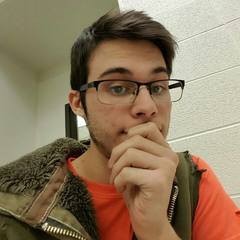-
Posts
52 -
Joined
-
Last visited
Reputation Activity
-
 LaserLion got a reaction from Sfekke in AMD Ryzen + Vega ITX Water Cooling Madness!
LaserLion got a reaction from Sfekke in AMD Ryzen + Vega ITX Water Cooling Madness!
Love this build, it's one of those builds that inspires the imagination! You got a lot in there, yet to me it doesn't look cramped at all. It looks like everything is exactly where it ought to be. Your custom cables look ace and your attention to detail, such as cable management, pleases me greatly. Well done!
-
 LaserLion got a reaction from Cocco93 in AMD Ryzen + Vega ITX Water Cooling Madness!
LaserLion got a reaction from Cocco93 in AMD Ryzen + Vega ITX Water Cooling Madness!
Love this build, it's one of those builds that inspires the imagination! You got a lot in there, yet to me it doesn't look cramped at all. It looks like everything is exactly where it ought to be. Your custom cables look ace and your attention to detail, such as cable management, pleases me greatly. Well done!
-
 LaserLion reacted to Cocco93 in AMD Ryzen + Vega ITX Water Cooling Madness!
LaserLion reacted to Cocco93 in AMD Ryzen + Vega ITX Water Cooling Madness!
And not only that. Somehow my Asus Aura Sync software is conflicting with the "anti cheat" software of many games.. So I can choose between synced light or gaming ?
?
-
 LaserLion reacted to Cocco93 in AMD Ryzen + Vega ITX Water Cooling Madness!
LaserLion reacted to Cocco93 in AMD Ryzen + Vega ITX Water Cooling Madness!
I actually finished the build a few days ago. The system runs fine and cool enough. Cooling was my main concerne. But I was able to undervolt my 2600 via an offset of -50mV and I could get my Vega 56 (more or less) stable at around 1000mV core voltage. Vega however is a very temperamental architecture. The system sometimes just freezes with a black screen which is indicating a power issue on the GPU - so my undervolt isn't quite stable yet..
-
 LaserLion reacted to neSSa in ZOROG project #CMWS19Finals
LaserLion reacted to neSSa in ZOROG project #CMWS19Finals
First video of this project and my first video on English language is uploaded, enjoy!!!
-
 LaserLion reacted to neSSa in ZOROG project #CMWS19Finals
LaserLion reacted to neSSa in ZOROG project #CMWS19Finals
Here are some photos that accompany the video...
-
 LaserLion reacted to Kalm_Traveler in Kalm's nerd corner complete for now
LaserLion reacted to Kalm_Traveler in Kalm's nerd corner complete for now
I bought the V about a year ago, got the RTX's last month so almost a year apart. It's not that much of a stretch if you figure full time IT job and only paying for myself, no wife, kids, etc. My car is 11 years old and almost paid off, full coverage car insurance is ~ $47/month, cell phone and internet at home are reimbursed from work, on Amazon Prime student discount since I am also a full time student, etc.
Basically I get every possible discount / way to not spend money / way to be reimbursed for things, and don't have many expenses in the first place. I don't make enough to take care of a small family, realistically, even with the relatively low cost of living here.
-
 LaserLion got a reaction from Kalm_Traveler in Kalm's nerd corner complete for now
LaserLion got a reaction from Kalm_Traveler in Kalm's nerd corner complete for now
Hey, I just wanted to get in on this "not rich" action! I myself am in college to get my teaching credentials as well as Liberal Arts degree, and all my income comes from under-the-table gigs, such as dog-walking, house-sitting and even caregiving. I was able to build a pretty nice 9900k rig just about a month ago. You just gotta budget and decide what kind of debt you might be willing to endure! I especially liked the "dreams happen" comment.
Folks just gotta focus on what they want and decide to make it happen.
Anyway, congrats on the setup and the new job. It's always good to hear that kind of story.
-
 LaserLion got a reaction from Crimsoncursed in 3rd gen 3920XM desktop project
LaserLion got a reaction from Crimsoncursed in 3rd gen 3920XM desktop project
Good choice, my 6700k build had one.
-
 LaserLion reacted to Kalm_Traveler in Kalm's nerd corner complete for now
LaserLion reacted to Kalm_Traveler in Kalm's nerd corner complete for now
I jumped from tech support and systems administration to cybersecurity last year, just finishing a bachelor's degree in that now. Got lucky and the security team at work needed a new entry level spot filled, couldn't find any good external candidates and they liked dealing with me so they asked if I would be willing to make the switch.
Living in Utah 'benefits' (note: sarcasm) because I'm too old to socialize with other unmarried people since most folks here marry and start families very young (literally not uncommon for a 20 year old to have a kid or two). Since I'm not into outdoorsy things like camping, hunting, fishing, etc and can't really have a social life, it means whenever i have free time all my energy (and money) goes into solo hobbies.
Most of the time I don't spend money on anything besides living expenses and tuition, so it's a lot easier to save up money for ridiculous unnecessary things.
-
 LaserLion reacted to mxk in Kalm's nerd corner complete for now
LaserLion reacted to mxk in Kalm's nerd corner complete for now
Dreams.... They happen.
I've been meaning to ask since I saw those two words on your post "two titan RTX's". What do you actually do for work? And how does living in Utah benefit you? Sorry if I'm prying, I'm just curious.
-
 LaserLion reacted to Fasauceome in Kalm's nerd corner complete for now
LaserLion reacted to Fasauceome in Kalm's nerd corner complete for now
You do live rich.
But hey, a hobby is a hobby. I've got my own rig that probably makes people think I'm rich. I see you went for black and green as well in that second pic, as someone who opted out of rgb to achieve my aesthetic I can appreciate how hard that may have been.
-
 LaserLion reacted to Kalm_Traveler in Kalm's nerd corner complete for now
LaserLion reacted to Kalm_Traveler in Kalm's nerd corner complete for now
I'd been meaning to get a full setup for the mainstream rig and finally am more or less satisfied. Rig might still get a couple internal tweaks since i want to install that Der8auer direct-die frame after delidding the 9900k, and I'm probably going to sell the Titan V since the Titan RTX is better for gaming and i can get pretty much new RTX money for the V.
Also no I'm not rich, I'm putting myself through school but I have a decent full time day job and nothing else to do in my free time because I'm in Utah and these people all seem to get married and have 17 kids by age 20 (a fate which i gratefully escaped long ago).
Anyway let me know what you guys think.
-
 LaserLion reacted to Anomnomnomaly in Budget Ryzen Build
LaserLion reacted to Anomnomnomaly in Budget Ryzen Build
A couple of pics as promised, I've tried adding more.. but this place keeps doing weird stuff with some images, some it rotates 90º and others it flips upside down completely. Oddest thing I've ever seen in 20yrs of uploading images.
Figured you lot would want a box shot... I'd already installed the SSD's in the case, so you'll have to make do with empty boxes for those
M.2 NVME 250GB drive installed... I took the pic and then realised I used the wrong screw to hold it in place... That's the screw for the cover plate, so afterwards I fitted the correct low profile one... D'oh.
MB installed along with most oft he parts... I did build it outside of the case, but without the ram I couldn't test it before fitting it... Fingers crossed everything works when the ram arrives. I was impatient and wanted to build it,
I will try and answer some inevitable questions now.
It's not finished... the ram hasn't arrived yet so the graphics card, 2x 3TB drives and the BDrom and Mem card reader are still in my other system, I've also still got to swap out the front and rear case fans when they arrive.
Yes, I know most people put the rad in the other way round with pipes on the right... There's a very good reason I did it this way, and that's because it's a very tight fit and the cage for the BDRom would mean some very tight bends were required to get around it. Iv'e already had to drop the Bdrom bay down to the second slot to ensure clearance,
Cable management is pretty good, the PSU comes with some lovely little velcro straps, so I used those instead of cable ties... good job because I've had to rearrange things several times as I go... That's one of the pics that keeps being uploaded upside down... odd indeed.
Just need the ram and the fans... and then I can power it up
It was very touch and go with the AIO for a while... Fitting it was a pig of a job... there is a couple of mm clearance with the top of the drive bay cage. For a little while I thought I may have to return the 280mm H115 for the 240mm H100... But It fits, just... huge sigh of relief.
The case was advertised as fitting a 280mm rad/fans... But there's no way it will fit a push/pull setup.
Issues encountered... Because I got the B450 board instead of the original X470... It's got fewer USB3 and USB2 headers. So the USB3 & 2 headers are installed into the board, and the AIO has a USB header that takes up the second USB2 header... There are no more free headers.
This means my 3.5" internal card reader won't fit ATM... But it's not actually an issue, because I have a PCIE USB3 card with another header on it... that's in my current system and will be transferred over when I pull the video card and HDD's.
-
 LaserLion reacted to Crimsoncursed in 3rd gen 3920XM desktop project
LaserLion reacted to Crimsoncursed in 3rd gen 3920XM desktop project
Got the graphics card I'm putting in this build.
Gtx 1070 quick silver by MSI
-
 LaserLion reacted to Nephanor in Build Log for Devastator 2.0
LaserLion reacted to Nephanor in Build Log for Devastator 2.0
Got the next shipment of parts, thanks to Performance PCs. The water blocks for the CPU and GPUs, as well as some more UV lights of shorter length and cables to connect them to the system. Next things to get: pins, connectors, cables & sleeving for all the cabling. Then begins the construction. I have a 3D printer arriving monday, so I can start learning that to make the parts to have the 'power core'.
-
 LaserLion reacted to Tkachuk753 in Girlfriends christmas gift =D
LaserLion reacted to Tkachuk753 in Girlfriends christmas gift =D
I built this system mid-December for my girl because shes finally becoming a gamer! What yall think?
-
 LaserLion reacted to Crimsoncursed in 3rd gen 3920XM desktop project
LaserLion reacted to Crimsoncursed in 3rd gen 3920XM desktop project
I painted the board, I really disliked the green.
I matted it out with non conductive clear couat. Made sure to carefully cover anything that shouldnt be painted, then hand painted all of the gold
Finished paint job is in the main post, next is some asrock heatsinks, and a IO shroud
-
 LaserLion reacted to Ross Siggers in I have a Dream...The Dreamcast SFF build!
LaserLion reacted to Ross Siggers in I have a Dream...The Dreamcast SFF build!
Okaaaaay update time, big progress made just before Christmas.
I cut the standoffs down for the motherboard, as much as the RAM would allow me to, about 4mm. Remember, the memory is the tallest part of the motherboard, and I currently have it sitting physically as far down as it will allow. The hole in the floor will be 'plated over' using spare plastic saved from other spots on the Dreamcast, so hopefully once smoothed and tidied, it won't look too much out of place.
As you can see, the board is as low as it can be. Obviously for more graphics card room, but it's also solved the issue with the lid mechanism, which I alluded to in an earlier post. Honestly the only reason I'm keeping the mechanism in is I can't really think of a good DIY way to make the lid open.
Next up after cutting the RAM access hole, was fixing the incorrect hole i cut for the CPU cooler. Obviously i didn't freehand this as well as I thought. I moved it to account for the new location of the motherboard...but I overcompensated! Anyway, a little careful expanding and it's right as rain. A small, chamfered(angled) edge will be added later, to funnel the air down into the fan portion of the cooler.
Here's a picture of the open test bench I was posting from before Christmas. You can see I'm using the KPMKT Dynamo 360 power supply that I was sent, like I said this has already been boxed back up and I'm getting a Dynamo Mini instead. there's no way it would have fitted into the Dreamcast looking at it now...
I'm using a Samsung Evo 850 SSD from my old gaming PC that was sold, although it will have to be removed from it's casing for final fitting, at the very least. No onboard card for wifi or bluetooth at that moment either, so I'm using a wifi dongle, and a wired keyboard and mouse. Talk about cluttered!!
It's a relief to finally get to boot the system, and to see that all the parts I bought work, especially as some of them have been gathering dust for a while!!
Next up we have the sweet 3D-printed fan mount that I got my friend to make for me, from a design freely availalbe online. It'd designed for the regular dreamcast, to replace the super tiny high pitched original fan, with a 40mm noctua item. This is going to be a front exhaust port to try and get a bit of hot air out from such a confined case.
The only problem is...fitting a bigger fan, doesn't make the vent on the case bigger!! It just looks so...restrictive. The shame is, to make them the vent the correct size would mean cutting accross the seam, where the top and bottom sections of the case join together. Not easy to do cleanly, aside from the issue of affecting the sleeper look. But that wouldn't be too bad...I'll have to think on that one.
Anyway, time to whack it all into the case and see how those thermals are!! I attached the PCIe riser but didn't have any luck getting a display out of the GPU. Not to mention it's still without a cooler...I hope it's just a shitty riser, I'd hate to think I've messed up that card after the work that's been going into it to make it fit...
Now this. THIS...was a satisfying moment. Putting the top half on, shutting the lid and having it fully working as a PC, with only the power cable and monitor cable out the back. Admittedly the power cable went to the Dynamo 360, but remember this will be onboard eventually. Right now, from the front, the only giveaway is the cables you can juuust about see through the controller ports. I actually used a steam controller for the rest of my testing time, to keep the clean wireless look going That's what it'll be like in the end anyway, I intend to use a wireless kb/mouse with this.
As for thermals....well, they're going to be just as tricky as I imagined. Although honestly, not terrible considering the complete lack of any real ventilation, save from the rear I/O area. After running Aida64 for around 15 minutes, I was pretty sure I'd reached my ceiling hovering just between 80-85 degrees. And there was no throttling.
Things to consider are, eventually there'll be a graphics card generating heat as well, so that front exhaust fan will definitely have to be in there and working pretty well to help. Also, the back corner of the case, where the CPU cooler is right next to? That got REALLY hot to the touch. So I think some exhaust vets low down on the side of the case are in order. Maybe on the angled bottom edge to make them less noticeable, but yeah, there needs to be somewhere for the heat to escape there, because even though the back is well ventilated, the air being chucked up against that wall is just making it too toasty for my liking.
-

-
 LaserLion reacted to Justinzonfire in Completion Date 1/8/19
LaserLion reacted to Justinzonfire in Completion Date 1/8/19
Here is the obligatory Pre Build Picture
-
 LaserLion reacted to Nephanor in Build Log for Devastator 2.0
LaserLion reacted to Nephanor in Build Log for Devastator 2.0
Got the case today, and since I had the radiators, reservoir, and pump, I decided to take a shot of it. My cat Loki decided to investigate. Not sure why the pictures are washed out compared to my last shot, it's the same darn camera.
I am looking at changing out the PSU I was planning on to get the Corsair AX1600i, since it has a better efficiency. I am looking to get that soon, so I can start making the cables for the system. I do love the amount of space this case has, just need to figure out how to mount a lot of this!
-
 LaserLion reacted to Nephanor in Build Log for Devastator 2.0
LaserLion reacted to Nephanor in Build Log for Devastator 2.0
Finally got my crimper and made my first cable. Also picked up some of the wider DarkSide sleeving of the UV Purple/Violet. And it's pretty much the same sleeving as the Kobra. Same weave, same color, same glow. But now that I know how to deal with it, I am a little more confident to make cables with it. And here's my first cable. I decided on a cable I already have (since it's easy to test if it works) that isn't essential (just a fan cable to run from the fan controller to the splitter for the UV lighting system) and I made it long to allow me to play a bit. I ended up making a few mistakes, some which caused me to have to cut the crimped pins off at one point (forgot to put the sleeve over BEFORE I did both ends. And yes, I know there's no heatshrink on the ends, but that's because I don't have the right size of that. I will be getting that in the coming weeks.
You can see what crimpers I got, and I must say, MDPC did an AWESOME job on them. Very well designed and work perfectly. Also, I received word that some of the money for this build will be coming sooner rather than later. This will allow me to get some of the parts a little sooner, as well as upgrade my current rig. The parts I plan to get around the end of the year for the new system are: The case, the power supply, most of the liquid cooling parts minus the blocks themselves. I am holding off on the blocks to wait to see if anything new comes up before I build, especially in the GPU arena. Getting the case, power supply and most liquid cooling parts will allow me to space things out now, and come up with a design for how I want the loop to be formed, as well as get some of the layout for the lighting decided. Also will give me a chance to see if I want to paint the case itself, or just leave it black.
-
 LaserLion reacted to Nephanor in Build Log for Devastator 2.0
LaserLion reacted to Nephanor in Build Log for Devastator 2.0
Got stuff hooked up to test and I am not as impressed with the UV effects as I had hoped. The UV light is VERY bright, Darkside is AWESOME for that, but the glows ended up not quite what I had hoped. This means I may end up changing things around and not going with as much UV as I thought, and just using the UV as an accent. Maybe even use it for another project. Here's the fan terminals in white light:
And the Kobra UV Purple in white light:
And here's both under UV
To me, that looks a LOT more pink than it should, and the terminals look blue. Not quite what I was looking for. I think at this point, I may just stick with Darkside UV Purple/Violet sleeving and black terminals. The Kobra is VERY stiff and hard to use, and feels like plastic. I will still make a few test cables with it, but since I got too small of a size, I may end up having to do it individually sleeved cables...on 22 AWG. Yes, it's THAT small of sleeving and THAT tight. With that concept in mind, however, I may also go back to my idea I originally had of dual light setup. Some RGB lights that can be set to purple or green, depending on location, and have it able to turn on the UV when I turn off the RGB lights for a cool effect once and a while. That also allows me to see the cool fluid more easily.
-
 LaserLion reacted to Nephanor in Build Log for Devastator 2.0
LaserLion reacted to Nephanor in Build Log for Devastator 2.0
Devastator 2.0 is an upgrade to my current system, which was built for 3D rendering. Since I have gotten further into it, and require more power, plus that I will be coming into some money in the new year, I decided to make a new system for 3D, and repurpose my current system for gaming. To that end, I am making Devastator 2.0.
So I decided that I am going to start the build log for this computer now, even though the building of the computer will be months away. The main reason is, it gives me time to prepare what I am going to do, get my thought process as to why I am doing what I am doing out there. This will let me look at it later and be able to think objectively on it. Also, it will allow others to point out where I may be making a mistake, to suggest better alternatives, or just see how someone completely new to making a custom watercooled loop thinks.
I have done a lot of watching and reading and learning. Been watching a bunch of videos from folks like LinusTechTips and Jayz2Cents, as well as been asking questions and reading up here on the Linus Tech Tips forums.
This machine is designed to be a beast. Specifically, a render machine beast. Since you probably don't know, I do 3D rendering, and I have been using Octane Render lately. It is a VERY realistic render engine, and produces some amazing results. The problem is, it is slow. Luckily, the software does take multiple video cards and runs with them. However, unlike games, it does not want the GPUs in SLI mode, it wants them all separate. This means I am not limited by SLI, and I can max out the GPUs. In this case, I plan to do just that, and give it 4 high end GPUs. At the moment I am looking at Titan Xps, and unfortunately that means only from nVidia. I am hoping someone comes out with an aftermarket one soon, one with a liquid cooling system built in by default. One that can be chained easily or will use a quad block like the one EKWB has. Either way, I have a few months to wait.
But that means a LOT of heat, which is why I chose liquid cooling. Also, I know that I would need a fair amount of space. For that reason I want a large case. This also means I can have a lot of artistry inside the case, making the loops look good, and having the whole thing look awesome. So for my case, I wanted a lot of airflow. I was looking at one from Thermaltake, but then I heard about how they have an issue with copying others case designs, as well, their generally lower quality. I refuse to support companies that copy, especially as an artist. The second reason alone is enough though. So I decides on a Case Labs Mercury S8. This thing has LOTS of room and I can customize it however I want. Sure, it’s over twice what I was going to pay for the Thermaltake, or even the NZXT Phantom 820, which apparently isn’t even made anymore, but that’s okay. I will pay for quality.
The next step is how to I handle having 4 GPUs of high power, since I need so many PCIe lanes. Simple. Threadripper. The top end Threadripper can support 64 PCIe lanes. That’s enough to handle 4 high end video cards. Sure, that means no M.2 drives, but that’s okay. The 8 months before this goes into production also means that I am able to wait and let AMD clean up any issues with the chipset before I get one. Maybe by then there will be a newer, higher tier one.
As for the theme of the rig, well, I want to keep the same colour scheme as I have with the current rig, but with some additions. I am looking to add UV lights inside, and have a nice UV reactive fluid in green. Then have all the cables sheathed in a UV reactive purple, and all the fans, as well as some other accents with UV purple. That will keep the green and purple theme that I have in the current machine, but make it a bit more spectacular. But the problem of purple not being the best UV reactive color means I may end up going with a different design, perhaps one where the UV can be turned off and RGB lights with purple turned on. It's still up in the air.
As sated before, I am looking at a case from Case Labs Mercury S8, simply for the extra space. Powering the system I am looking at a Corsair AX1500i, a 1500W 80+ Titianium power supply. I am going to be headed to Cablemod to get myself a set of fully custom length purple PSU cables. They have a handy configurator that allows you to REALLY customize them. I could even, should I want, put the green/purple in stripes on the cables, but that would ruin my theme.
I am sticking with my Motherboard of choice company and going with the ASUS Republic of Gamers Zenith Extreme motherboard, as it is the current big bad beast of the line. The RAM is going to be 128GB of G.Skill Trident Z RGB, which will be set to purple to help with the theme.
Now here’s things get a little more flexible. For the OS and application drive, I am looking at getting a Mushkin Reactor 1 TB SSD, something inexpensive and fast, but with enough space for all the apps I need and more. It’s actually twice the size of what I have now for an SSD on my gaming system. And for data storage, I am looking at migrating one of my 2 TB WD black drives, and get a new 4TB WB Black to add to it.
As mentioned before, I am looking at four, yes you read that right, FOUR, Titan XP Pascals. At the moment those are only available from nVidia, but I am hoping there is an aftermarket one made by the time I go to build this system. Preferably one with built in waterblock. The next thing I would need is a minor piece, a DVD drive. I am actually looking to get one that can read Blu-Ray, so I can watch movies while I render. LG has a pretty decent one that is cheap, but I am sure there will be another similar by the time I make this system. it’s not important.
Next comes the water cooling system. Starting from the Reservoir, I am looking at the XSPC Ion Reservoir. I am linking the Black one, but I may end up getting white and painting it purple to match my theme. Going next to the pump, I am looking at an EKWB XTop Revo Dual D5 Serial pump. Next will be the radiators, a pair of PrimoChill 360mm EximoSX Slims, in purple. Next up the fittings, which will be EKWB HDC Fittings for 16mm in green. This will match the fluid itself, PrimoChill Vue in UV Green. No link on the fluid yet, as they say they are still a month or two away from release, well before I need it. As for the tubing, I am starting to lean towards PETG, which means I will probably pick up that from EKWB as well, to keep all that consistent. They even have the angled and splitter & valve fittings I will use for the drain system. Thinking a simple ball valve connected to a single barbed fitting which I can attach a short bit of flex tubing to. Since this is just for draining, it won’t even need to be plugged in most of the time, so I can just block it off when I am not actively draining. Also, unless they come out with GPUS with integrated waterblocks, I am going to be getting all those from EKWB, as I have heard noting but good from them. So we have the GPU block, the EK-Supremacy EVO for the Threadripper, and four for the GPUs, as well as backplates. In addition, the 4 way connector for the GPU waterblocks is from EKWB.
The system will be connected to a pair of 4K monitors, probably the same ones I use now, which is the ASUS 28” PB287Q, a really nice monitor, even for gaming. I may need to swap this one out, but it’s a good place to start. And as for keyboard and mouse, I will get another of the ones I already have: G910 Orion Spark mechanical keyboard, and G502 Proteus Spectrum mouse. I already have two of these mice, well, technically one, the other is the non-RGB version Proteus Core, but is identical in every other way, and one of these keyboards. I am very comfortable with them, so I am happy with getting them again. Always been a Logitech guy when it comes to mice and keyboards. Even my 3D mouse is a Logitech subsidiary, 3DConnexion.
So this rounds out the basics of the parts for the system I am building. There will also be a few tools I need to get like a heat gun, and bending kit including mandrels and measuring tools for the PETG, and I actually plan to get those along the way, maybe pick up a few parts at a time. Since it will be a few months, I may also pick up some of the tubing and practice bending to get the hang of it before I can afford the full mess. I will probably also get the case before everything else, so I can plan out the entire build in terms of placement and as such, measure the cable lengths, and what position I want the tubing in. If I get the reservoir in advance, I can also paint it, so it matches.
One of the reasons I wanted to start the build log of this now was to give people an idea of how someone new to watercooling thinks, and also because I do plan on starting some bits of it now. For example, I am seriously thinking of getting the reservoir now and painting it. Also, I am looking to get the stuff to learn to bend PETG now, so I can be ready when it comes time to build. The next purchase for this system would be the case, so I can get an idea of how I want to set it up now, and make any modifications I need to well in advance. Obviously there will be pictures as I progress. For now, this is just a teaser of what is to come.
System Parts:
Case: http://www.caselabs-store.com/mercury-s8-customizable/
Power Supply: http://www.corsair.com/en-us/ax1500i-digital-atx-power-supply-1500-watt-fully-modular-psu
Cables: https://cablemod.com/introducing-cablemod-configurator/
Motherboard: https://www.asus.com/us/Motherboards/ROG-ZENITH-EXTREME/
RAM: http://www.gskill.com/en/press/view/g-skill-announces-revolutionary-rgb-lighting-ddr4-with-trident-z-rgb-series
SSD Drive: http://www.poweredbymushkin.com/Home/index.php/catalog/solid-state-drives/reactor/item/1076-reactor-1tb-7mm#overview
Regular Hard Drive: https://www.wdc.com/en-um/products/internal-storage/wd-black-desktop.html
GPU: https://www.nvidia.com/en-us/geforce/products/10series/titan-xp/
Water Cooling Parts:
Pump: https://www.ekwb.com/shop/ek-xtop-revo-dual-d5-pwm-serial-incl-pump
Reservoir: http://www.xs-pc.com/reservoirs/photon-270-tube-reservoir
Radiator: https://www.primochill.com/collections/triple-fan/products/primochill-360mm-eximosx-slim-radiator-candy-purple
Fittings: https://www.ekwb.com/shop/ek-hdc-fitting-16mm-g1-4-green-7251
Tubing: https://www.ekwb.com/shop/ek-hd-petg-tube-12-16mm-500mm-2pcs
CPU Block: https://www.ekwb.com/shop/ek-supremacy-evo-threadripper-edition-acetal-nickel
GPU Block: https://www.ekwb.com/shop/ek-fc-titan-x-pascal-acetal-nickel
GPU Backplate: https://www.ekwb.com/shop/ek-fc-titan-x-pascal-backplate-black
GPU Quad Terminal: https://www.ekwb.com/shop/ek-fc-terminal-x4-acetal
Fluid: https://www.primochill.com/collections/vue-unique-visual/products/primochill-vue-pre-mix-32oz-uv-green-sx
Monitors: https://www.asus.com/ca-en/Monitors/PB287Q/
Keyboard: https://gaming.logitech.com/en-ca/product/rgb-gaming-keyboard-g910
Mouse: https://gaming.logitech.com/en-ca/product/g502-proteus-spectrum-rgb-gaming-mouse