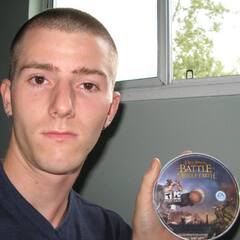michael_le
-
Posts
29 -
Joined
-
Last visited
Reputation Activity
-
.png) michael_le reacted to shoutingsteve in Who's actually going to sign up for LTT's OnlyFans page?
michael_le reacted to shoutingsteve in Who's actually going to sign up for LTT's OnlyFans page?
https://youtu.be/dJwjqZZgcWk?t=112
I'm only subscribing for james' weird pec bounce.
-
 michael_le reacted to STRMfrmXMN in 80 PLUS Efficiency and What It Really Means
michael_le reacted to STRMfrmXMN in 80 PLUS Efficiency and What It Really Means
All the time I'll see people recommend PSUs based on efficiency. This, although fundamentally a good idea so that you don't end up with a stick and some chewing gum powering your system, shows that most do not understand what 80 PLUS efficiency implies. Let's get a couple myths out of the way:
- "A higher 80 PLUS rating correlates to better quality." Incorrect. Certain components in a PSU do need to be of a certain quality to achieve higher efficiency (typically MOSFETs and diodes), however, quality of soldering, certain capacitors, etc, can be forgone in achieving an exemplary 80 PLUS rating. Electrical performance can be ditched as well. I like to use the EVGA G1 as an example of this. It's made of above average componentry, performs lackingly, and achieves gold efficiency. Then there's the EVGA B2, which is constructed about as well, performs better electrically, and advertises 80 PLUS Bronze efficiency (it actually achieves 80 PLUS Silver efficiency but that standard has been given up by and large). The EVGA B2 is a better PSU than the G1, yet it wastes slightly more electricity. This will correlate to a marginally more expensive power bill (pennies on the dollar for most home users) but ensures you a better power supply for your money. If, however, you plan to run a very power-hungry system for several hours on end then a more efficient power supply can save a more noticeable amount of money, especially if used heavily during hours of the day where electricity is more expensive.
On another note: some brands will undersell their unit's rated wattage if it can achieve higher efficiency at lower loads, I.E. a brand may sell a 550W 80 PLUS Platinum rated unit that can actually output 600W+ but would have to be advertised at a lower efficiency rating if they were to sell it at that rated wattage.
- "Higher 80 PLUS efficiency keeps the PSU cooler." Not to any serious degree, but this is technically true. A less efficient PSU will waste more electricity and wasted electricity is turned into heat. This is not likely to have an appreciable impact on the temperature of your room or system however as your system doesn't really draw that much power, thus it's better to optimize your system's airflow before throwing an AX1500i in your system to minimize heat created by the power supply. Since PSUs exhaust heat anyways the temperature of your system's hardware will not be impacted to any noticeable degree. Different PSUs also handle cooling differently and 80 PLUS efficiency doesn't correlate to the size of the fan used or the heat-dissipation abilities of the unit.
- "Power supplies are most efficient at around 50% load." This is, by and large, untrue, and seems to be set in stone by many simply because the peak efficiency measured by Ecova's testing of just three load levels is at 50% always. Many manufacturers or reviewers test PSU efficiency at different loads and post charts online, if this matters to you, but many PSUs are more efficient at 60% load than 50% and many are more efficient towards 30%. Don't buy a PSU based on how efficient it will be with whatever hardware you have in it. Different topologies and different PSU platforms handle efficiency differently. This should be a non-issue and you should be looking at buying the best PSU you can get with your money.
- "If you have a 1000W PSU with an 80% efficiency then you are only going to be able to get 800W from your power supply." This is incorrect. If you have an 80% efficient 1000W PSU then, when putting it under enough load to max its output you are going to be drawing more power from the walls - not losing output from your power supply. In this instance, putting a 1000W PSU under max load with an 80% efficiency would mean you're drawing 1250 watts from the wall. Math goes as such:
X / Y= Z
1000W / .80 = 1250
1250W drawn from the wall
X represents the wattage you're using (say 350W with a Ryzen 7 3700X and RTX 2080 Super under 100% system load), Y represents the efficiency in decimals (an 85% efficient PSU would be .85), and Z represents your total system draw from the wall. For this calculation we're assuming that the PSU in question has exactly enough wattage to power the system at 100% load and is 87% efficient at 100% draw, making it an 80+ Gold efficient power supply.
So in our case with the 3700X and 2080 Super:
350 / .87
= 402 watts drawn from your power outlet
Note, however, that efficiency is not consistent throughout the load of the power supply.
Power supplies are more and less efficient at different loads. They are also more efficient when connected to a more powerful grid, the 230V nominal, which you may use if you don't live in North America. Check that your PSU allows for operation under both voltages. Most modern ones switch operation automatically. Other, often older units, will have a hard switch at the back of the unit to switch to choose from either 115V or 230V (note, DO NOT SWITCH TO THE ONE THAT DOESN'T MATCH THE ELECTRICAL OUTPUT OF YOUR WALL OUTLET! This doesn't usually end well!). This graph demonstrates the efficiency curve of a 2011-era Corsair TX750 when plugged into a 115V AC versus being plugged into a 230V AC. Note the TX750 is an 80+ Bronze rated PSU.
If you live in the United States, for example, you are using a 110-120V (115 nominal) AC through a standard NEMA 5-15 socket. Your power supply may be more or less efficient than your manufacturer claims because they may advertise efficiency through a 230V AC, though standard 80 PLUS efficiency testing is done on a 115V AC. Note that these tests for efficiency are also done under very specific test environments and do not necessarily reflect real-world scenarios so you may achieve higher or lower efficiency than rated by the manufacturer.
And just to finish up let's go list the various 80 PLUS ratings and their efficiency at different power draws on a 115V and 230V AC as well as 230V AC redundant.
Note that Silver isn't really used anymore and the efficiency of a PSU that would achieve Silver certification would typically just be rounded up or down to Bronze or Gold. "230V internal redundant" refers to efficiency in a redundant scenario like in a data center. This guy from Dell explains it.
One last thing I want to make a little more hard-hitting here. 80 PLUS efficiency ratings were invented to save corporations and industrial services money in the long-term, not home users! A company with 1000 computers all consuming 100W for 10 hours a day will see a much greater benefit from having all 80 PLUS Titanium units in their systems than you likely would with your system. Don't spend tons of money trying to get a super efficient PSU when a PSU that's just as good, costs less, and achieves a tier lower 80 PLUS rating is drastically cheaper.
Resources:
Ecova (formerly Ecos), the 80 PLUS certification founder (and located very near me in Portland!)
Wikipedia - There's more info here if you want to go down the Wikipedia rabbit hole
Plug Load Solutions - A list of all PSU companies and how many different PSUs they have that achieve Ecova's various 80 PLUS standards.
-
 michael_le reacted to Herman Mcpootis in My friend's first PC build
michael_le reacted to Herman Mcpootis in My friend's first PC build
I'm still here, you know.
https://www.jonnyguru.com/blog/2017/06/26/cougar-gx-s650-650w-power-supply/6/
It's a pretty decent budget PSU.
-

-
 michael_le reacted to Herman Mcpootis in My friend's first PC build
michael_le reacted to Herman Mcpootis in My friend's first PC build
PCPartPicker Part List Type Item Price CPU AMD Ryzen 5 3600 3.6 GHz 6-Core Processor $259.75 @ Vuugo Motherboard MSI B450-A PRO MAX ATX AM4 Motherboard $158.00 @ shopRBC Memory G.Skill Ripjaws V Series 16 GB (2 x 8 GB) DDR4-3200 CL16 Memory $83.99 @ Newegg Canada Storage TCSunBow X3 1 TB 2.5" Solid State Drive $92.99 @ Newegg Canada Marketplace Video Card MSI GeForce GTX 1660 SUPER 6 GB VENTUS XS OC Video Card $319.99 @ Memory Express Case Cougar MX330 ATX Mid Tower Case $64.99 @ Canada Computers Power Supply Cougar GX-S 550 W 80+ Gold Certified ATX Power Supply $99.98 @ Amazon Canada Monitor ViewSonic VX2458-C-MHD 23.6" 1920x1080 144 Hz Monitor $239.02 @ Amazon Canada Prices include shipping, taxes, rebates, and discounts Total (before mail-in rebates) $1328.71 Mail-in rebates -$10.00 Total $1318.71 Generated by PCPartPicker 2020-06-06 23:04 EDT-0400
-
 michael_le reacted to wall03 in My friend's first PC build
michael_le reacted to wall03 in My friend's first PC build
I know you live in CAD but you coulld still have mountain time didn't want to take any chances lol
-
 michael_le reacted to wall03 in My friend's first PC build
michael_le reacted to wall03 in My friend's first PC build
Let me get to you tomorrow morning (its 7:43 in EST land)
-
 michael_le reacted to Bananas! in My friend's first PC build
michael_le reacted to Bananas! in My friend's first PC build
You can get an RTX 2060, which is what I have, for about the same price as a 1660ti right now.
-
.png) michael_le reacted to wall03 in My friend's first PC build
michael_le reacted to wall03 in My friend's first PC build
Radeon RX 580 should do the trick. Cheaper too.
Challenge (totally not related): Edit that to make it as detailed as @Eschew's build post:
-
.png) michael_le reacted to TVwazhere in F@H and BOINC Badge Request Thread [Last Update: 2024-APR-13]
michael_le reacted to TVwazhere in F@H and BOINC Badge Request Thread [Last Update: 2024-APR-13]
*Secret footage of a moderator, do not distribute*
-
 michael_le reacted to Spotty in F@H and BOINC Badge Request Thread [Last Update: 2024-APR-13]
michael_le reacted to Spotty in F@H and BOINC Badge Request Thread [Last Update: 2024-APR-13]
@Rocket25 Woops! He must've missed the BOINC badge. I've added it now
The F@H Event badges get handed out automatically* after the yearly folding events. If you participated in the previous yearly events you would have already received the badge. If you folded in the recent COVID-19 event then that isn't going give a badge unfortunately. It's usually only the big once a year month long contests we do that give the badges and then there's often another "sprint" we normally do around this time of the year that lasts a week or two that doesn't give the badges.
(*Not automatic, but we go through the list of everyone who was registered and verify if they've met the requirements and hand out the badges without people needing to request them, so it could take a few days/weeks until we have time to sit down and do it)
-
 michael_le reacted to Ithanul in F@H and BOINC Badge Request Thread [Last Update: 2024-APR-13]
michael_le reacted to Ithanul in F@H and BOINC Badge Request Thread [Last Update: 2024-APR-13]
BOINC will move all points to a new team. About the only way I know to track points separate is to have a separate BOINC account for a team.
The point deal is also a know issue that occurs during the BOINC Pent as some folks will team hop on occasions and that causes a bit of issues while tracking points.
-
.png) michael_le reacted to TVwazhere in F@H and BOINC Badge Request Thread [Last Update: 2024-APR-13]
michael_le reacted to TVwazhere in F@H and BOINC Badge Request Thread [Last Update: 2024-APR-13]
/s
Please read the Blue post at the top of the topic.
-
 michael_le reacted to Nayr438 in New setup ; need a keyboard
michael_le reacted to Nayr438 in New setup ; need a keyboard
I personally use the G910 with Romer-G Tactile Switches and G502 Hero. I really like it. The thing about peripherals however, is that its all preference. If you want my recommendation, its that. G910 is $100 at best buy right now.
-
 michael_le reacted to bob345 in Mechanical Keyboard Club!
michael_le reacted to bob345 in Mechanical Keyboard Club!
Put together a new 60% board. Made using the KBDfans tofu case, DZ60 rev 3 pcb, and zuggear koala switches. Definitely was a fun build. I also put together a custom usb-c cable to go along with this board using some paracord and a set of lemo 1b series connectors.
-
 michael_le reacted to Jessop in Before You Buy Gaming Mice (General Technical Terms,Optical vs Laser,Popular Mouse Sensor,Mice Recommendation,And Many More!)
michael_le reacted to Jessop in Before You Buy Gaming Mice (General Technical Terms,Optical vs Laser,Popular Mouse Sensor,Mice Recommendation,And Many More!)
the tittle of this post is grammatically wrong -
it reads " Before you buy a gaming mice " a is singular so the post presumes you are buy 1 mouse but its titled " a " gaming mice ??? mice is plural
the post should read -
" Before you buy a gaming mouse "
-
 michael_le reacted to Max_Settings in Before You Buy Gaming Mice (General Technical Terms,Optical vs Laser,Popular Mouse Sensor,Mice Recommendation,And Many More!)
michael_le reacted to Max_Settings in Before You Buy Gaming Mice (General Technical Terms,Optical vs Laser,Popular Mouse Sensor,Mice Recommendation,And Many More!)
Going for the pin I see
-
 michael_le reacted to Hiya! in Before You Buy Gaming Mice (General Technical Terms,Optical vs Laser,Popular Mouse Sensor,Mice Recommendation,And Many More!)
michael_le reacted to Hiya! in Before You Buy Gaming Mice (General Technical Terms,Optical vs Laser,Popular Mouse Sensor,Mice Recommendation,And Many More!)
Shopping for a mouse is very simple.
You find a mouse that suits your budget and personal preferences.
But why there are so many mice out there with Laser and Optical sensor? High Dpi? and use different Optical or Laser sensor such as PMW3310/3360/S9800?
And why there's gaming mouse anyway? Can we just buy a regular mouse and use it for everything?
For casual gaming you might be fine with it but if you're a serious gamer. Especially competitive player, Then you will need a gaming mouse.
Why? Because the sensor you found on general optical mouse won't be able to keep up with your hand movement and will fail you in the end.
Many professional FPS player can move their hand at around 2-3m/s and because of this they need a sensor that can keep up with their speed and these sensors are usually found in gaming mice.
That being said doesn't mean you won't need a gaming mouse if you are just a casual gamer. Having a great sensor and features such as tons of buttons for macros or MMO is nice to have.
Contents :
1.General Terms
2.Optical Vs Laser Sensor
3.Mouse Dpi/Cpi
4.What Makes a Good Gaming Mouse?
5.Popular Gaming Mice Sensor (pros and cons of each sensor)
6.What To Look And What To Ignore?
7.Mice Recommendation
Before we begin I must remind you that there's no such things as a perfect mouse. Because everyone has their own preferences.
You don't always have to buy the best mouse. It may have the best sensor, the best build quality and the best feature but what if it doesn't suit your hand or grip style? You'll end up feeling uncomfortable when you use it for a long periods of time.
That's why people tend to find a mouse that is perfect for their hand and grip style. They often sacrifice sensor performance and features but only as long as the sensor is good enough for their needs.
But again, everyone is different! Some people might prefer performance over comfort and vice versa.
So a good mouse is a mouse that will suit your budget, your hand and general preferences. You don't always have to buy the best mouse.
And I apologize if there's any grammatical mistakes because English is not my primary language.
And if somehow there are some mistakes in this thread then please correct me and I will update the thread because I am no expert and people make mistakes.
1.General Terms
2.Laser Vs Optical
3.Dpi/Cpi
4.What Makes a Good Gaming Mouse?
5.Popular Gaming Mice Sensor (Pros and cons)
6.What To Look and What To Ignore?
7.Mice Recommendation
There you have it.
Feel free to ask me anything about this guide and if if happen to miss something, Let me know!
I am Etna and thank you for...uhhhh Reading my Guide i guess? Yep.
-
 michael_le reacted to Whaler_99 in Folding@Home Install Guide and Links - LinusTechTips_Team - 223518
michael_le reacted to Whaler_99 in Folding@Home Install Guide and Links - LinusTechTips_Team - 223518
You can help scientists studying Alzheimer's, Huntington's, and many cancers by simply running a piece of software on your computer.
Join others around the world to form the world's largest distributed supercomputer.
Here is link to download the software....
http://folding.stanford.edu/
Here is a link to the Installation Guides for various OSes:
https://foldingathome.org/support/faq/installation-guides/
And for the direct link to the Windows Install Guide:
https://foldingathome.org/support/faq/installation-guides/windows/
Link for the Passkey...
http://fah-web.stanford.edu/cgi-bin/getpasskey.py
You need that for bonus points. After you have complete 10 Work Units on the CPU slot, you will then get extra PPD point.
HOW do I get one of those fancy Badges?? Check here:
http://linustechtips.com/main/topic/207857-for-folding-users-tips-tricks-and-faq-updated-aug-2014/
Done by our own @Xsilent(X)
Folding@home Installation guide! Linux distros and server.
http://linustechtips.com/main/topic/51633-foldinghome-installation-guide-linux-distros-and-server/#entry689950
Remember, during the install, use our Team Number for proper points crediting - 223518
Team links:
Official Folding@Home Site:
http://fah-web.stanford.edu/cgi-bin/main.py?qtype=teampage&teamnum=223518
ExtremeOverclocking Stats
http://folding.extremeoverclocking.com/team_summary.php?s=&t=223518
The DC-Vault link (combines scores from various teams to a global one)
http://www.dc-vault.com/showteam.php?team=547
The official forum: http://foldingforum.org/
The official News blog: http://folding.stanford.edu/home/blog - A blog all about Folding@home, from its Director, Prof. Vijay Pande
Link to my 4P Folding build logs/guide - http://linustechtips.com/main/topic/15102-whalers-4p-folders-build-log-32-cores-and-24-cores/
Link to my Multi GPU Folding build guide - http://linustechtips.com/main/topic/12541-whalers-gpu-folder-build-log-folding3/
MORE Stats and Links
Stanford Client Stats
http://fah-web.stanford.edu/cgi-bin/main.py?qtype=osstats2
Want to look up a Project Description?
http://fah-web.stanford.edu/cgi-bin/fahproject.overusingIPswillbebanned
Folding @ Home Projects Summary - Pretty neat.
http://fah-web.stanford.edu/new/psummary.html
-
 michael_le reacted to Shooterdude34 in 2000-2500$ Canadian Build
michael_le reacted to Shooterdude34 in 2000-2500$ Canadian Build
id reccomend a 240mm aio, pretty much any name brand aio out there will be pretty good. My friend uses an evga aio for his vr pc, which stays on 24/7 and he hasnt had any issues
-
 michael_le reacted to Shrekpad in 2000-2500$ Canadian Build
michael_le reacted to Shrekpad in 2000-2500$ Canadian Build
This one is a great air cooler:
https://ca.pcpartpicker.com/product/F3gzK8/be-quiet-dark-rock-pro-4-505-cfm-cpu-cooler-bk022
-
 michael_le reacted to Jurrunio in Motherboard VRM Tier List v2 (currently AMD only)
michael_le reacted to Jurrunio in Motherboard VRM Tier List v2 (currently AMD only)
I only considered VRM thermals, which the Master is unlikely to survive 300A output (less and weaker powerstages, so heat output will ramp up faster and higher at that point than the C8H) anyway. I'm not talking about the best OC boards, this list is just to stop people from buying underwhelming boards for their CPUs.
-
 michael_le reacted to Jurrunio in Motherboard VRM Tier List v2 (currently AMD only)
michael_le reacted to Jurrunio in Motherboard VRM Tier List v2 (currently AMD only)
Credit to: @LukeSavenije
The following list is based on facts, ranked on power delivery and known problems. The list will include boards that support CPU overclocking available at retail from different brands.
There are still differences in performance among boards of the same tier. As a result, those that barely made it into that tier will be in orange while those that are better than others in the same tier are in blue. Unless specified, boards sharing the same name and chipset in different form factors are ranked the same.
For advanced users: https://docs.google.com/spreadsheets/d/1Smj5dh97n32wJqm5dkdDcQt8ID7vH52-lKzaaXUUQx8/edit?usp=sharing
AMD
All current draw figures are based on Prime95 small FFT with AVX unless otherwise specified, in other words the worst case scenario.
Only often recommended sku of CPUs in the same generation and core/thread count configuration is named, others share the same rating.
Zen scales down frequency and voltage according to EDC (current limit) and TDC (thermal limit) settings of the motherboard so in theory you won’t cook the VRM of any board at stock, you just lose frequency.
For tier A and above, due to lack of feasible CPUs that allow testing of the boards at higher current ratings, there are some level on guessing in terms of how much more power the VRM can take.
AM4 (Athlon, Ryzen 3, Ryzen 5, Ryzen 7, Ryzen 9)
B550 and X570S Speculation: If you cant find the board above, then it should be here. If it's already up there, then ignore what it's placed here
TR4 (Ryzen Threadripper 1xxx and 2xxx) X399
sTRX4 (Ryzen Threadripper 3xxx) TRX40 (largely guessing since there's little data)
Sources:
Legacy list thread: Those looking to dive into Intel's outdated process node and recycled (for many times) architecture please refer to the old list
-
 michael_le reacted to Triboal in Motherboard VRM Tier List v2 (currently AMD only)
michael_le reacted to Triboal in Motherboard VRM Tier List v2 (currently AMD only)
I still don't understand how the X570 Aorus Master is classified on the same tier as the Phantom Gaming X and Taichi when sources like HardwareUnboxed have shown the Aorus Master to have superior VRM's including reaching higher clocks and cooler VRMs and PCB compared to both the Taichi and Phantom Gaming X - and very similar stats to the C8H.
This is no criticism, just want to understand that's all.
-
 michael_le got a reaction from Shooterdude34 in 2000-2500$ Canadian Build
michael_le got a reaction from Shooterdude34 in 2000-2500$ Canadian Build
Yeah, I thought that as well and saw it on sale, so I went for the 650W.