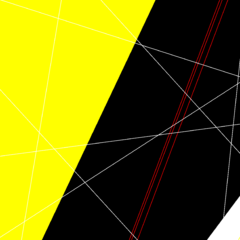-
Posts
252 -
Joined
-
Last visited
Reputation Activity
-
 ElSeniorTaco reacted to SansVarnic in What is wrong with my computer?
ElSeniorTaco reacted to SansVarnic in What is wrong with my computer?
@Angryguy
First I would suggest putting a filter on your ramblings.
Tell us what is wrong in a way that someone would be willing to help. The words Please and Thank go alooooong way and be receptive to giving more assistance.
I served 12 years I have heard it all but your behavior is not to offensive to myself but I find it lacking....
Second Thanks for the specs.
Please list your specs again with name brands (if you know them) include software you have, specifically the OS you use and drivers you have for the offending piece(s) of hardware.
Maybe we can get you what you need.
Drivers can affect hardware in weird ways.
The more info you can giv them more assistance we can provide
Lastly
Please follow your threads and quote those you are replying to you so you can receive faster responses.
Welcome to the LTT Forum
-
.png) ElSeniorTaco reacted to manikyath in What is wrong with my computer?
ElSeniorTaco reacted to manikyath in What is wrong with my computer?
so... based on the language used in your post, i'm pretty sure this is an issue in layer 8 - a classic case of pebcak.
generic piece of advice:
-
 ElSeniorTaco got a reaction from James Stokes in Laptop stuck at "0% available (plugged in, not charging)"
ElSeniorTaco got a reaction from James Stokes in Laptop stuck at "0% available (plugged in, not charging)"
how old is the computer?
Have you noticed a slow decline in the longevity of the battery?
and there isnt really a driver for the battery, most of that stuff is used for deeper info on the battery status etc.
Consider that you computer can charge the battery even without a hard drive or even when its turned off, meaning the drivers have no influence over charging the battery.
And you can tell pretty easily that the battery is dead if the computer wont even show the bios screen.
If it does show bios, boot to bios and see if it will stay in bios for a long period of time without the charger.
If not, then you know the battery is having trouble.
There is hardware that is usually built directly onto the motherboard for charging that can fail and this could cause your overnight battery failure.
But mostly this isn't the case, most of the time this situation your in means the battery has gone dead on you and refuses to hold a charge.
Also if the battery was somehow drained way past its minimum, this can cause a sort of instant overnight failure of the battery as well, resulting in the inability to hold any charge.
Also if the battery has some sort of smart monitoring/cell balancing system built into it, this can fail and possibly cause the overnight failure.
If you can open up the case and check the voltage on the battery, you will know if the motherboard refuses to run off battery power, or if the battery is no longer holding a charge / is no longer being charged by the motherboard.
Considering that its windows 8.1, I'm guessing this computer has been around for a while and its possible you just have a bad battery, and you just need to order a new one from amazon or something.
When you open the case, the battery usually has a model number on it, you can use the model # to order a replacement.
Let us know what you find out.
-
 ElSeniorTaco got a reaction from DoctorJohnSmith in PC resets randomly
ElSeniorTaco got a reaction from DoctorJohnSmith in PC resets randomly
Could be a number of things,
power supply
heat (seems like we ruled this out, but you need to be sure)
RAM
Motherboard
Overclocking/Instability
Power button (had one shorting out on me that caused this once)
One thing I am pretty sure of, it is most likely probably something hardware related.
Where to start?
Cheap stuff first lol
First would be checking heat levels, especially under load, if you get a wiff of heat spikes, you need to re-paste / re-position the heat sink
If that isn't the issue, next try to remove any over clocking
If that isn't the issue, next, start the computer, unplug the power switch wires from the motherboard, see if it happens again
If it keeps rebooting,
Next, remove all the ram, leave just one stick, see if you can get it to reboot, if it does, try another slot with the same stick
If it keeps restarting, try another stick of ram, rotate it into different slots if it reboots on you, then move on to the next stick of ram if this one gives you trouble as well
If all of them give you the same results, next try using a different psu from another computer
If you still get the same issue, its time to strip down the entire computer(although its not a bad idea to start here in the first place)
Remove everything extra, you only want one stick of ram, no gpu (if you have integrated), just the os harddrive, no cd drives, only a keyboard/mouse plugged in
You want just the bare minimum to get this computer running, try to make it crash under these conditions.
If this doesn't work, you can try resetting cmos
If it continues to crash, and you are sure you have covered all of the above with absolute confidence, then you might have a bad motherboard
Report back with what happened on each step, so we can get some idea of whats been tried and the results of each of those tests
if its rebooting in the way that you mention (random under load and without load), personally I would suspect ram first, as its been one of the more common causes of this issue in my personal experience
But that doesn't rule anything out, test everything, its better to be sure than to assume.
-
 ElSeniorTaco got a reaction from 0x1e in Just had the weirdest computer crash...
ElSeniorTaco got a reaction from 0x1e in Just had the weirdest computer crash...
Imo, It is possible that this is a hardware failure of some kind.
Can you recreate the event?
Does the computer work fine now?
Keep track if it happens again and the frequency in which it happens.
If it is a hardware failure, many times it will get worse and worse progressively.
Could be anything from motherboard, gpu, psu, maybe ram.
I would put my guess on psu or gpu though if it is indeed hardware failure.
As a start. If you can indeed replicate it, remove your overclocking and see if it still happens
It's helpful to know that when your computer randomly shuts down or hangs with no events but a power failure, alot of times this turns out to be some piece of hardware failing.
Generally, in any software related failure, your computer throws up an error/ event along with that blue screen.
When it cant throw up a bluescreen, it tends to be the hardware components failing in some way causing a hang, some sort of circuit protection to kick in, or just outright power off / nutty symptoms from voltage fluctuations or some miscalculation etc.
This usually causes the OS not to be able to jump in and diagnose what is happening.
Although this is not always the case, in many instances it is.
But all you can do is keep track of everything you can (symptoms, when and what it was doing when it crashed, any oddities etc) so we can come up with a diagnosis.
But before we go chasing after anything we first need to gather more information and determine what this really is.
Realistically it can be anything from software to hardware.
If you can replicate the problem, it will give us more detail on whats going on and how it occurs.
Then from there, we can suggest a diagnosis method / solution etc.
Let us know what you find.
-
 ElSeniorTaco got a reaction from DenverOh in Register a domain name
ElSeniorTaco got a reaction from DenverOh in Register a domain name
GoDaddy, yahoo web hosting, almost any web hosting company will allow you to buy a domain name.
and almost all of them let you transfer it.
I usually use go daddy, and never had trouble transferring a domain in or out.
Once you buy the domain, you own it, it cannot be taken by someone else.
Now when you goto move it, there are steps you need to follow, in order to transfer it etc.
-
 ElSeniorTaco got a reaction from _Froyo in Need Help Upgrading Old PC
ElSeniorTaco got a reaction from _Froyo in Need Help Upgrading Old PC
I'm going to go with bad gpu on this one.
I know the 1000 series uses way less power, but you are able to pass post and get into windows off the integrated on the inspiron while having the 645 plugged in, which is a little fishy if we wanted to consider this a PSU issue.
Something just seems wrong about that 645.
And considering how much newer the 1050 is, and the fact that its working in this inspiron, I'm going to rule out compatibility as well.
I would send it back to the seller, as DOA.
-
 ElSeniorTaco reacted to Ace McPlane in Need Help ! ! !
ElSeniorTaco reacted to Ace McPlane in Need Help ! ! !
Holy crap those are bad temps!
Considering the fact that your GPU is also at that high of a temp, I wouldn't suspect the thermal paste.
You probably just have a dust bunny that's literally the size of a bunny in there
Pick up one or two air cans and dust it out while being sure to hold it upright, not shake the can, and only use small bursts since liquid can come out if you just hold it down willy nilly..
If that happens by accident, just give it an hour or two to evaporate before starting it up again.
Also, check to see if ifixit has a guide for you laptop so you can disassemble it and really clean it out.
It's really easy to break a laptop taking it apart though. They're not easy to get back together so don't do that without a guide and the right tools.
It couldn't hurt to go into the bios and see if you can set a more aggressive fan curve and then using overclocking software like MSI afterburner to make a more aggressive GPU fan curve as well.
Just don't OC anything with temps like that!
-
 ElSeniorTaco reacted to emosun in Need Help ! ! !
ElSeniorTaco reacted to emosun in Need Help ! ! !
replace thermal paste , lower the room temp , lower your game settings , set the fan speeds to maximum.
-
 ElSeniorTaco got a reaction from Keevoman in Getting a Black Screen on New Ryzen 1700X Build.
ElSeniorTaco got a reaction from Keevoman in Getting a Black Screen on New Ryzen 1700X Build.
I believe that the chance of having two bad cpus from two different people, and both of them ending with the same results is pretty low.
like absurdly low, like getting hit by a meteor low lol,
unless some how amd had a bad batch and a few got out, and then two people that use the same forum got two of them and both posted about it (also crazy low chance of that)
Anyhow the chance of two cpus going bad and causing the same problem is nuts, consider there are some 4.8 Billion transistors in this thing.
This is an issue with motherboard software/chipset I am betting, sounds like a compatibility issue with a specific cpu.
I would say contact the manufacture of the motherboard and give them the specifics.
Let them know you are working with others that have exactly the same issue, and you have already replaced the motherboard and cpu via RMA (and if you can find evidence of it, let them know others have done the same with no results).
Make sure they know the specific cpu you are running.
It might be a good idea to mention that gpu's and ram brands and models vary but cpu's are identical in other cases with the same results
This will let them know that the issue comes from one specific part, instead of them trying to put you through a wild goose chase of have you tried this or that, or it might be your gpu or ram or whatever (you want to skip the BS if you can)
Ask them if they are aware of this problem, and if there is a fix for it or a specific patch available.
They might be already aware and may have a fix already, whether or not they have published the fix is another issue entirely.
But I've run into special cases where manufactures provided sort of a "beta" fix for me, that was not released yet, maybe you will get lucky.
Good chance they have heard of this issue already, and are working on it, or have a fix (released or unreleased)
Either way let them know, see what they can do for you ( they may even offer a different model mobo to replace it, to resolve your issue but see what they say first before you try going in that direction)
Afterwards, share your results, I am sure other people will run into this issue and will thank you to no end if you manage to resolve it and have some information on how they can resolve it too.
-
 ElSeniorTaco reacted to emosun in Random freezes (even in bios) after GPU death
ElSeniorTaco reacted to emosun in Random freezes (even in bios) after GPU death
no not memtest , take a whole stick out then run the machine with the gpu in and just use it normally to see if it still crashes , test both sticks.
don't just run memtest with both sticks in that'll do pretty much nothing.
-
 ElSeniorTaco got a reaction from SHLEEM in Random freezes (even in bios) after GPU death
ElSeniorTaco got a reaction from SHLEEM in Random freezes (even in bios) after GPU death
I agree , check your ram
but I believe this could be psu, or motherboard as well
-
 ElSeniorTaco reacted to KirbyTech in vCenter not loading in browser
ElSeniorTaco reacted to KirbyTech in vCenter not loading in browser
I was thinking like you said, an application of some sorts. All good, I will look into getting one of them. Can never have enough tools in the bag, well long as I can carry it anyways lol
-
 ElSeniorTaco got a reaction from WhatTheHell in Getting a Black Screen on New Ryzen 1700X Build.
ElSeniorTaco got a reaction from WhatTheHell in Getting a Black Screen on New Ryzen 1700X Build.
this is odd, Id look in the hardware direction for certain, but idk
But if I had to take one guess, Id say your motherboard is dieing, due to the oddity and the fact that you cannot shut it down with the power button, even if you hold it for 10 seconds.
Maybe a second guess would be PSU, maybe a low voltage situation, I know that can cause crazy non-sense to occur as well
Id say try a different psu first, if that doesnt fix it, then you might want to look into RMA on the motherboard.
I'm betting you got a defective part in here somewhere
-
 ElSeniorTaco got a reaction from Windows7ge in School laptop issues after using a bootable hard drive.
ElSeniorTaco got a reaction from Windows7ge in School laptop issues after using a bootable hard drive.
I agree totally, I just wanted to express that possible scenario, so he can keep it in mind and check for it, in the event he runs into a problem that's related
-
 ElSeniorTaco reacted to W-L in Have I F*cked up my Motherboard?
ElSeniorTaco reacted to W-L in Have I F*cked up my Motherboard?
As long as you didn’t power it up it should be fine still. Take it out and install the stand offs, do a test post of the system when you have all the components before putting it inside the case.
-
 ElSeniorTaco got a reaction from Ace McPlane in Noise from something on motherboard and computer not working
ElSeniorTaco got a reaction from Ace McPlane in Noise from something on motherboard and computer not working
Don't forget to mark it as solved
-
 ElSeniorTaco reacted to Spazegamer in PC Won't turn on, but Mobo and GPU LEDs are on
ElSeniorTaco reacted to Spazegamer in PC Won't turn on, but Mobo and GPU LEDs are on
Problem solved, here's what happened.
So I went through the process of trying out each part individually. 2nd ram stick worked, GPU worked, then I got to the drives.
I connected the power and sata cable to the boot drive SSD, and the PC refused to turn on. I was dismayed by the thought of it being the boot drive, since that would mean re-installing a lot of stuff. So I skipped that one and tried the 2nd SSD, and the PC still wouldn't boot up. I was relieved that it wasn't the drives.
It was the cable that gave power to the drives. I assume the cable eventually degraded from being crammed up in my mess of terrible cable management. Luckily I had another SATA power cable laying around and I hooked it up to all my drives and it powered up and is working great right now! With some more cable ties I hope this doesn't happen again.
Thank you for pointing me in the right direction
-
 ElSeniorTaco got a reaction from Spazegamer in PC Won't turn on, but Mobo and GPU LEDs are on
ElSeniorTaco got a reaction from Spazegamer in PC Won't turn on, but Mobo and GPU LEDs are on
Your in the right direction
I'll leave it to you to try and decide what to do from here, see if good ol beer and gut feeling kicks in lol
Sounds like you might be able to try and figure it out on your own
But if you run into something odd or got questions or get stuck/need direction, don't be afraid to ask , I'm still around (hopefully, if i dont fall asleep)
Just keep in mind, the more thorough you are, the easier its going to be for you to identify the issue
Keep us updated, I am curious to see what you learn/find out
-
 ElSeniorTaco got a reaction from Spazegamer in PC Won't turn on, but Mobo and GPU LEDs are on
ElSeniorTaco got a reaction from Spazegamer in PC Won't turn on, but Mobo and GPU LEDs are on
possibly, or something else, hopefully its not a dead board
your going to need to pull everything off the board, just leave one stick of ram, and integrated video (if you have it.. apparently you have hdmi output)
make sure you disconnect harddrives, cd drives, usb devices, The works
You just want the cpu, power to the board, and 1 stick of ram if possible
make sure you pull the power aswell from the harddrives and cddrives, gpu etc
-
 ElSeniorTaco got a reaction from Spazegamer in PC Won't turn on, but Mobo and GPU LEDs are on
ElSeniorTaco got a reaction from Spazegamer in PC Won't turn on, but Mobo and GPU LEDs are on
ya leave the button hook ups , that should be fine, mainly you just want to get the computer in a state where it has the minimum needed to pass POST, you can leave a keyboard, but everything else usb should go
you can leave the monitor hooked up
and you dont actually have to pull anything out of the case, just disconnect the wires for anything that is additional
so like the harddrive power and data cable,
the gpu and its power cables (if you can)
the cddrive power and data cables
you can leave the power for the motherboard and the cpu power connector on the motherboard (obviously you will need these)
the fans can stay in(obvious as well)
basically just disconnect wires for the hdd/sdd, cddrives, mouse and anything else usb except the keyboard
and remove all but one stick of ram and the gpu, (and if you have addon pci cards, pull them out too, but i doubt you do)
of course, when you pull the gpu, you will need to plug the monitor into like the hdmi or DP port on the motherboard
You are looking to see if it will start up now that you pulled most of the extra stuff out
-
 ElSeniorTaco got a reaction from Spazegamer in PC Won't turn on, but Mobo and GPU LEDs are on
ElSeniorTaco got a reaction from Spazegamer in PC Won't turn on, but Mobo and GPU LEDs are on
This will start us in a direction of a hardware diagnosis, but also keep in mind that you could have a dead psu for example, and it might not start up still, but your board in that case could be fine
Doing a hardware diagnosis is a bit hit and miss, its a lot of educated guesses, gut feelings, intuition, beer, and trial and error, with a side helping of trying absolutely everything lol
Your goal is to narrow down the problem to just one part.
-
 ElSeniorTaco got a reaction from billstelling in PC doesn't boot up and loud fan
ElSeniorTaco got a reaction from billstelling in PC doesn't boot up and loud fan
honestly it sounds a lot like a dead motherboard with the description and the history.
Have you already tried removing everything except the cpu,one stick of ram and gpu (only assuming you don't have integrated on mobo other wise pull it out too)
If not make sure you disconnect everything including usb items, power to harddrives, data to them as well, the works.
You just want a computer that can pass post and that is it, if it can do that then you can work your diagnosis from there.
If you dont get anything from there, then its time to reset the cmos.
And depending on how old the computer is, if its old enough, and the cmos battery is dead, it can cause odd issues that look like broken hardware, not just the normal losing the time and settings.
Quote:
Also this can be on your list of possibly broken items, It can certainly be a factor.
But I've run into these exact same symptoms a couple of times, and most of the time it ended up being a dead motherboard
I would put this on your list of things to try if you have a spare one you can pull from another computer.
Diagnosing hardware is a hit and miss sort of thing, its better to rule out everything before spending any money.
-
 ElSeniorTaco got a reaction from JustAStrangeGeek in PC doesn't boot up and loud fan
ElSeniorTaco got a reaction from JustAStrangeGeek in PC doesn't boot up and loud fan
honestly it sounds a lot like a dead motherboard with the description and the history.
Have you already tried removing everything except the cpu,one stick of ram and gpu (only assuming you don't have integrated on mobo other wise pull it out too)
If not make sure you disconnect everything including usb items, power to harddrives, data to them as well, the works.
You just want a computer that can pass post and that is it, if it can do that then you can work your diagnosis from there.
If you dont get anything from there, then its time to reset the cmos.
And depending on how old the computer is, if its old enough, and the cmos battery is dead, it can cause odd issues that look like broken hardware, not just the normal losing the time and settings.
Quote:
Also this can be on your list of possibly broken items, It can certainly be a factor.
But I've run into these exact same symptoms a couple of times, and most of the time it ended up being a dead motherboard
I would put this on your list of things to try if you have a spare one you can pull from another computer.
Diagnosing hardware is a hit and miss sort of thing, its better to rule out everything before spending any money.
-
 ElSeniorTaco got a reaction from harakiwi in Windows is taking 70 gb of space on my ssd
ElSeniorTaco got a reaction from harakiwi in Windows is taking 70 gb of space on my ssd
Thats alot of crap in that installer folder, I am pretty sure that is not entirely normal.
There are tools to designed to clean this folder out safely (more or less).
But you could probably copy this stuff to a flash drive and start deleting all those msp files
If you try and manually delete them, I would personally first start by backing them up temporarily, then deleting them.
But honestly, you might not want to delete them willy nilly however, and instead use a tool designed to check this folder for you and delete what is unnecessary (just in case).
Off the top of my head I cant think of any tools, but from my first google search, I am find a tool called patch cleaner, that is mentioned many times, even on a microsoft support site.
It might be worth a shot.
http://www.homedev.com.au/free/patchcleaner