-
Posts
7,281 -
Joined
-
Last visited
Awards
This user doesn't have any awards
Profile Information
-
Gender
Male
-
Member title
The Network & Server Guy.
System
-
CPU
Intel I9-9900K @ 5.0Ghz (AVX 0)
-
Motherboard
Asus ROG Maximus XI Formula
-
RAM
Corsair Vengence LPX 16GB DDR4 @ 4222Mhz
-
GPU
Asus ROG Strix 2080Ti
-
Case
In Win S-Frame (Number 263/500)
-
Storage
Samsung 950 Pro M.2 (512GB) + (1TB)
-
PSU
EVGA Supernova G2 1000W 80+ Gold
-
Display(s)
Asus PG35VQ @ 200Hz, HDR: On.
-
Mouse
Razer Deathadder Chroma
Recent Profile Visitors
3,964 profile views
Altecice's Achievements
-

Fresh Install of Windows and how to go about the SSDs
Altecice replied to eye_moisturizer's topic in New Builds and Planning
Ahh I assumed your m.2 would be empty... You could do what you've suggested but it is quite a bit of effort. As @cekcons has suggested, it may be best to create a 2nd partition on the 1TB M.2. Install your fresh windows installation on that and then within your new Windows install, rename your previous Windows folder Windows.old and let Disk Cleanup remove it. You could then shuffle your data/partitions however you'd like.- 4 replies
-
- windows10
- freshinstall
-
(and 3 more)
Tagged with:
-
Looks like you work backwards using the Raid setup guide for your motherboard: E21331_INTEL_RAID_Configuration_Guide_EM_V3_WEB.pdf (asus.com)
-
Anyone using the new FTTH network (CityFibre) in the UK will most likely be using Fritzboxe routers as well.
-

Fresh Install of Windows and how to go about the SSDs
Altecice replied to eye_moisturizer's topic in New Builds and Planning
Unplug your drives with data on them, install fresh windows on your new drive, plug the drives back in. You may have to do some cleanup with old Windows folders on the disks but your data will be kept with no danger of it being wiped by a clean install/yourself.- 4 replies
-
- windows10
- freshinstall
-
(and 3 more)
Tagged with:
-
What size are you looking for? I'd highly recommend an LG C1/C2.
-

Help with rear speaker positioning with the Samsung Q990B.
Altecice replied to Altecice's topic in Home Theater Equipment
Yeah the side speaker close to the wall is a bit concerning but I can't exactly do much about it. I'm hoping the "spacefit sound+" feature may be able to compensate somewhat after bouncing test tones around and learning the layout of the room. Thanks for your input, all. -
So the room I plan to use for my cinema is reasonably narrow so I am struggling to find the best placement for the rear speakers. I have the Samsung Q990B and the rear speakers have forward, sideways and up firing speakers built in. I don't have the room to place the speakers behind the seating position very much (if at all). So my plan I guess would to be have them at 90'ish degrees from the central seating position or slightly behind the seating position -- check the image link below and feel free to offer advice. My main questions are as follows... Is this the recommended way to place ATMOS rear speakers without space behind the couch? What is the best rotation for the rears in this case? (facing forward towards my TV or tilted inwards to the central seating position, so that the main rear speaker faces the user, side speakers can bounce somewhat off the wall and the up firing can do their thing - as shown in my picture.) *Any other advice about speaker or sub placement is welcome! Many thanks! https://imgur.com/a/r0H7mfb edit: I might put the sub on the other side as that will allow the bass port maximum free air. The lines coming from the rear speakers in my diagram show the direction of the front and side facing speaker.
-
Wrong forum section... Oops
-
Hey guys, So I have semi-recently helped my friend build a computer. However, my friend has decided to do a clean install of Windows 11 and has prepared an installer via the official Microsoft media creator tool. The weird thing about this is as soon as he puts the USB into the desktop and attempts to boot from it, the computer wont get past the "ROG logo - press DEL to enter bios". It will just display the initial boot screen as described and then go black and hang. It wont boot to the USB and wont allow you to enter BIOS/Boot menu it just goes black and hangs. If you remove the drive and give it another restart it will get into the bios fine ?! Things we have tried: Prepared multiple W11 and W10 USB installs via the M$ media creator tool - 5 physically different USB drives, prepared on another machine. Cleared CMOS by removing the coin battery from the motherboard. Removed all USB accessories apart from keyboard and USB installer. Any ideas? I'm thinking that it may be a default BIOS setting but surely not? or perhaps a deeper issue exists... Advice is appreciated. (specs: System Builder - Ryzen 5 3600 3.6 GHz 6-Core, GeForce RTX 2070 SUPER 8 GB Founders Edition, H510 ATX Mid Tower - PCPartPicker).
-
Yeah so I've set the SDR brightness (the slider in Windows 11) to 30/100. Much better, I find 0 just too dull/dark for me haha. Do you bother with the AutoHDR setting within Windows?
-
Yep so I now have my PG35 and its awesome! for sure however, I find leaving HDR on 24/7 is distracting on the desktop with the dimming zones. Makes everything look almost foggy... So I just resort to turning it on via the hotkey when launching a game. Edit: Welp I just played with the sdr brightness and its MUCH better now, HDR stays on!
-
Backup what you need to the cloud/USB/External drive then do a fresh install of 11. Just go download the drivers you may need (most get installed automatically now but things like graphics card drivers are a must). I use Bitwarden rather than LastPass myself as I find it better (and open source).
-
Most SSD's you buy today will come with some sort of cloning software included.
-
Used SAS drives (I know this is SATA) is quite a big market for homelabbing. As long as its not had ridiculous power on times it will be ok most of the time. I've been running used disks in my NAS for years and never had anything go wrong. Just because its used does not mean its bad.




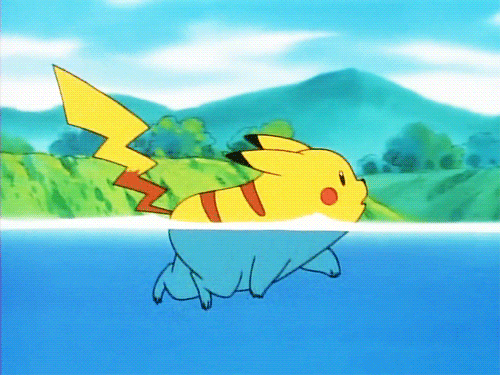




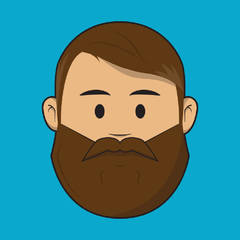





.thumb.jpg.a13d5896ff05c732d6ac0a312e4a5fbd.jpg)


