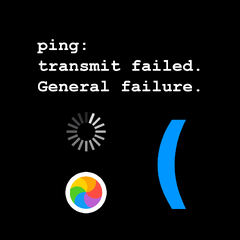-
Posts
16,769 -
Joined
Reputation Activity
-
 Crunchy Dragon reacted to Oshino Shinobu in WIndows clean install using Rufus partitioning error
Crunchy Dragon reacted to Oshino Shinobu in WIndows clean install using Rufus partitioning error
GPT is seperate from NTFS. GPT is a partitioning type (as opposed to MBR) while NTFS is a file system on top of GPT.
@eco_bachThe issue you're having is two fold. You're trying to install to a parition with a file system already on it. If you want to install on disk 1, select each partition on disk 1 and click delete until disk 1 is nothing but unallocated space.
The second issue is that your system seems to only support booting from MBR as you're using a legacy BIOS rather than UEFI. You'll need to convert disk 1 to use MBR rather than GPT. You can do this via diskpart in the installation interface:
https://answers.microsoft.com/en-us/windows/forum/all/how-to-format-disk-as-mbr-when-installing-windows/60cb716b-8373-4b57-8aee-699f5c1ee4d3
-
 Crunchy Dragon reacted to igormp in will this work for my requirements?
Crunchy Dragon reacted to igormp in will this work for my requirements?
If possible, you'd be better with a nvidia gpu. AMD has NO support whatsoever to ML stuff, and while you can manage with Intel, the experience is far more seamless with Nvidia.
On the other hand, if you're just starting (since you were not aware of that), google colab should be a better place for you to do ML.
-
 Crunchy Dragon got a reaction from BlueChinchillaEatingDorito in What do You choose For Your dream APPLE setup
Crunchy Dragon got a reaction from BlueChinchillaEatingDorito in What do You choose For Your dream APPLE setup
I'd want a 2012 Mac Pro 5.1 and a MacBook Pro from 2015 or 2021.
-
 Crunchy Dragon reacted to CommanderAlex in do i need to use DDU or use the factory reset option
Crunchy Dragon reacted to CommanderAlex in do i need to use DDU or use the factory reset option
When updating, no you don't need to use DDU. I do prefer selecting the Factory install option which uninstalls the previous version on AMD graphics drivers.
-
 Crunchy Dragon got a reaction from kirashi in What song are you listening to right now.
Crunchy Dragon got a reaction from kirashi in What song are you listening to right now.
Kind of nonstop since it released. It's very much a Meteora song, in the same way that She Couldn't is Hybrid Theory.
-
 Crunchy Dragon got a reaction from TimedPing in PWM fan spinning at 100% on Dell Alienware Area 51 R2 X99 Motherboard
Crunchy Dragon got a reaction from TimedPing in PWM fan spinning at 100% on Dell Alienware Area 51 R2 X99 Motherboard
Just be aware that at that point, all of your fans would operate based on your CPU temperature, and nothing else(unless you tell them to run faster).
It'd probably work, but I'm not sure that it would be ideal for daily use. I'm not immediately aware of any recommendations, unfortunately.
-
 Crunchy Dragon got a reaction from TimedPing in PWM fan spinning at 100% on Dell Alienware Area 51 R2 X99 Motherboard
Crunchy Dragon got a reaction from TimedPing in PWM fan spinning at 100% on Dell Alienware Area 51 R2 X99 Motherboard
The case fans by default will be connected to any case sensors. The motherboard isn't prioritizing any temperature over another, it just thinks the case temperature is too high, so it's running the case fans at max speed.
I know nothing about Alienware command center.
Ultimately, I'd say the root issue here is running OEM hardware outside of its original environment. If you're able to source another X99 motherboard, the issue would probably go away and everything would be fine.
-
 Crunchy Dragon got a reaction from TimedPing in PWM fan spinning at 100% on Dell Alienware Area 51 R2 X99 Motherboard
Crunchy Dragon got a reaction from TimedPing in PWM fan spinning at 100% on Dell Alienware Area 51 R2 X99 Motherboard
Missing or malfunctioning temperature sensors can cause fans to run at max speed, as the system thinks it's overheating.
-
 Crunchy Dragon reacted to Zando_ in General Intel HEDT Xeon/i7 Discussion
Crunchy Dragon reacted to Zando_ in General Intel HEDT Xeon/i7 Discussion
Should be. 960 Evo, 970 Evo, XPG ATOM30, Intel 16GB Optane cache module, all work on my Dark no biggie. All but the Optane have 0 issues with an X99 Classified (1st gen X99 board with a PCIe 3.0 x2 slot) or X99 Micro2, either in the native NVMe slot or on PCIe add-in cards. Don't see why newer drives would have any issues, as NVMe runs over PCIe and that's inherently back and forwards compatible. X79 runs NVMe drives in PCIe cards with 0 issues as well, unless you need to actually boot off of them in which case there's a couple tweaks that need to be done and then it works fine. I believe you can even get X58 to boot off an NVMe drive on an add-in card but I haven't tried that.
-
 Crunchy Dragon reacted to Fasauceome in got a 1050 ti and wonder what would fit my future setup
Crunchy Dragon reacted to Fasauceome in got a 1050 ti and wonder what would fit my future setup
Are there Ryzen systems at a similar price? Also 32GB is a lot of ram, are there options with 16GB to save some money? A Ryzen system would be preferable because of a very improved upgrade path.
Also, make sure to quote us so we can see your responses
-
 Crunchy Dragon got a reaction from DarkD in got a 1050 ti and wonder what would fit my future setup
Crunchy Dragon got a reaction from DarkD in got a 1050 ti and wonder what would fit my future setup
Right, but even if it is a prebuilt, there should still be other options around, is what I'm getting at.
I want to know why OP is leaning towards this specific configuration over anything else.
-
 Crunchy Dragon reacted to DrMacintosh in New iPhone, Razer Blade Stealth, Steam Deck or GPD Win Max?
Crunchy Dragon reacted to DrMacintosh in New iPhone, Razer Blade Stealth, Steam Deck or GPD Win Max?
These are all completely different things. You got a grand burning a whole in your pocket?
-
 Crunchy Dragon got a reaction from YoungBlade in {US} $50 Crucial P3 1TB NVMe Gen3 M.2 SSD
Crunchy Dragon got a reaction from YoungBlade in {US} $50 Crucial P3 1TB NVMe Gen3 M.2 SSD
Amazon has a neat sale on Crucial P3 drives at the moment. The other sizes are marked down a little bit as well, but the 1TB has the largest price decrease.
https://www.amazon.com/Crucial-PCIe-NAND-NVMe-3500MB/dp/B0B25LZGGW/
-
 Crunchy Dragon reacted to Fasauceome in got a 1050 ti and wonder what would fit my future setup
Crunchy Dragon reacted to Fasauceome in got a 1050 ti and wonder what would fit my future setup
a used GTX 1080 ti would pair nicely
-
 Crunchy Dragon got a reaction from Fasauceome in got a 1050 ti and wonder what would fit my future setup
Crunchy Dragon got a reaction from Fasauceome in got a 1050 ti and wonder what would fit my future setup
What's driving you towards a workstation chipset(C226) over something like Z97, or even a newer AMD or Intel platform?
-
 Crunchy Dragon got a reaction from emothxughts in What do You choose For Your dream APPLE setup
Crunchy Dragon got a reaction from emothxughts in What do You choose For Your dream APPLE setup
Just because I carry a backpack doesn't mean I'd actually want to lug an iPad around just for a couple mobile games when I could do it on my phone that I also carry anyway.
-
 Crunchy Dragon got a reaction from Gokul_P in What do You choose For Your dream APPLE setup
Crunchy Dragon got a reaction from Gokul_P in What do You choose For Your dream APPLE setup
Just because I carry a backpack doesn't mean I'd actually want to lug an iPad around just for a couple mobile games when I could do it on my phone that I also carry anyway.
-
 Crunchy Dragon reacted to Fasauceome in EVGA 1000 G+ with non US cord
Crunchy Dragon reacted to Fasauceome in EVGA 1000 G+ with non US cord
modern power supplies automatically accommodate whatever standard voltage they are plugged into, unless you buy something extremely cheap with a little red switch on the back.
Although, you should hit up newegg for a partial refund, they shouldn't have sent a PSU without the proper hookup
-
 Crunchy Dragon got a reaction from Fasauceome in 4x16 GB DIMMs in an MSI X370 SLI?
Crunchy Dragon got a reaction from Fasauceome in 4x16 GB DIMMs in an MSI X370 SLI?
You mean "4 DIMMs populated looks cooler objectively"
/s
-
 Crunchy Dragon reacted to RONOTHAN## in 4x16 GB DIMMs in an MSI X370 SLI?
Crunchy Dragon reacted to RONOTHAN## in 4x16 GB DIMMs in an MSI X370 SLI?
It won't. The reason why 4x8GB has a performance advantage over 2x16GB is that most 8GB and 16GB are single rank, and when you're running 2 DIMMs per channel, you effectively are running dual rank memory, and dual rank is where the performance advantage comes from. 2x32GB are all dual rank, so would be no performance advantages going for the 4x16GB setups.
Get the 2x32GB setup, the 4x16GB setups have pretty much nothing but downsides, other than 4 DIMMs populated looks cooler to some people.
-
 Crunchy Dragon reacted to Fasauceome in 4x16 GB DIMMs in an MSI X370 SLI?
Crunchy Dragon reacted to Fasauceome in 4x16 GB DIMMs in an MSI X370 SLI?
That depends. If you are using four single-rank DIMMs, then yes, you would get dual-rank. However, you get the same performance out of two dual-rank dimms. Unfortunately, whether a ram kit is single or dual rank is not exactly something in the spec sheet. Luckily, 32GB DIMMs are so dense that you are pretty much guaranteed to get dual-rank, as far as I understand.
For stability, I recommend 2x32GB. It will be easier for the CPU's memory controller to handle higher frequencies.
-
 Crunchy Dragon got a reaction from Gokul_P in What do You choose For Your dream APPLE setup
Crunchy Dragon got a reaction from Gokul_P in What do You choose For Your dream APPLE setup
I'd want a 2012 Mac Pro 5.1 and a MacBook Pro from 2015 or 2021.
-
.png) Crunchy Dragon reacted to Matt_in_NE in Illegal crypto mine discovered in HS crawl-space
Crunchy Dragon reacted to Matt_in_NE in Illegal crypto mine discovered in HS crawl-space
Summary
Police in Cohasset, MA discovered that a Cohasset HS employee had set up a crypto mining operation in a crawl space in the school. The mine, which was discovered in 2021, was set up by a town employee. It was investigated for months by the US Coast Guard and Department of Homeland Security. Investigators determined that the employee stole over $18,000 worth of electricity from the school.
Quotes
My thoughts
I was expecting it to have been put together by students. It's also weird that it was a physical inspection that led to the mine's discovery, not the school noticing that their electricity bill had skyrocketed. And was getting DHS involved really neccessarry?
Sources
Secret Crawlspace Crypto Mine Discovered -- Ars Technica
-
 Crunchy Dragon got a reaction from Applefreak in RAM and CPU led is red and pc dosen't boot.
Crunchy Dragon got a reaction from Applefreak in RAM and CPU led is red and pc dosen't boot.
Bent pins on an AMx socket shouldn't allow the CPU to be installed, due to the nature of the socket. That's probably not the issue here. I'd guess it's an issue of stability due to the motherboard.
And yeah, RAM should never "wiggle" when properly installed. This is likely a factor.
-
 Crunchy Dragon reacted to Oshino Shinobu in Clean format of drive
Crunchy Dragon reacted to Oshino Shinobu in Clean format of drive
If you're installing Windows again anyway, just format it using the Windows installer.