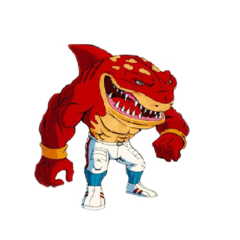-
Posts
26 -
Joined
-
Last visited
Reputation Activity
-
 BabyPandaaa reacted to leadeater in Need to figure out NAS setup for a small business
BabyPandaaa reacted to leadeater in Need to figure out NAS setup for a small business
I would recommend using a QNAP or Synology NAS for business use over any self build/configuration options, it's just safer. You get both product support and warranty which is why there is a higher cost, a lot of people don't see the value in it since they hardly ever use their support.
I prefer QNAP over Synology, just a preference both are extremely good, since more of the models support 10Gb network upgrades.
For general file storage I highly recommend against any type of RAID 10 configurations, they are very wasteful on usable storage capacity and are NOT any safer than RAID 6. Where RAID 10 is recommended is for high write I/O applications like databases. One of the other core reasons is RAID 6 is expandable where RAID 10 is not, and expansion is very common on file servers and very uncommon on databases servers.
You mentioned a hugely powerful 12 core Xeon CPU, that is not necessary if all the server is going to do is NAS shares etc. These larger core count CPU's are for virtual server hosts and rendering servers, even a NAS with 10Gb doesn't need too much.
Also RAID is never a backup, any kind in any configuration. If the data is not going to a completely separate system it is not a backup, backups also have versions so anything that does not do that is only a replica of current data.
-
 BabyPandaaa got a reaction from leadeater in Need to figure out NAS setup for a small business
BabyPandaaa got a reaction from leadeater in Need to figure out NAS setup for a small business
Second using a QNAP - we have 2x TS-869U-RP's with 10Gbit cards in and they work excellently.
The first one is in a RAID10 (as everyone wants quick storage and we don't have massive amounts of it), with 8x 6TB WD Red Pros giving ~24TB of usable storage. It's connected to our 10Gbit core, and then mapped to the file server via iSCSI (also on 10Gbit), and then shares are served through the file server.
The second one has 8x 6TB WD Reds also giving 24TB of storage, but is used for backups (done through Veeam Endpoint). Works fairly well, and very reliable!
-
 BabyPandaaa got a reaction from TidaLWaveZ in php membership system on 000webhost
BabyPandaaa got a reaction from TidaLWaveZ in php membership system on 000webhost
Log a ticket with their support and see if there's an internal IP you're meant to be connecting to. It's very likely that they've got a whitelist for connections to only allow from certain IPs. They'll block external IPs for security reasons.
They'll proably need to whitelist the local IP of your server to allow it to make connections.
-
 BabyPandaaa got a reaction from qwazwak in Effect of Cat5/5e Connectors
BabyPandaaa got a reaction from qwazwak in Effect of Cat5/5e Connectors
It's the cable that will make the difference generally.
In my experience I've regularly used Cat5E cables and gotten Gigabit speeds through the network. I've also made custom cables with both Cat5E and Cat6 and speedtested using a file transfer and got pretty much the same results. I've also used Cat6 patch cables on 10GBASE-T and gotten near-on that over a distance of about 10m.
The thing that will make the biggest difference is the quality of the cabling. Buy good quality cables or components to make them, and you shouldn't see any limitation.
-
 BabyPandaaa reacted to RangerLunis in Effect of Cat5/5e Connectors
BabyPandaaa reacted to RangerLunis in Effect of Cat5/5e Connectors
Same here, I'm not yet very experienced in networking, but I'm guessing based on the internals of a Ethernet cable, if you were going to fit a cat 6 on a cat 5 jack you wouldn't be able to properly route some of the twisted pairs or something like that? Probably not making much sense there, but best wishes to you!
-
 BabyPandaaa got a reaction from qwazwak in Effect of Cat5/5e Connectors
BabyPandaaa got a reaction from qwazwak in Effect of Cat5/5e Connectors
Haha it's okay you'll learn quickly!
The pairs are the same - 4 pairs of cables inside a sleeve. In Cat6 you have a plastic core which separates these 4 pairs (in the shape of a +), tighter-twisted pairs, and a slightly thicker jacket to reduce cross-talk. In some Cat6 cabling the internal copper cable pairs are slightly larger.
I've gotten Cat6 into Cat5E RJ45 connectors fine before, personally never seen a speed difference so just use whichever I have in the bag!
-
 BabyPandaaa got a reaction from RangerLunis in Effect of Cat5/5e Connectors
BabyPandaaa got a reaction from RangerLunis in Effect of Cat5/5e Connectors
It's the cable that will make the difference generally.
In my experience I've regularly used Cat5E cables and gotten Gigabit speeds through the network. I've also made custom cables with both Cat5E and Cat6 and speedtested using a file transfer and got pretty much the same results. I've also used Cat6 patch cables on 10GBASE-T and gotten near-on that over a distance of about 10m.
The thing that will make the biggest difference is the quality of the cabling. Buy good quality cables or components to make them, and you shouldn't see any limitation.
-
 BabyPandaaa got a reaction from RangerLunis in Effect of Cat5/5e Connectors
BabyPandaaa got a reaction from RangerLunis in Effect of Cat5/5e Connectors
Haha it's okay you'll learn quickly!
The pairs are the same - 4 pairs of cables inside a sleeve. In Cat6 you have a plastic core which separates these 4 pairs (in the shape of a +), tighter-twisted pairs, and a slightly thicker jacket to reduce cross-talk. In some Cat6 cabling the internal copper cable pairs are slightly larger.
I've gotten Cat6 into Cat5E RJ45 connectors fine before, personally never seen a speed difference so just use whichever I have in the bag!
-
 BabyPandaaa reacted to qwazwak in Effect of Cat5/5e Connectors
BabyPandaaa reacted to qwazwak in Effect of Cat5/5e Connectors
Thanks! From what I'v found they have the same 'pinout', just different 'quality' specifications such as twisting, shielding, ect.
-
 BabyPandaaa got a reaction from NekoCap in USB wifi or built-in wifi card for ITX build
BabyPandaaa got a reaction from NekoCap in USB wifi or built-in wifi card for ITX build
In that case a USB one should be fine
-
 BabyPandaaa got a reaction from Bugses in Turn old computer into a NAS
BabyPandaaa got a reaction from Bugses in Turn old computer into a NAS
Personally would go down the FreeNAS route, running from a USB. Takes about 10 minutes to install and there are a plethora of things you can do with it when it's been setup. Depending how much storage you put in there you will likely need more RAM.
The rule of thumb is normally 6-8GB base, then an additional 1GB RAM per 1TB of storage for decent performance.
-
 BabyPandaaa reacted to manikyath in Where to get server racks for not alot of money
BabyPandaaa reacted to manikyath in Where to get server racks for not alot of money
to be honest with you... ikea shelves are #goodenough at a budget.
-
 BabyPandaaa reacted to GDRRiley in External hard drive on network
BabyPandaaa reacted to GDRRiley in External hard drive on network
Some routers support it. You just have to plug them into the USB ports on them if there are there and then set them up in the router settings
-
 BabyPandaaa reacted to Thony in Screenrecording to SSD?
BabyPandaaa reacted to Thony in Screenrecording to SSD?
Well u can get less and u can get more. Still hundresds times more than the guy will ever record (unless he records 4K LOL)