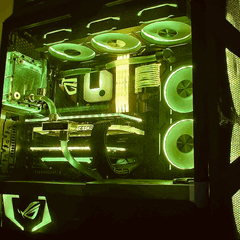lxMaDnEsSxl
-
Posts
88 -
Joined
-
Last visited
Reputation Activity
-
.png) lxMaDnEsSxl got a reaction from NorKris in asus CPU fan error, with cpu rising to 88c and cpu over temperature error
lxMaDnEsSxl got a reaction from NorKris in asus CPU fan error, with cpu rising to 88c and cpu over temperature error
Mobo: ASUS Maximus vii hero
AIO: corsair h100i
cpu: core i7 4790k
Hello,
I got a customer built pc 3 years ago. Just today, when I booted up my pc, I got a "cpu fan error" and when I go into Bios, the cpu keeps climbing and climbing.
So, I figured this is time to clean the dust inside the pc, as I haven't done so once in 3 years because I didnt want to tinker inside, and left it off later to figure out how to disassemble the case to reach the water cooler radiator...
and plus I wasn't gaming, only doing work, so I figured dust on pc wouldn't be a huge issue. I just wiped the exterior grills of dust occasionally.
So I deep cleaned the radiator. (pic included).
fingers crossed, but, booting once again, and cpu fan error.
in bios, Temps seemed to climb but stall at 88c, I figured ok maybe 88c is stable. I go into windows, and Notice my cpu has been underclocked to 1ghz or 0.8ghz automatically instead of base clock of 4ghz.
and Temps stalled at 88c.
when I reboot computer -- since cpu already hot,
I am getting "cpu fan error!"
and also "CPU Over temperature error!"
apparently Google search says asus presents over temperature error only if Temps higher than 100c, so maybe even though it stalls at 88c monitoring, it could be getting higher and higher.
???
the Fans on the radiator are spinning.
I don't want to fry my cpu so I quickly shut it down, except once when I went back into windows to save my files for 5 minutes while it stalled at 88c.
google search says cpu fan error can occur if you connect nothing to "cpu fan" but I never got error in 3 years.
They also say to clean your fans, check they're working;; otherwise people say to reapply thermal paste, or maybe your pump failed.
so??? do I need to get new cooler entirely? is there any way to salvage, such as just try new thermal paste?
Did the dust contribute to premature failure of the water cooler? nothing I can change about it now.
Thanks, much appreciated. need to get this fixed soon for work. 🙏
and yikes I know some people might recoil by amount of dust -- but honestly I ignored figuring out how to take off the top cover of the case, and it was hard to see the dust accumulate behind the black grills overlaying on it.
Edit:
■ 1. if I need to get new cooler, what cooler should I buy. noctua? I may upgrade to a new pc in couple years but will hand down the pc to someone else in that case. so don't want to put something crappy or something overkill.
■ 2. if new cpu, how to install and connect to mobo?
■. 3. if just new thermal paste first, what brand?
■ 4. is cpu heating because cpu fan error? is it wired correctly? will plugging in aio into cpu fan input of mobo do anything?
-
 lxMaDnEsSxl reacted to SorryBella in asus CPU fan error, with cpu rising to 88c and cpu over temperature error
lxMaDnEsSxl reacted to SorryBella in asus CPU fan error, with cpu rising to 88c and cpu over temperature error
Yeah that is it. Fan spinning on AIO is only 1/3 of the equation, its also pump and the fluid. While the fluid would take a while to dry off they can age and clog the tubes. Right now lets diagnose both.
For pump, make sure you hear gurgle and feel a small vibration on the block of the CPU. Thats usually where the AIO pump reside unless the design says otherwise like in the MSI Coreliquid where its stored in the radiator. If you dont feel either, the pump is dead or the power isnt running, the latter is super easy to check by plugging in fans in the header where the AIO pump resides, usually CPU_OPT or CPU_PUMP header. If any rando fan spins then it is dead pump.
For liquid, try to touch the AIO hose. Those should feel warm after a while, if its just cold or you cant hear fluids going in and out of it then its clog and you gonna have to either clean it yourself or ditch it.
-
 lxMaDnEsSxl reacted to Dackzy in Audio Technica M50x crappy soundstage? Go with beyerdynamics?
lxMaDnEsSxl reacted to Dackzy in Audio Technica M50x crappy soundstage? Go with beyerdynamics?
yes they really have no soundstage at all.
-
 lxMaDnEsSxl reacted to Dackzy in Sennheiser vs Audio Technica?
lxMaDnEsSxl reacted to Dackzy in Sennheiser vs Audio Technica?
AKG k533 are really good, flat'ish sound, good big soundstage (good for FPS games ) okay/good comfort.
Beyerdynamic Custom One Pro Plus are also really good, can go from flat'ish sound to basshead headphones, okay soundstage and okay/good comfort.
-
 lxMaDnEsSxl reacted to David1521 in Sennheiser vs Audio Technica?
lxMaDnEsSxl reacted to David1521 in Sennheiser vs Audio Technica?
Sennheiser's 598's are better and more comfortable and have a wider sound stage because they're better and more comfortable and open back... Final judgment, case closed. You won't be disappointed. Peace.
-
 lxMaDnEsSxl reacted to Dackzy in Sennheiser vs Audio Technica?
lxMaDnEsSxl reacted to Dackzy in Sennheiser vs Audio Technica?
nope you read those wrong, I can even see on my phone that you have read those very wrong. The m50 has a boost over 5 up until about 400-500Hz from what I can see on my small phone screen and the HD 598 is under the 5 all the way up to 700ish Hz. You see the m50 has a higher boost in the bass and that will affect the sound signature, so the HD 598 will more or less be the more "flat" sounding headphones, but if you want to see what most people call insanely flat, neutral and natural look up the K612. For monitoring it is how detailed the headphones in every frequency that matters the most and then comes the flat'ish need.
OP I would advise staying away from the m50x, since they have no soundstage at all and that is a really bad thing and well the comfort is meh and the audio quality is okay for the normal price. The K553 would be really good for comp since they have a big soundstage for closed back headphones and they are very detailed.
-
 lxMaDnEsSxl reacted to Dackzy in How is the Philips SHP9500 for gaming?
lxMaDnEsSxl reacted to Dackzy in How is the Philips SHP9500 for gaming?
I would take Phillips, because they have a bit more bass, still far from bass headphones.
-
 lxMaDnEsSxl reacted to Darkseth in Samsung galaxy s7 vs edge?
lxMaDnEsSxl reacted to Darkseth in Samsung galaxy s7 vs edge?
S7 Edge isnt really bigger than the regular S7.
7mm taller, 3mm wider. That is not so much more. Try them out by yourself, maybe you won't ha ve problems with the size.
I went for the Edge. Mainly because of the bigger battery, and bigger Display. And my S7 edge is just 1-4mm bigger than my HTC One m8 (5" Display)
-
 lxMaDnEsSxl reacted to Matt100HP in Samsung galaxy s7 vs edge?
lxMaDnEsSxl reacted to Matt100HP in Samsung galaxy s7 vs edge?
As above, it's a small phone considering it has a 5.5" display, it's nowhere near as big as some other 5.5" phones, such as the iPhone 6/6S Plus.
-
 lxMaDnEsSxl reacted to kuzimins in Samsung galaxy s7 vs edge?
lxMaDnEsSxl reacted to kuzimins in Samsung galaxy s7 vs edge?
it's really small for it's screen size.
-
 lxMaDnEsSxl reacted to Matt100HP in Samsung galaxy s7 vs edge?
lxMaDnEsSxl reacted to Matt100HP in Samsung galaxy s7 vs edge?
Ignoring the price, the Edge wins hands down.
-

-
 lxMaDnEsSxl reacted to ShearMe in soundmagic E10M piece missing
lxMaDnEsSxl reacted to ShearMe in soundmagic E10M piece missing
It's just a grill to prevent earwax from getting shoved into the driver. You could just make a new one.
-
 lxMaDnEsSxl got a reaction from Vitalius in Acronis target hard disk is greyed out
lxMaDnEsSxl got a reaction from Vitalius in Acronis target hard disk is greyed out
Yes it shows up in Windows Explorer. If you want I can get on TeamViewer if you want to check and see I'm doing everything alright, because I want to get this fixed as soon as it can.
-
 lxMaDnEsSxl got a reaction from Vitalius in Acronis target hard disk is greyed out
lxMaDnEsSxl got a reaction from Vitalius in Acronis target hard disk is greyed out
omfg if this is the solution im gonna be so happy and pissed off because i thought in my head i had to do that but i said "nah" cuz i saw an ocz video of the guy not doing changing the volumes
If this works, thanks a lot man i've been sitting here for over an hour doing nothing
-
 lxMaDnEsSxl reacted to Vitalius in Acronis target hard disk is greyed out
lxMaDnEsSxl reacted to Vitalius in Acronis target hard disk is greyed out
You can't clone from a 500GB to a 250GB. Partition the 500GB into two 250GB partitions, then clone the one you want onto the 250GB USB HDD.
-
 lxMaDnEsSxl reacted to ShearMe in Is the SteelSeries Flux In-Ear good?
lxMaDnEsSxl reacted to ShearMe in Is the SteelSeries Flux In-Ear good?
They will work with android, but the volume up/down may not work with all android devices. I don't know if the adapter is included, but that wouldn't be hard to believe if it were.
The problem with making comparisons based on subjective reviews is that you never know what mood the person was in that day, nor what kind of frequency response they prefer. I had a pair of regular E10's for awhile and they kind of blew me away.
-
 lxMaDnEsSxl reacted to NannerBeans in Is the SteelSeries Flux In-Ear good?
lxMaDnEsSxl reacted to NannerBeans in Is the SteelSeries Flux In-Ear good?
Typically you should stay away from peripheral companies for audio. And audio recommendations is hard because you won't know something better until you try it and most people haven't tried many good things. I'm more of a over the head headphone user but for IEMs, I've heard a lot of good things about the Soundmagic. And the regular E10 does not have a mic but they do have a mic variant. I think it's the E10M
-
 lxMaDnEsSxl reacted to NannerBeans in best earbuds for under $40?
lxMaDnEsSxl reacted to NannerBeans in best earbuds for under $40?
The mic will work with the adapter you linked but the buttons will most likely not. There are also cheaper adapters than that
-
 lxMaDnEsSxl reacted to ShearMe in best earbuds for under $40?
lxMaDnEsSxl reacted to ShearMe in best earbuds for under $40?
The music will play on all, but the mic and buttons will not work on all. There's compatibility issues between Apple-ready buds and some Android devices, but not all. Any headset adapter should make the mic work on PC.
-
 lxMaDnEsSxl reacted to LinusTech in LG G3 Review and.... TWENTY-FIVE Phone Giveaway?!
lxMaDnEsSxl reacted to LinusTech in LG G3 Review and.... TWENTY-FIVE Phone Giveaway?!
NCIX: n/a
Amazon: http://georiot.co/30oN
The G3 from LG is the first phone I've used with a 2560x1440 display. That's a lotta pixels! Not to mention the rest of the top-of-the-range specs!
Alright, now onto the good stuff. LG is giving us TWENTY FIVE G3's to give away! All you need to do to qualify is post your favourite thing about the G3 from the review above in this thread and you can be selected at random to win one of these phones!
Please note that they are retail units (in the video I said pre-production, but this has since been changed) and they are Korean unlocked global units, so you will need to verify if they will work correctly on your carrier! To my knowledge they will work on AT&T or T-Mobile, but I got no data - only get voice and SMS on my carrier (Bell) so YMMV.
Either way you can still enter to win one, and you an always use it as a portable gaming device or whatever... I mean, it's a G3 man! The wifi will work! Best of luck to everyone!
One entry per household.
The giveaway is worldwide and closes July 6th and the winners will be announced on Twitter, so make sure you're following @LinusTech!
WINNERS:
shinta86 thefurryman bigboco xollen Christian B Muhammad Mokhtar CH Fung MoSLegend DigitalGeometrix Alex.arvidsson Crook L_AyMent Swedishgodkiller Sawce gdemirdas Xjmhd storthode Ober1kenobi Frankz Koriander davidvu396 444Duarte Jogostar Tannerschoch JasonRoGo UPDATE: The winners who have been struck through did not respond in the allotted time period, so seven phones have been redrawn.
The new winners of those seven phones are: Echodamus sillikony michaeldeve HaydenMadeEm TechUpdate lukepwnsall fahzan007 Please respond to the message from nicklmg to claim your prize -
 lxMaDnEsSxl reacted to alpenwasser in SATA II vs SATA III (SSD speeds)
lxMaDnEsSxl reacted to alpenwasser in SATA II vs SATA III (SSD speeds)
For sequential speeds, if you have a fast enough SSD, it should be
able to saturate a SATA II link.
In general though, what makes the user experience with an SSD so
nice are not the sequential read/write speeds, but the vastly
reduced access times compared to an HDD, that's what gives a system
residing on an SSD its snappiness.
As an example: My server's OS resides on an Intel 520 SSD
(120 GB version), but is hooked up to a SATA II link. I don't
really feel any difference in daily usage between that system
and and the machines in our households which have their OSs
reside on an SSD hooked up to a SATA III link. Yes, I know
it's not a very scientific test, but in the end what matters
most (IMHO) is how snappy a system feels to you when you use
it.
I'm honestly not sure, but that sounds a bit high to me TBH,
but then again, it's not like I have any reliable numbers to
counter.
-
 lxMaDnEsSxl reacted to Assassin in SATA II vs SATA III (SSD speeds)
lxMaDnEsSxl reacted to Assassin in SATA II vs SATA III (SSD speeds)
Tom's Hardware has an excellent article on this.
http://www.tomshardware.com/reviews/sata-6gbps-performance-sata-3gbps,3110.html
-
 lxMaDnEsSxl reacted to alpenwasser in SATA II vs SATA III (SSD speeds)
lxMaDnEsSxl reacted to alpenwasser in SATA II vs SATA III (SSD speeds)
If you have large sequential reads and writes, SATA III will be
faster, but since most real-world usage will be random file
operations, and those operations are significantly slower, the
different between SATA III and SATA II in practice is not that
significant.
This is also the reason why faster SATA interfaces such as SATA
Express are largely pointless for now, only in very few scenarios
will you see any actual benefit from those. To really take advantage
of high interface speeds in daily usage scenarios, SSDs would
need to be significantly faster for random I/O, which I personally
doubt will happen any time soon TBH since it would make them
quite a bit more expensive (you'd need faster flash, faster
controller chips, and so on).
-
 lxMaDnEsSxl reacted to hojnikb in Cheapest 240-260gb ssd to buy?
lxMaDnEsSxl reacted to hojnikb in Cheapest 240-260gb ssd to buy?
get this
http://ca.pcpartpicker.com/part/crucial-internal-hard-drive-ct256mx100ssd1
by far the best option available.