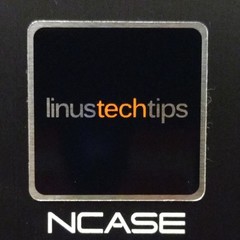-
Posts
85 -
Joined
-
Last visited
Reputation Activity
-
 Sir_TechMonkey reacted to knightslugger in How do i make one of my monitors run on integrated graphics?
Sir_TechMonkey reacted to knightslugger in How do i make one of my monitors run on integrated graphics?
enable multi-monitor support in BIOS, that will enable the iGPU, then plug 2nd monitor into the Display ports on the MB. should work.
-
 Sir_TechMonkey reacted to GuNjAX_3030 in How many fans for a desk pc?
Sir_TechMonkey reacted to GuNjAX_3030 in How many fans for a desk pc?
Of course it will also come down to your other parts as well on your pc desktop to keep decent airflow that will ultimately keep your temps low. And it all depends on your chasis/case, and how many case fans you can fit into it. Typically without using any Radiators, most cases allow 7-8 case fans 120mm or 140mm (Non-Static). When installing case fans, you must establish where your going to have your "Intake" and "Exhaust", and try to picture the direction flow of air that would circulate through your chasis, and install your fans accordingly. Also in my opinion i suggest getting high quality fans, and not to skimp out on them. Corsair, Noctua, Thermatake, BeQuite, are some of superior quality brands to consider.
-
.png) Sir_TechMonkey reacted to Nineshadow in Post Linus Memes Here! << -Original thread has returned
Sir_TechMonkey reacted to Nineshadow in Post Linus Memes Here! << -Original thread has returned
I'm proud of my photoshop skills.
-
 Sir_TechMonkey reacted to targaryen in Custom Wooden Desk PC
Sir_TechMonkey reacted to targaryen in Custom Wooden Desk PC
Hi guys,
Just finished building my desk PC. The shape of the desk is inspired by the one Linus built.
I am not a professional carpenter or anything, just wanted to do this for me
The computer parts themselves are not new, but in time the GPU will be upgraded and water cooling will be added.
- i5-4670
- Gigabyte Z87-D3HP
- 2x4GB HyperX Genesis 1600mhz DDR3 Ram
- Sapphire Dual X HD7970 3gb OC
- Samsung 840 Pro 128GB
- Seagate Barracuda 2TB
- 2x AD Link 120GB SSD's, got the pretty cheap, just have a few games installed on them
- Coolermaster Hyper 212 Evo with SP120 Quiet edition
- EVGA 750 P2 Platinum (originally a Be Quiet Straight Power 700w Gold, but failed 3 times, yes i'm that unlucky)
- 2x AF120 and 1x SP120 Quiet edition
Link to my Google Photos Album: https://goo.gl/photos/K65gMXWNZpMoUx489
I'm open to constructive criticism
Hope you enjoy
-
 Sir_TechMonkey reacted to Shadow_Storm56 in Where is best place to buy backplates?
Sir_TechMonkey reacted to Shadow_Storm56 in Where is best place to buy backplates?
Ekwb the water cooling site makes some real nice ones.
-
 Sir_TechMonkey reacted to Lord Nicoll in Where is best place to buy backplates?
Sir_TechMonkey reacted to Lord Nicoll in Where is best place to buy backplates?
No. You don't need the water blocks for them, they're just really high quality ones that come in a range of colours. I don't know about mounting hardware though, as in the screws, usually the waterblock screws hold it in place but I don't know how much different normal air cooler screws are.
-
 Sir_TechMonkey got a reaction from Sakkura in How mutch SSD space do i need 120gb or 240gb?
Sir_TechMonkey got a reaction from Sakkura in How mutch SSD space do i need 120gb or 240gb?
I might just save up thanks!
-
 Sir_TechMonkey reacted to Sakkura in How mutch SSD space do i need 120gb or 240gb?
Sir_TechMonkey reacted to Sakkura in How mutch SSD space do i need 120gb or 240gb?
You'd probably have to go slightly higher to get a decent 240GB SSD. I'd recommend the SK Hynix SL308 for £65.
-
 Sir_TechMonkey reacted to 2FA in How do you edit your signature on the forum?
Sir_TechMonkey reacted to 2FA in How do you edit your signature on the forum?
It's under Account Settings.
-
 Sir_TechMonkey got a reaction from acturisme in i7 6700k Buy now or wait?
Sir_TechMonkey got a reaction from acturisme in i7 6700k Buy now or wait?
That is useless, I already own an AMD CPU and I hate it and it very unlike zen will change my opinion do to my experience and already own an intel motherboard that has the right socket.
-
.png) Sir_TechMonkey got a reaction from hconverse02 in i7 6700k Buy now or wait?
Sir_TechMonkey got a reaction from hconverse02 in i7 6700k Buy now or wait?
"I'm not a big fan of Speculation videos"
(1.07+)
-
 Sir_TechMonkey reacted to Helly in Optimal Emulation pc on budget
Sir_TechMonkey reacted to Helly in Optimal Emulation pc on budget
An 8350 is more then okay for emulation. I know for a fact dolphin is multithreaded, and even an rx460 is enough for any gamecube or wii games that are fully playable in dolphin, meaning no obvious bugs or problems.. of which there are many games now. You people overestimate the requirements of those old emulators which run far better then you might think.
i've run many wii and gamecube games with dolphin on an AMD 7700k APU both onboard graphics and a 7770 and they all ran perfectly fine. with just the default settings and 1080p no AA cuz who the hell needs AA seriously...
oh and TS, get a cheap 2nd hand 7970/280x or whatever you want from nvidia around that age and you'll be golden with any games you want to play at least on the dolphin side of things, never really played with pcsx(2) so can't speak for that but i don't imagine it being all that much heavier then dolphin...
-
 Sir_TechMonkey reacted to stealth80 in 970 FTW SLI worth it in 2016-2017?
Sir_TechMonkey reacted to stealth80 in 970 FTW SLI worth it in 2016-2017?
erm no way will he need 850w for 2x 970's .....
http://www.guru3d.com/articles_pages/geforce_gtx_970_sli_review,4.html
http://hexus.net/tech/reviews/graphics/82060-evga-gtx-970-ssc-sli-vs-titan-x-r9-295x2/?page=9
http://www.hardwarecanucks.com/forum/hardware-canucks-reviews/67652-nvidia-gtx-970-sli-performance-review-4.html
550w would be enough, 650w ideal
The main thing to consider here is the VRAM. The whole 3.5gb vs 4gb argument aside, games are starting to use a lot more vram slowly but surely. It is all fine now at 1080P (minus a few at ultra settings) however more and more games will become vram hungry and SLI doesn't offer anymore VRAM, it is still 4gb (3.5gb w/e) due to way SLI works.
I just upgraded from 2x 970s @ 1440P and they were great, however a few games (GTAV, Witcher 3) didn't like those ultra textures (this isn't why I upgraded - I bought 1080 cause time to buy house and won't be able to upgrade for a year at least)
It depends on how long you're thinking of keeping that 970. if 18 months + I would add another, however any less I would put that money in a jar and save it towards your new GPU.
Then ofc are the points already covered. I never suffered stuttering, I don't know if that is because I have Gsync or not, so can't comment. However in 18 months, only Just Cause 3 had zero SLI support out of around 60 - 70 games I own. As for heat .... I'm on water lol
-
 Sir_TechMonkey reacted to Freezanator in Does the make of the gpu backplate matter?
Sir_TechMonkey reacted to Freezanator in Does the make of the gpu backplate matter?
@Sir_TechMonkey, the likelihood of the backplate from another manufacturer being compatible with your graphics card is nearly impossible. This is because graphics card manufacturers (NOT GPU manufacturers) design their own PCB (Printed Circuit Board) to be compatible with their own cooler design to accommodate mini-cards with a single fan up to super-long cards with up to 3 fans. Having a custom PCB also allow graphics card manufacturers to add more power connectors which allows for a greater headroom for overclocking as well as introducing better power phases for better stability when overclocking. Based on all of this, like I said, the likelihood of the backplate being compatible is nearly impossible. Nearly.
-
 Sir_TechMonkey reacted to extremescouter in Rate the Photo Above you
Sir_TechMonkey reacted to extremescouter in Rate the Photo Above you
I think thats a great photo, and the black and white adds interest to it, more than a color photo of that would. I do more nature photography, but I couldn't really figure out how to attach an image so heres a low quality image of mine:
-
 Sir_TechMonkey reacted to AHaskin14 in Steam age of credit card matter?
Sir_TechMonkey reacted to AHaskin14 in Steam age of credit card matter?
It doesn't check that, so long as your account age passes your good.
-

-
 Sir_TechMonkey got a reaction from maria2244 in which game has the best story ?in your opnion ?
Sir_TechMonkey got a reaction from maria2244 in which game has the best story ?in your opnion ?
Red Dead Redemption
I cried at the end so much
-
 Sir_TechMonkey reacted to Dave :) in Mechanical Keyboard Club!
Sir_TechMonkey reacted to Dave :) in Mechanical Keyboard Club!
Hello all,
Thought i should get in early and create a central hub for all us Keyboard enthusiasts to congregate.
For those who don't know what a mechanical keyboard is, here is a quick, very brief outline.
On a regular rubber dome keyboard, ones you generally find in Schools, work places etc, under each key is rubber dome. When pressed, this rubber dome is pressed down, making contact with the underlying membrane, transferring the electrical impulse through the circuitry and thus telling the computer what button has been pressed.
A mechanical keyboard, on the otherhand, doesn't have such a set up. Instead, underneath each key is an individual switch. When pressed, this switch is forced down, connecting the contact and transferring electrical impulse. The advantages of using a mechanical switch are quite strong, firstly it provides a much more tactile and wholesome feedback, good for telling the user when they have actuated the key. This allows the user, when they have got used to it, to type at a much faster rate as they know the feeling of when they have typed a letter, and thus can increase their word count. Also, mechanical keyboards allow for NKRO, or N-key roll over. Basically this means that the user can press down as many keys as they like, the computer will register all the key strokes. With a membrane board, there is a limit.
For a much more in depth talk, check out Linus' video on Mechanical keyboards.
There are many, many switch variants out there. However the ones you are most likely to come across are: Cherry MX switches. These come in a variety of names, denoted by their colour. Each switch feels slightly different, and provides the user with different reasons to use a switch.
Cherry MX Blues: Tactile, clicky. - Good for typing, not so much gaming.
Cherry MX Browns: Tactile, non-clicky. - Good gaming and typing due to their quietness, but still maintaining the tactile feedback (you can feel a bump when you press the key)
Cherry MX Reds: Linear, non-clicky - Good for gaming, similar to Membrane in linear motion; no bump as it's not tactile.
Cherry MX Blacks : Linear, non-clicky. - Similar to MX Reds, slightly heavier
There are many other variants of the Cherry MX line up, however these are the main constituents which filtrate into the mainstream market.
Simply post what Keyboard you're running, what switch type, TKL or not, and any other mods you've done to it.
Here is my Filco Majestouch 2 TKL:
Also, checkout the thread Introduction to Mechanical Keyboard by @Eschew
-
 Sir_TechMonkey reacted to GamerDude in Mechanical Keyboard Club!
Sir_TechMonkey reacted to GamerDude in Mechanical Keyboard Club!
Gosh, I didn't know there was a mech KB club here, Just started on this mech KB journey a couple of months back, now proud owner of two Ducky:
Ducky DK9087G2 Pro TKL Cherry Black with white PBT keycaps
A Ducky Shine II 78 Version (7 different LED colors, 8 different switch types)
A Coolermaster Storm Quick Fire TK Cherry Blue
A CoolerMaster Storm Trigger Cherry Red
Last is an Armaggeddon Black Hornet MKA-3 Cherry Red....ever heard of it? I guess not....
-
 Sir_TechMonkey reacted to Smurf Shoes in Mechanical Keyboard Club!
Sir_TechMonkey reacted to Smurf Shoes in Mechanical Keyboard Club!
Just got my poor man's ducky with green alps style xm switches.
Adding it to my Rosewill RK9000 with MX reds and my SIIG Minitouch.
-
 Sir_TechMonkey reacted to justin one in Mechanical Keyboard Club!
Sir_TechMonkey reacted to justin one in Mechanical Keyboard Club!
I bought a Filco MJ2 w/ browns a few months ago and since then have been incredibly interested in mechanical keyboards. Forums like geekhack and deskthority really helped. I just sold my Filco and now I have a Ducky Shine II TKL w/ reds and a KBC Poker w/ blues.
My Poker is definitely my favorite. I plan to get another in the next group buy.