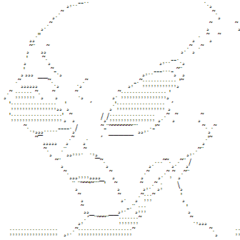-
Posts
40 -
Joined
-
Last visited
Reputation Activity
-
 Matrix Leader reacted to sms1202 in nVIDIA GeForce Driver v358.59
Matrix Leader reacted to sms1202 in nVIDIA GeForce Driver v358.59
To be honest I find all nvidia solutions overpriced compared to their AMD counterparts (Again my thoughts)
For eg: A fury(non-x) in Crossfire delivers better performance at 4K that the 980 ti in SLI. Also you save $200 on the fury setup
But 980ti as a single card outperforms the fury at a $100 premium
I really did consider a 980 ti G1 for my future build but I found that If I am willing to spend extra the fury in CF was solid choice
Again this entire post was a GPU war and really off topic of the current post
by the way I am not claiming AMD drivers are better
I can't be bothered to erase what I typed for so long
-
 Matrix Leader reacted to sms1202 in nVIDIA GeForce Driver v358.59
Matrix Leader reacted to sms1202 in nVIDIA GeForce Driver v358.59
Well, I never meant to be offensive
But it doesn't simply work as post what you wish
There is a COC that dictates what you should and what you shouldn't post
This is not against the COC tho
-
 Matrix Leader got a reaction from Stefan1024 in Intel 750 vs Samsung 850 Pro / Evo
Matrix Leader got a reaction from Stefan1024 in Intel 750 vs Samsung 850 Pro / Evo
FIXED Today finally!
Just updated the firmware and boot time went down from 15 seconds from the moment I see the Windows Loading icon to 8 seconds!!
Instructions to update the firmware using the Intel Data Center Toolbox.
After installing the Intel SSD Data Center Toolbox:
You need to go to the folder where you installed isdct, by default it will be c:\isdct
Then follow the pictures to open an admin command prompt.
When you then have the admin command prompt open and in C:\isdtc> you just need to input the correct command to flash it.
This is the command to list the Intel SSD's connected to your system: isdct show -intelssd
To update the firmware of an eligible SSD type: isdct load -intelssd 0
Updating the SSD with controller index "0" replace "0" with the eligible number shown with the "-list" command previously that should have shown that an update is available.
Reboot once the firmware update has been done.
-
 Matrix Leader got a reaction from Raboo in How to uninstall all metro apps in Windows 10 easily
Matrix Leader got a reaction from Raboo in How to uninstall all metro apps in Windows 10 easily
I've always wanted to get rid of all the metro apps in Windows 10 but it only allows you to uninstall a few and not all of them. Apps that I never will use like Photos, Maps, Music, Videos, etc. cannot be uninstalled.
I have tried several ways through PowerShell before to uninstall them but have never got it to work. Finally, a free portable app came out that actually works. I was able to successfully uninstall every metro app!
It's very simple, just right click on 10AppsManager.exe and Run it as an Administrator then select the apps you want to uninstall and click uninstall.
Note: It does warn you to create a system restore/backup before fiddling around with it but I never bothered, it works like a charm.
Download 10AppsManager
-
 Matrix Leader reacted to Avalen in Will my current DDR4 RAM work with Skylake motherboards?
Matrix Leader reacted to Avalen in Will my current DDR4 RAM work with Skylake motherboards?
Either way, Skylake-E is still two enthusiast CPU generations away since Broadwell-E hasn't even come out yet.
-
 Matrix Leader reacted to Sauron in Will my current DDR4 RAM work with Skylake motherboards?
Matrix Leader reacted to Sauron in Will my current DDR4 RAM work with Skylake motherboards?
yes. but frankly upgrading to skylake (or even skylake-e) would be a waste of your money.
-
 Matrix Leader reacted to Swndlr in Will my current DDR4 RAM work with Skylake motherboards?
Matrix Leader reacted to Swndlr in Will my current DDR4 RAM work with Skylake motherboards?
So Im guessing youre currently on the X99 platform? If this is the case, then yes, your DDR4 will work with a Z170 board.
-
 Matrix Leader reacted to NumLock21 in How to change UEFI Firmware splash screen for X-99 Deluxe
Matrix Leader reacted to NumLock21 in How to change UEFI Firmware splash screen for X-99 Deluxe
Well that's probably how they customized it themselves in the first place. Asus won't go through all the trouble of customizing the logos for them. I think there is the my logo cause I was updating the bios and pressed update logo by accident. I'll check again later on to see if there is, but in the mean time, why not install the Ai Suite 3 from the motherboard disc, maybe that version has it?
-
 Matrix Leader reacted to Curufinwe_wins in Fix for slow boot issue of ASUS X-99 Motherboards
Matrix Leader reacted to Curufinwe_wins in Fix for slow boot issue of ASUS X-99 Motherboards
Just saying, I wouldn't actually recommend doing that personally.
There is a reason the DRAM training is enabled by default.
-
 Matrix Leader got a reaction from J. Hammond in Finally found a way to disable automatic driver updates in Windows 10
Matrix Leader got a reaction from J. Hammond in Finally found a way to disable automatic driver updates in Windows 10
As you know, Windows 10 ignores the fact that you set the option in the device installation tab to never install drivers from Windows updates, no registry tweak or group policy rule works. The moment you connect to the internet, it will update every driver it can if it finds an update even if it's not an OEM approved driver which may or may not cause a lot of headaches.. So this time, I formatted and installed Windows 10 but before connecting to the internet, I installed all the latest driver from my motherboard download site + latest GeForce drivers + latest Audio Drivers form Creative for my Sound Blaster Zx, etc.... Then I ran O&O ShutUp10 to disable telemetry, Windows Feedback, WiFi sense, and all the other rubbish. I also chose to never install drivers from Windows updates just to see if it works for the heck of it....... After rebooting once, you will notice that one of the Telemetry disabling settings needs to be re-selected.....so I did that and rebooted yet again now I connected to the internet and ran Windows Updates. Normally, Windows updates will start downloading and update for my Creative SoundBlaster Zx Sound Card, updates for my Microsoft HD Lifecam 3000 and an update for my Western Digital My Passport external 2TB HDD. This time it didn't! All it downloaded were a few Windows updates and that's it. Rebooted, checked for updates again, nada! No driver updates Just wanted to share this with you guys:
-
 Matrix Leader reacted to Arty in Finally found a way to disable automatic driver updates in Windows 10
Matrix Leader reacted to Arty in Finally found a way to disable automatic driver updates in Windows 10
oh ok
i did have a problem with one of my friends wifi not working, it was an optinal update for wifi dr
-
 Matrix Leader got a reaction from Arty in Finally found a way to disable automatic driver updates in Windows 10
Matrix Leader got a reaction from Arty in Finally found a way to disable automatic driver updates in Windows 10
Auto updates are fine and I didn't disable those, what I'm talking is you setup your system the way you want, install the latest drivers from the OEMs like from your motherboard or laptop site, VGA, Sound , etc. Then Windows updates automatically updates your drivers which a lot of times leads to touchpads not working, crackling audio, or other problems. This was my biggest gripe about Windows 10 is that even if you disable automatic driver updates from the device installation settings under the SYSTEM Properties, Windows updates ignores that and still updates the drivers. With this tool you can have drivers not included in the Windows updates yet still receive the other Windows updates.
-
 Matrix Leader got a reaction from ,,,,,,,,,,,,,,,,,,,,,,,,,, in Finally found a way to disable automatic driver updates in Windows 10
Matrix Leader got a reaction from ,,,,,,,,,,,,,,,,,,,,,,,,,, in Finally found a way to disable automatic driver updates in Windows 10
Out of all the privacy programs I've tried, this is the only tool that is not a virus and actually works great with an easy to use UI. The extra stuff like disabling the automatic driver updates are just the topping on the cake
-
 Matrix Leader reacted to ,,,,,,,,,,,,,,,,,,,,,,,,,, in Finally found a way to disable automatic driver updates in Windows 10
Matrix Leader reacted to ,,,,,,,,,,,,,,,,,,,,,,,,,, in Finally found a way to disable automatic driver updates in Windows 10
Thanks. I plan on disabling a whole lot more than just driver updates!
-
 Matrix Leader reacted to Kherm in Finally found a way to disable automatic driver updates in Windows 10
Matrix Leader reacted to Kherm in Finally found a way to disable automatic driver updates in Windows 10
That's amusing and useful!
-
 Matrix Leader got a reaction from Bordermick in Finally found a way to disable automatic driver updates in Windows 10
Matrix Leader got a reaction from Bordermick in Finally found a way to disable automatic driver updates in Windows 10
As you know, Windows 10 ignores the fact that you set the option in the device installation tab to never install drivers from Windows updates, no registry tweak or group policy rule works. The moment you connect to the internet, it will update every driver it can if it finds an update even if it's not an OEM approved driver which may or may not cause a lot of headaches.. So this time, I formatted and installed Windows 10 but before connecting to the internet, I installed all the latest driver from my motherboard download site + latest GeForce drivers + latest Audio Drivers form Creative for my Sound Blaster Zx, etc.... Then I ran O&O ShutUp10 to disable telemetry, Windows Feedback, WiFi sense, and all the other rubbish. I also chose to never install drivers from Windows updates just to see if it works for the heck of it....... After rebooting once, you will notice that one of the Telemetry disabling settings needs to be re-selected.....so I did that and rebooted yet again now I connected to the internet and ran Windows Updates. Normally, Windows updates will start downloading and update for my Creative SoundBlaster Zx Sound Card, updates for my Microsoft HD Lifecam 3000 and an update for my Western Digital My Passport external 2TB HDD. This time it didn't! All it downloaded were a few Windows updates and that's it. Rebooted, checked for updates again, nada! No driver updates Just wanted to share this with you guys:
-
 Matrix Leader reacted to Castdeath97 in Low Ice Storm score with 980Ti SLI
Matrix Leader reacted to Castdeath97 in Low Ice Storm score with 980Ti SLI
I'm guessing that 3Dmark has issues with the SLI profile.