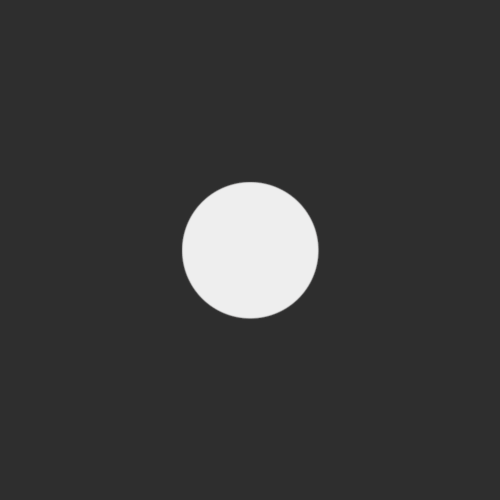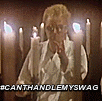-
Posts
241 -
Joined
-
Last visited
Reputation Activity
-
 RobertVanGilder reacted to 23mrtbone in Barnacules Tear OS
RobertVanGilder reacted to 23mrtbone in Barnacules Tear OS
Introducing for the first time:
Barnacules
Tear OS pro
and
Tear OS newb
-
 RobertVanGilder reacted to Drown in Objective C Question
RobertVanGilder reacted to Drown in Objective C Question
What I recommand is that you use books/video tutorials (whichever you prefer) to learn the basic synthax and particularities of the language, and then as @Nuluvius said, learn by doing. The key to becoming good at programming is to program, you can watch hundreds of tutorials but if you never do anything concrete you won't learn. Try something, screw up, research, fix it, reward yourself with a beer when it works -> repeat.
Learning programming in 24 hours (in whatever language) is complete BS, but I suppose what they mean is that you can learn the specifics of programming in "Cocoa Touch" (whatever it is) in 24 hours.
-
 RobertVanGilder reacted to rashdanml in Best Complete iOS App Tutorial
RobertVanGilder reacted to rashdanml in Best Complete iOS App Tutorial
How exactly will this help with Objective-C? Mono is for developing C# and .NET on non-Windows OS.
GNUStep works for coding Objectiv-C on Windows, assuming that's necessary in OP's case. A better alternative would be to install OS X in a VM and use that as a development environment.
http://developer.apple.com should be a decent place to start.
http://www.raywenderlich.com/1797/ios-tutorial-how-to-create-a-simple-iphone-app-part-1
Google around, there's probably plenty of free tutorials. Thenewboston on Youtube has a series of tutorials too.
-
 RobertVanGilder reacted to Starglider in Best Complete iOS App Tutorial
RobertVanGilder reacted to Starglider in Best Complete iOS App Tutorial
Look into Mono which uses C# and the .NET library.
-
 RobertVanGilder reacted to fizzlesticks in Best Complete iOS App Tutorial
RobertVanGilder reacted to fizzlesticks in Best Complete iOS App Tutorial
I wouldn't exactly call it "quick", especially if you don't know Objective-C but the Stanford iOS course could be worth sitting through. https://itunes.apple.com/us/course/developing-ios-7-apps-for/id733644550
-
 RobertVanGilder reacted to piplupgao in What is the longest amount of time away from technology?
RobertVanGilder reacted to piplupgao in What is the longest amount of time away from technology?
13.8 billion years; before I was born
-
 RobertVanGilder reacted to Priller in What is the longest amount of time away from technology?
RobertVanGilder reacted to Priller in What is the longest amount of time away from technology?
When I sleep.
-

-
 RobertVanGilder got a reaction from EpicGeekonFire in Corsair 900D build! Under Red Water
RobertVanGilder got a reaction from EpicGeekonFire in Corsair 900D build! Under Red Water
Why u no watercool GPU??? 8x12cm rads just for a cpu and mobo loop?
-
 RobertVanGilder got a reaction from sonyfreak in Watercooling Update Project (Air 540,EKWB,7970,Eyefinity)
RobertVanGilder got a reaction from sonyfreak in Watercooling Update Project (Air 540,EKWB,7970,Eyefinity)
hahaha, yes, my cpu is a bit old but at 4.0Ghz it's very fast and I don't need that much CPU power for what I do..Mainly gaming, programming and maintaining vm's and systems... The color of the mobo is also a bit ugly since it's blue, but since I have blue uv flluid and UV lights as well as white leds, it won't be as noticeable. But a cpu and mobo is my next upgrade!
-
 RobertVanGilder got a reaction from FlamingDefibs in COSMOS Build
RobertVanGilder got a reaction from FlamingDefibs in COSMOS Build
Cooler Master Cosmos
Build Log
Hi y’all,
I’ve been using an old Sharkoon case for my main gaming build. I actually have a build log in the forum. It’s called “Goni”. It’s really cheap, small, and the paint gets chipped of if you scratch it with your nail. So I decided to get a “new” high quality full tower case, so I can fit my radiator inside. I found an “old” Cooler Master Cosmos 1000 on a local store for 50 bucks. It was in great condition and it actually came with 4 fans. But, it’s silver and the cable management sucks.
Last time I tried to use a dremel and paint a case it didn’t work out. This time I won’t cheap out. I will laser cut cable management holes, laser cut for a smoked window, and paint it professionally.
But before we start with the build log, here’s the hardware that I’m using.
CPU: AMD Phenom II X6 1100T
Motherboard: Gigabyte GA-890XA-UD3
Graphics Card: ATI Sapphire Radeon 6970
Memory: Corsair Vengeance 16gb 1600MHz
Storage: 2 WD Green 1TB, 1 WD Black 640GB
Cooling: 360mm Radiator cooling GPU and CPU
Case: Cooler Master Cosmos 1000
Power Supply: AZZA PSAZ-850B14 Dynamo 850W Power Supply
Here’s a shot of the case that I bought
Not too bad for 50 bucks, considering that a couple of years ago it cost 200 bucks.
Now, here’s a shot of how my rig looks right now.
Before I start taking apart the old rig, I want to prepare the case so I can send it away for painting and cutting.
As you can see, the cable management is terrible, and it’s still bare steel inside.
This is where the windows is going to go
And these are the cable management holes that I’m going to make (Later on, I also designed a cpu mount hole)
Here’s a shot of the case naked
Time for emptying the WC setup
Before I sent the case away, I tested the hardware to see how it looks and if I needed to order anything
Turns out, I need some custom cable extenders and a couple of 45 degree fittings.
Final update for now, the case will arrive in a couple of days!
(I’m using stock air cooling until the case comes back)
-
 RobertVanGilder got a reaction from FlamingDefibs in Watercooling Update Project (Air 540,EKWB,7970,Eyefinity)
RobertVanGilder got a reaction from FlamingDefibs in Watercooling Update Project (Air 540,EKWB,7970,Eyefinity)
Cooler Master Cosmos
Build Log
Hi y’all,
I’ve been using a CM Cosmos 1000 case for my main gaming rig which has been modded a lot. I actually have a build log in the forum. It’s called “COSMOS Build".http://linustechtips.com/main/topic/19172-cosmos-build/
But I'm updating all the liquid cooling, the case, installing an ssd, and watercooling my 7970.
Hardware
CPU: AMD Phenom II X6 1100T @4.0Ghz
Motherboard: Gigabyte GA-890XA-UD3
Graphics Card: ATI Sapphire Radeon 7970
Memory: Corsair Vengeance 16gb 1600MHz
Storage: WD Green 1TB x3, WD Black 650GB x1, ADATA 256GB SSD x1
Case: Corsair Carbide Air 540
Power Supply: AZZA PSAZ-850B14 Dynamo 850W Power Supply
Cooling
Radiators: Alphacool ST30 360 , Black Ice GT Stealth 240 XFlow
GPU Block: EKWB EK-FC7970 CSQ
Reservoir/Pump: Phobya 250mm Reservoir, XSPC 750 Res/Pump
CPU Block: EKWB EK-Supreme LTX AMD CSQ
Fans: Bitfenix Spectre Pro (Modded) 120mm, Bitfenix Spectre Blue led 120mm
Tubing: Primochill Primoflex (1/2'' OD, 3/8'' ID)
Lighting: Lamptron Flexlight LED's (White), Sharkoon UV Cold Cathods
Fan Hub: NZXT Grid
Here's the shot of my rig/desk atm... Updates coming soon....
-
 RobertVanGilder reacted to Ace in Watercooling Update Project (Air 540,EKWB,7970,Eyefinity)
RobertVanGilder reacted to Ace in Watercooling Update Project (Air 540,EKWB,7970,Eyefinity)
Some people cannot be pleased I think it looks amazing buddy!
-
 RobertVanGilder reacted to pavlos6868 in Watercooling Update Project (Air 540,EKWB,7970,Eyefinity)
RobertVanGilder reacted to pavlos6868 in Watercooling Update Project (Air 540,EKWB,7970,Eyefinity)
Maybe you should buy a better cpu, as everything else is very good. Also a black motherboard would look better with all the watercooling stuff.
-
 RobertVanGilder reacted to SAV1OUR in Watercooling Update Project (Air 540,EKWB,7970,Eyefinity)
RobertVanGilder reacted to SAV1OUR in Watercooling Update Project (Air 540,EKWB,7970,Eyefinity)
should have named it the AMD machine
-
 RobertVanGilder got a reaction from bradscoolio in Watercooling Update Project (Air 540,EKWB,7970,Eyefinity)
RobertVanGilder got a reaction from bradscoolio in Watercooling Update Project (Air 540,EKWB,7970,Eyefinity)
Cooler Master Cosmos
Build Log
Hi y’all,
I’ve been using a CM Cosmos 1000 case for my main gaming rig which has been modded a lot. I actually have a build log in the forum. It’s called “COSMOS Build".http://linustechtips.com/main/topic/19172-cosmos-build/
But I'm updating all the liquid cooling, the case, installing an ssd, and watercooling my 7970.
Hardware
CPU: AMD Phenom II X6 1100T @4.0Ghz
Motherboard: Gigabyte GA-890XA-UD3
Graphics Card: ATI Sapphire Radeon 7970
Memory: Corsair Vengeance 16gb 1600MHz
Storage: WD Green 1TB x3, WD Black 650GB x1, ADATA 256GB SSD x1
Case: Corsair Carbide Air 540
Power Supply: AZZA PSAZ-850B14 Dynamo 850W Power Supply
Cooling
Radiators: Alphacool ST30 360 , Black Ice GT Stealth 240 XFlow
GPU Block: EKWB EK-FC7970 CSQ
Reservoir/Pump: Phobya 250mm Reservoir, XSPC 750 Res/Pump
CPU Block: EKWB EK-Supreme LTX AMD CSQ
Fans: Bitfenix Spectre Pro (Modded) 120mm, Bitfenix Spectre Blue led 120mm
Tubing: Primochill Primoflex (1/2'' OD, 3/8'' ID)
Lighting: Lamptron Flexlight LED's (White), Sharkoon UV Cold Cathods
Fan Hub: NZXT Grid
Here's the shot of my rig/desk atm... Updates coming soon....
-
 RobertVanGilder got a reaction from MikeD in Java Eclipse Error HELP
RobertVanGilder got a reaction from MikeD in Java Eclipse Error HELP
Awesome man, thanks so much! You fixed the entire code!
-
 RobertVanGilder reacted to MikeD in Java Eclipse Error HELP
RobertVanGilder reacted to MikeD in Java Eclipse Error HELP
From the first post it is clear that you need to take some time to study and understand the concepts behind Object-Oriented Programming and Java before jumping into any programming.
import java.util.*;import javax.swing.JOptionPane;public class ArraysTest{ static String[] items = {"pencil","pen","sharpie","notebook A","notebook B", "eraser","tippex","usb stick","glue","tape" }; static double[] prices = {0.75 , 1.50 , 1.20 , 1.90 , 2.50 , 0.50 , 1.75 , 5.00 , 1.25 , 2.00 }; public static void main(String[] args){ String item; do { item = input("Type the name of an item"); double price = getPrice(item); if(price > 0) { System.out.println(item + " = " + price); } else { System.out.println(item + " was not found"); } } while(item.length() > 0); // type nothing to quit } public static double getPrice(String name) { // search for name, return price // the price is not case-sensitive for(int x=0; x < prices.length; x = x+1) if(items[x].equalsIgnoreCase(name)) // not cases-sensitive return prices[x]; return 0; } public static String input(String prompt) { return javax.swing.JOptionPane.showInputDialog(null,prompt); }} This code should compile and run without any problem.
The problem about items and prices is that you are declaring them inside the main function but trying to use them elsewhere. In order for the arrays to be visible to all the functions in a class they need to be declared in the class rather than in a function and, since you are not instantiating any object (you are rather trying to access them from a static context), they, too, need to be static.
-
 RobertVanGilder reacted to Nallown in Java Eclipse Error HELP
RobertVanGilder reacted to Nallown in Java Eclipse Error HELP
you're getting the static error because you're creating static element (in this case its the Scanner) when by default it isn't, to resolve this problem what you can do is create the buffer outside of the main but within the class but do not apply a value so it'll be Scanner input; and then within the main apply the value by saying that the input is a new scanner so within main goes input = new Scanner(System.in);
-
 RobertVanGilder reacted to Nallown in Java Eclipse Error HELP
RobertVanGilder reacted to Nallown in Java Eclipse Error HELP
you're almost getting there. I would explain to you the problems but I'm currently at work and also I'm not the best at explaining, great job thought you've successfully fixed the problems that I've mentioned but the second problem is that you have a start tag which is not applied to anything so basically your starting nothing and java does not understand what you're trying to applied the content of the start tag to so it'll be like "wtf is going on, what is the start tag to be used for."
If you look over here
{ String name = ""; you can see that you have a start tag but its not applied to anything so what you need to do is either add a "if" statement to the start tag if you're checking for a certain element or move the start tag outside of the main and create a new void and give it a name so it'll kinda be a group containing functions which can be called by the name you gave it
e.g. you have a function which reads from the database and it needs to be done multiple times and to do this, you use the same method over and over again in this case you'd create a void and call it something like readFromDatabase and add the functions which read from the database to the void. this can be done as following:
void readFromDatabase(){ //connect to database //read from it //basically add all the methods which are used for reading from database}//after creating the void (group of code which gets executed by calling the group name) you can call it by simply writing down the void name like any other functions//e.g.public static void Main(String[] args){ readFromDatabase();} I'd reccommend checking out some basic java tutorials before starting to code so you understand how java works and everything gets used
check out this guy I learned java from him, he's really good http://www.youtube.com/watch?v=SHIT5VkNrCg
-
 RobertVanGilder reacted to AK0490 in GUIMiner Connecting...
RobertVanGilder reacted to AK0490 in GUIMiner Connecting...
If you have multiple gpus add -d 0, to the file to only use the first gpu.
-
 RobertVanGilder reacted to AK0490 in GUIMiner Connecting...
RobertVanGilder reacted to AK0490 in GUIMiner Connecting...
Check out this calculator, running at 400Kh/s that is about what you will make in a day. http://www.litecoinminingcalculator.com/index.php?khs=400&diff=2694.72027285&cdiff=2694.72027285&fee=0
I have no specific knowledge about your card, as it is not from a major brand. The general rule of thumb is that a 7970 will do 730Kh/s. XFX and ASUS cards are well known for having trouble reaching this and generally top out around 500Kh/s.
Not starting at high intensity is normal for 7970s. Most 7970s perform best at 13 intensity and anything higher causes hardware errors.
To try to push the max out of your 7970 I would recommend switching to cgminer. Go here and download 3.7.2 http://ck.kolivas.org/apps/cgminer/
Create a notpad file and paste this into it:
setx GPU_MAX_ALLOC_PERCENT 100
cgminer.exe --scrypt -o netcodepool.org:3333 -u rvgilder.7970 -p x --thread-concurrency 8192 --no-submit-stale --intensity 13 --worksize 256 -g 2 --gpu-engine 1080 --gpu-memclock 1500
Save the file as 7970.bat and then run it and test your results.
-
 RobertVanGilder reacted to AK0490 in GUIMiner Connecting...
RobertVanGilder reacted to AK0490 in GUIMiner Connecting...
OK, assuming you are still mining there, Netcodepool in small enough that you are going to see some inconsistency in your payout. There was a long while between blocks, but two were found this morning. Check the unconfirmed balance box on the dashboard page.
-
 RobertVanGilder reacted to AK0490 in GUIMiner Connecting...
RobertVanGilder reacted to AK0490 in GUIMiner Connecting...
No, that is the share difficulty. The difficulty you are looking for is on the dashboard tab, look on the right side of the page. Current diff is 2694.
-
 RobertVanGilder reacted to AK0490 in GUIMiner Connecting...
RobertVanGilder reacted to AK0490 in GUIMiner Connecting...
Sure thing. Looks like it's running fine, I'll leave it running for a while to throw a few shares your way. Welcome to netcodepool