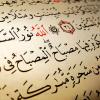Alright, we have a new stats script for IPS4, with new plots and a new ranking table! Also, added a new rule: A system must now have both more than 10 TB of storage and more than 5 storage drives (due to 8 TB and 10 TB drives now being a thing). So some systems which were previously ranked have now been dropped to the noteworthy list.
We now also have some more fancy plots for various things.
See here:
If you can add some pics, I can your macbook USB creation to the noteworthy list, since we don't count USB drives.
Damn, that's a bummer.
Updated your config accordingly though.
Updated.
Added to noteworthy systems (due to the new rule being minimum 5 drives for the main list).
Updated.
If you upload some pics of that, I can bump you up to the main list.
Not too shabby at all, welcome to the list!
Added, welcome to the list!
Funny, now that I've switched from Perl to Python for the ranking script, somebody bumps in here mentioning Perl! I'll have to give it a look sometime, thanks!
Updated.
Updated.
Very nice, welcome to the rankings!
You're lucky, you're just reading the thread, maintaining it is even worse!
(okay, it's actually pretty cool, I don't mind)
Hardware, sweet hardware, isn't it nice when you get those boxes?
Those are some nice numbers, I wouldn't mind getting those at all (although I'm bottlenecked by my network anyway)!
Updated.
Excellent, welcome to the list!
Well, well, well, what have we here? Looks like if you'd just sneezed once or twice during filling your shopping cart, you might have accidentally bumped looney from the #1 spot.
Really digging the rack case on wheels.
And I shall relay your cat tax to the overlords of the interwebz.
Always good to see a nice and compacted system. Added to the noteworthy list (due to the new 5 drives minimum rule).
Updated.
Ouch!
Splendid, added to list!
Oh, the tragedy! I've only seen your post now that I was typing out this response, so it's not yet updated, but ah well, such is life.
If I have forgotten somebody or there's an error somewhere, please notify me, thanks!



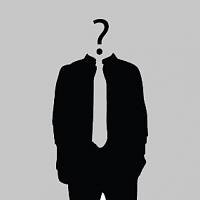


.png)