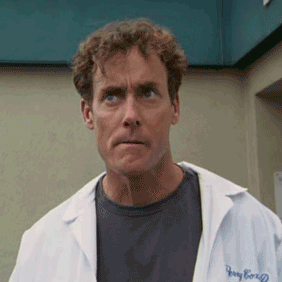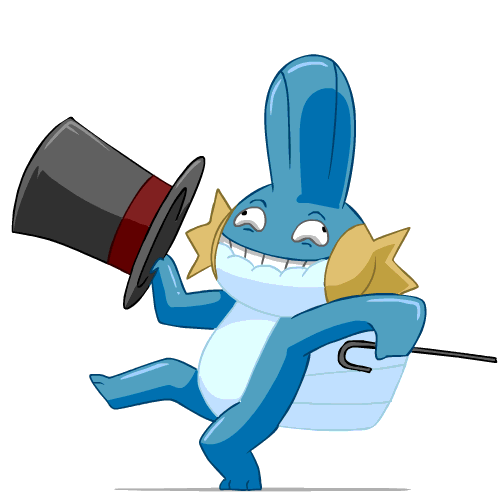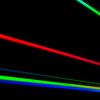-
Posts
1,548 -
Joined
-
Last visited
Reputation Activity
-
 TheMissxu got a reaction from Bogica in Upgrade i7 2600 - i7 6700k
TheMissxu got a reaction from Bogica in Upgrade i7 2600 - i7 6700k
I'd suggest grabbing a better GPU first.
Anything from a an Nvidia 970 to an AMD Fury should suffice.
-
 TheMissxu got a reaction from Dinkleberg in [UPDATE 3 - Sapphire's Reference Costs $649 USD] AMD Reveals R9 Nano Benchmarks Ahead of Launch
TheMissxu got a reaction from Dinkleberg in [UPDATE 3 - Sapphire's Reference Costs $649 USD] AMD Reveals R9 Nano Benchmarks Ahead of Launch
It's pretty much a downclocked Fury X on a really small PCB. I wonder what board partners can do with this... Custom PCB (with extra power) and custom coolers should make this into an overclockers dream/reality.
Oh and AMD has a chance to redeem themselves with pricing, which should make custom versions of this card amazing.
I'm guessing $499-599 for pricing, if it's anwhere between $450-550 for the custom cards I've been talking about, AMD has won...
-
 TheMissxu reacted to Benji_w in Fx-9370 too hot with a corsair H60 cooler, will a Noctua NH-D15 be my saving grace?
TheMissxu reacted to Benji_w in Fx-9370 too hot with a corsair H60 cooler, will a Noctua NH-D15 be my saving grace?
Ok let me clear things up for you.
the Cpu you have is a heat producer, a dual fan radiator would be better for you The FX range don't have a thermometer in them, they calculate temps under load with an algorithm A big dual tower air cooler will be better than the H50 Some corsair AIO coolers do not sit correctly on certain boards and cause high temps That motherboard will bite the dust eventually due to the power draw of that chip asking for advice here for an amd cpu on intel tech tips forums will give you loads of misinformation PS the last one was a pot shot at all the kiddies on this forum turning their noses up at a perfectly good CPU range that is a little weaker than its counterpart.
-
 TheMissxu reacted to JkB_SlH in I should'v gotten the Gigabyte Gaming 3 rather that the MSI Gaming 5
TheMissxu reacted to JkB_SlH in I should'v gotten the Gigabyte Gaming 3 rather that the MSI Gaming 5
I had a Gigabyte mobo before and all was fine with my PC.
Now I got the MSI Gaming 5 and PC fans sound like an airplane in my living room because of MSI's 50% minimum fan PWM control limitation. (while IDLE)
I've tried the only trick of the "command center" software, and there is 3 main reasons why its not an option :
1) Another background software that I need to install - I hate that
2) Must reconfigure all 3 fans every single time the PC restart :angry:
3) It is not reliable, as it caused my CPU fan to run lower that what it should be running and the CPU overheated. (I've never touched the CPU configs)
I've talked to MSI representative and they has nothing to do about it , all they suggest is use the cpu2 fan jack and reconfigure this s**** software each time you restart the PC!!! :angry:
This is literally the latest MSI product I'll ever have
-
 TheMissxu got a reaction from Dabombinable in [UPDATE 3 - Sapphire's Reference Costs $649 USD] AMD Reveals R9 Nano Benchmarks Ahead of Launch
TheMissxu got a reaction from Dabombinable in [UPDATE 3 - Sapphire's Reference Costs $649 USD] AMD Reveals R9 Nano Benchmarks Ahead of Launch
It's pretty much a downclocked Fury X on a really small PCB. I wonder what board partners can do with this... Custom PCB (with extra power) and custom coolers should make this into an overclockers dream/reality.
Oh and AMD has a chance to redeem themselves with pricing, which should make custom versions of this card amazing.
I'm guessing $499-599 for pricing, if it's anwhere between $450-550 for the custom cards I've been talking about, AMD has won...
-
 TheMissxu reacted to Briggsy in [UPDATE 3 - Sapphire's Reference Costs $649 USD] AMD Reveals R9 Nano Benchmarks Ahead of Launch
TheMissxu reacted to Briggsy in [UPDATE 3 - Sapphire's Reference Costs $649 USD] AMD Reveals R9 Nano Benchmarks Ahead of Launch
Looks like the 175W soft-limit is real. If those numbers are even close to accurate, the Nano is basically AMD's answer to the 980 in dx11, and almost the 980ti for dx12. Will be an interesting card if the numbers are even true given the inflated results of their FuryX pre-release benchmarks.
-
 TheMissxu reacted to Deletive in A glorious day! 16GB's of RAM only 90$!
TheMissxu reacted to Deletive in A glorious day! 16GB's of RAM only 90$!
It's really nice, it's getting closer to that 2012 price of ram.
-
 TheMissxu reacted to LED_Guy in A Touch of Gray - InWin S Box, 5960x, GALAX GTX 980 HOF
TheMissxu reacted to LED_Guy in A Touch of Gray - InWin S Box, 5960x, GALAX GTX 980 HOF
A Touch of Gray
Welcome to the log for my very first build. After more than 3 decades of using OTS computers, I have decided to take the plunge and finally build my own. I have spent decades developing technology and now I will finally have a tool to help me do it in style . . .
Background and Goals:
I do a lot of high end computing. I write custom code for Monte Carlo modeling related to the lighting industry. This requires a huge amount of computational horsepower to do in a timely manner. For a benchmark, my current computer (a laptop with an i7 2640M and 8GB of RAM) runs at 12-15 GLFOPS (Linpack). I max out the CPU for well over a week at a time. Seems like an obvious reason to go for broke with a 5960X doesn't it?
I also do optical design using ray trace software. This is similar to what GPUs do for games, except that I need all the details of what the light is doing: color, direction, intensity. Having a high end CPU helps with that, but you also need RAM, lots and lots of RAM. With my laptop I can only run 2-3 million rays and a really good optical design requires at least 25-30 million rays. That means as much RAM as I can pack onto the motherboard (in this case 64GB).
I also work at home, so in the evenings the same box will be running games. I haven't been able to play W.o.T. for over a year because the updates pushed me down to 10-12 fps. So, I also want some decent GPU horsepower.
All those data sets and design files means lots of storage . . . fast storage and redundant storage at that.
Now that I have set the stage, here is the build plan.
Components
ASUS X99 Deluxe
Intel Core i7 5960X
64 GB Ripjaws 4 DDR4 2800 MHz
Samsung XP941 512GB (boot)
2x Samsung 850 Pro 512GB RAID0 (applications/games)
2x Western Digital Caviar Black 4TB RAID1 (data/backups)
2x GALAX GTX 980 HOF (SLI) 2x GALAX GTX 980 Ti HOF (SLI)
Seasonic SnowSilent 1050W
3x Samsung S27D590C
Thermaltake Core v51
NZXT Kraken x61 Inwin S Box Titanium
Liquid cooling Cuplex Kryos 0.925 Silver Edition
Uber 655 Fully Modded (D5) Water Pump (PWM) - Black Sparkle
Aquacomputer Airplex Radical 2 360mm Radiator -Copper fins
Monsoon Free Center Hardline Compression Fittings - Chrome/Black Chrome
FrozenQ NovaCore 220 Reservoir - Black Rails
1/2" OD 3/8" ID Clear Acrylic Tubing
6x Noiseblocker NB-eLoop B12-PS 400-1500 rpm PWM Fans Case Modifications Custom drive bay - diagonal mounting of SSDs and HDDs
Drive bay capacity increase to 4x 3.5" and 4x 2.5" devices
Remote diagonal mount for GPUs
False bottom for pump mounting and cable management
Substitutions
I had the build all planned out and then I managed to get my hands on the S Box Titanium prototype case from Inwin. There is a red/black version that is going into production and should be one sale sometime this year. The titanium version isn't scheduled for production, so I have a one of a kind case!!!
Great except for the fact that the S Box is limited to 120mm fans, so my 280mm AIO won't fit. The Kraken unit I have will just have to sit on the shelf and wait for another build. I hadn't planned on a custom liquid cooling loop, but I wasn't going to pass up on the case. CPU cooler tbd . . .
Other
I stumbled into the color scheme. Everything is black, white or a shade of gray, hence the name of the build. It also reflects my age.
With this much into the hardware, I will also be adding custom cables at the end of the build. I also picked up a pair of the 3M shielded PCIe extension cables and I am going to try doing a remote mount for the HOFs.
- Enjoy
-
 TheMissxu reacted to itsmyjobtoknow in [Build Log] Project Re-Define - Rigid Tubing | Hackintosh | Watercooled Define R5 (Finished)
TheMissxu reacted to itsmyjobtoknow in [Build Log] Project Re-Define - Rigid Tubing | Hackintosh | Watercooled Define R5 (Finished)
I have decided to add a thicker 45mm radiator in the front and moved the HDD to the back where the SSD would normally be mounted.
Also I made some new tubing runs...not sure how I feel about them at the moment...
Now my next upgrade goal is to get a PCI-E SSD so I can put both my OSes(Yosemite & Windows 8.1) onto it, so that way I have a less cable mess in the back...and to remove the SSD that are just sitting there not remotely mounted...
-
 TheMissxu reacted to amp88 in Very Quiet Skylake i7-6700K Build - Project Night Owl
TheMissxu reacted to amp88 in Very Quiet Skylake i7-6700K Build - Project Night Owl
Just a quick update. I've added a few component pictures to the gallery. The 970 is still on schedule to arrive on Monday and the RAM is scheduled for Tuesday.
-
 TheMissxu reacted to Crimson Dog in Motorola Moto G vs Asus Zenfone 2
TheMissxu reacted to Crimson Dog in Motorola Moto G vs Asus Zenfone 2
well TIL the asus has dualband wifi
that's actually a great selling point for me
thanks for the video
-
 TheMissxu got a reaction from Crimson Dog in Motorola Moto G vs Asus Zenfone 2
TheMissxu got a reaction from Crimson Dog in Motorola Moto G vs Asus Zenfone 2
This should be helpful, if you haven't seen it yet
-
 TheMissxu reacted to TheTiger in Cooltek GT-05 "Borderlands 2 CaseMod"
TheMissxu reacted to TheTiger in Cooltek GT-05 "Borderlands 2 CaseMod"
Hello LTT and greetings from the "German Talk"-Thread,
since I had a Cooltek GT-05 laying around and wanted a second PC for trouble-shooting, I decided to do a Borderlands 2 CaseMod with it. I'll be re-using older parts in this build, or use parts of my current rig which will be replaced by better ones.
Setup
MoBo: Gigabyte Z97M-D3H
CPU: Intel Pentium G3258
Cooler: Thermalright Macho
RAM: 8GB Corsair XMS3 DDR3-1333
PSU: Seasonic 550W G-Series
Storage: Not sure yet (maybe re-using a Samsung F3 Spinpoint)
Others: Fan-Controller, 2x 180mm Fan
I cut out some parts of the front/top panel to create a "Used-Look" and ordered a piece of checker plate to, which will be used for the front panel.
Yesterday the case was prepared for the painting + painted in "Koni-Yellow" (yes Koni the suspension manufacturer).
Today I re-assambled the case and started adding the "Cell-Shading" Effekt to it.
Pictures so far, more in the "Spoiler"
To be continued...
-
 TheMissxu reacted to Graffix3001 in Project Storm Shadow (NZXT Noctis 450 Build)
TheMissxu reacted to Graffix3001 in Project Storm Shadow (NZXT Noctis 450 Build)
Another update because I am just too impatient.
These pics will show two more shades of gray being applied with masking and also the final layer of white being applied.
Here are the finished panels after spraying 3 coats of satin clear coat and removing all of the masking.
After reassembling the the top panel and then installing it back onto the case.
When trying to reassemble the front panel I messed up a small section of the paint because I was too impatient and didn't let it dry as much as I should have so I will have to do some touching up. It shouldn't be hard though. Here is that mistake. This is after scraping it off a little bit so I can fix it tomorrow.
Right now I am trying to work with NZXT to see if I can order all of the red LED's attached to the wires that come in the black version of this case and just switch them out and seeing if I can get a hold of a side panel from an H440 with the square window to replace the one that came on this case. Also I contacted ASUS to see if I can somehow get the pattern they used for the tread tracks on the motherboard heatsink and TUF Thermal Armor. I would like to implement it into the build somewhere.
Stay tuned for the next update.
-
 TheMissxu reacted to Graffix3001 in Project Storm Shadow (NZXT Noctis 450 Build)
TheMissxu reacted to Graffix3001 in Project Storm Shadow (NZXT Noctis 450 Build)
Another update for you guys.....
I applied the first layer of camo masking to both the front panel and top panel mesh.
Here is the front panel mesh with the masking. I am only masking the areas that will show after the white plastic panels are put on.
Here it is with the white plastic panels.
And here is the top panel with the masking applied.
With the white panels as well.
I also had another delivery today. I got my X Trac Pads Ripper XXL Desk pad.
So it was raining when I got home today so I didn't get a chance to do any painting. Next I will apply a few coats of a darker shade of gray to the mesh panels. Then the next day after that apply another layer of masking then I'll be finishing it off with white paint and then clearing that. I'll probably just wait until all the layers of paint are completed to post the next update with pics.
See you guys then.
-
 TheMissxu reacted to ELSknutson in Ruby Red Build log ( LGA 2011v3, Titan X, Custom Watercooling) Now with 20% more drama
TheMissxu reacted to ELSknutson in Ruby Red Build log ( LGA 2011v3, Titan X, Custom Watercooling) Now with 20% more drama
Watercooling parts are here
-
 TheMissxu reacted to LAwLz in Firefox with enhanced privacy
TheMissxu reacted to LAwLz in Firefox with enhanced privacy
I don't know how LTT does it, but some ad companies only give out money for ads clicked, not displayed. I think that's how Google does it, and encouraging people to click on the ads breaks the TOS. -
 TheMissxu reacted to jojoharalds in Define S 47 [Buildlog] SUIT UP!
TheMissxu reacted to jojoharalds in Define S 47 [Buildlog] SUIT UP!
Starting on sortin out some fittings waterblocks and acessories to put in to this roomy beautiful case.....i so can't wait.
And the cpu block got suit up aswell :-)
-
 TheMissxu reacted to Muzaik in The Black Mamba: NZXT S340 + Titan Z (Swiftech GPU+rad expansion)
TheMissxu reacted to Muzaik in The Black Mamba: NZXT S340 + Titan Z (Swiftech GPU+rad expansion)
I'll try give them a call and see if they have it!
anyway more pictures coming now!
Finished plasti dipping my Noctua fans (the rubber corners were brown), and I successfully reassembled the Titan Z with every screw in the right spot!
Also painted the I/O shield on the back of the titan z to go with the theme (and the krait motherboard also has a black I/o shield!
-
 TheMissxu got a reaction from MblaZe7run in Old SSD commercial featuring Overly Attached Girlfriend!
TheMissxu got a reaction from MblaZe7run in Old SSD commercial featuring Overly Attached Girlfriend!
-
 TheMissxu reacted to Curufinwe_wins in ASUS Zenbook UX303LA-DS52T?US51T Review
TheMissxu reacted to Curufinwe_wins in ASUS Zenbook UX303LA-DS52T?US51T Review
Hey guys this is going to be a little bit of a different review... I picked this ultrabook out for my sister, and after spending time with her bringing her up to speed on windows 8.1 (I didn't have her install windows 10 because we did it on her old laptop and neither of us liked it much at first) before she went off to college again.
What does this mean? Unfortunately I am dumb and I don't have pictures, but I will say that the pictures on these two links are fairly decent impressions...
http://www.amazon.com/gp/product/B00X4099OG?psc=1&redirect=true&ref_=od_aui_detailpages00
http://www.amazon.com/Zenbook-13-Inch-Touchscreen-i5-5200U-Windows/dp/B00YI83REG/ref=cm_cr_pr_bdcrb_top?ie=UTF8
Why do I have two links? Well... These two laptops only differ by one feature. The resolution of the screen, the first link (which officially I purchased) is 1080p, the second is '4k'. I originally had her purchase the 1080p ultrabook (which at the time was 10 dollars more lol than the 4k one) because I was worried about text scaling. When we started the computer, I was blown away by the sharpness of the screen and after confirmation through various pathways, I determined that we were sent the '4k' display.
I say '4k' because its the same 3200x1800 screen that the Dell XPS 13 uses, and in fact given a xps 13 I have since seen and used lightly in person (a work friend brought one in), I have a very strong nagging suspicion that they are the EXACT same IPS panel.
EDIT: Can confirm it is the exact same screen. The Zenbook is a IGZO display, but I didn't know if anyone else makes them. According to http://www.anandtech...xps-13-review/5 only Sharpe makes the IGZO displays and the Sharpe 1421 is the only IGZO display they have for 13.3 inches 3200x1800 and that is the same display used by the XPS 13. Also since it is the same display, it is very likely to have similar contrast and brightness levels (that means they are very good.)
And we all know how much Linus and everyone else loves the XPS 13 panel.
So was this an accident? I don't know, BUT one other person (the only one to mention specifics of the screen) in the reviews of the 1080p model talk about their panel having scaling issues (a clear indicator of a 4k panel).
Anyways back to the review.
Unboxing
This thing was packed like a beast... Like 3 boxes. A plain brown box with plastic wrap contained brown intel box with plastic wrap inside which contained the box with the computer and accessories...
The accessories were standard fare. Documentation, Straps, AC power plug (which looked kinda like this http://www.amazon.com/ASUS-Zenbook-TaiChi-Power-Adapter/dp/B008U0310S/ref=pd_sim_147_2?ie=UTF8&refRID=1Q1EDKPPPM83NVZ0FJSK but with ribbon cording, an actually nice touch for wrapping it up.)
Design
As seen in the original links above, this thing is gorgeous... I mean it is straight up is the nicest looking laptop I have ever seen (better than the xps 13 and macbook air). It has this kinda bizarre (yet lovable) unibody metal frame that has its actual ridge on the underside of the computer. Why is this weird? Because it means the edge of the computer, while looking great has this slightly odd-feeling corner. It's a soft edge. I really don't know how to describe it...
At 3.2 pounds and .7 inches thick this beast is about 10% larger and heavier than the XPS 13 (2.8 pounds and .6 inches thick) but man, full metal is worth it.
As a result of the unibody frame, the keyboard has basically no flex at all (an incredible improvement over the aforementioned XPS), and the backlit key board is nice but standard fare these days. No cardinal sins, no incredible features. The touchpad is nice, but I don't really have anything to say about it.
As I mentioned, this screen is amazing. I really can not say enough about it except to say that everything Linus said about the XPS 13 applies here (so much so that I truly believe it they use the same screen.) IPS on this screen is crazy. The only thing to note is the Asus does have a slightly larger bezel, which Linus himself talked about as both a con and a pro.
I did NOT test the webcam unfortunately before sending it off, but comments suggest its at least ok.
Connectivity
This is pretty standard fare here... 3x USB 3.0, Full-size HDMI, Mini-displayport, all in one 3.5 mm headset jack, Card reader (no lan, but thats normal I guess.)
Compared to the XPS 13 it has one additional USB 3.0 (which is a very nice difference if using a usb mouse), but lacks a computer lock. If you are not in an enterprise environment, I think most people will be VERY happy to exchange these two.
Internals
This model comes with a i5 5200U which packs a nice punch with its efficient mobile Broadwell dual core cpu turboing up to 2.7 GHz. Very snappy Windows 8.1 installation (but really isn't everything?). Boot times from off to on were less than 3 seconds, which, while not uncommon for new sad-equipped laptops, is still one of the fastest I've ever seen.
It also comes with a 256 GB ssd (which I honestly don't know if it was m.2 or sata, because I didn't check crystal mark. but like I said the boot times were exceptionally snappy.)
I am also told that you can add ram to the model (which comes with 8 GB), something that is not possible on the XPS 13, but I can not confirm this.
It houses a dual band 2x2 802.11 AC card that works. (I mean yay! I don't know its specific model, but standard fare is expected haha.)
I don't know the battery size, but Asus claims 10 hours of battery life (and our testing suggests between 8-12 as well). This compared to Dell's XPS 13 which has a 52 Whr battery providing up to 12 hour battery life and it's pretty much a wash.
EDIT: Apparently the Asus claim has been updated to 8 hours, and after some digging, I found this came with a 50 Whr battery, so with all the same specs overall, I would expect the two to have within 10% or so the same battery life.
Conclusion
So this is where things really get interesting... A lot of this review has been compared to the Dell XPS 13 a universally state of the art notebook. In comparison to that laptop, it gets some clear wins (full metal body, keyboard, connectivity), a lot of draws (esp when it comes to technical specs), and only one real drawback (its 10% larger and heavier form factor.)
This Zenbook, however, has an ace up its sleeve... It is (in order to get the same specs at the time of this review) 550!!!! dollars cheaper than the XPS 13.
This is an insanely huge price difference and puts the ASUS Zenbook UX303LA-US51T in a league of its own for price to performance in the ultrabook form factor (which admittedly isn't the best price to performance in the first place.)
Comparative spec netbook:
http://www.dell.com/us/p/xps-13-9343-laptop/pd#overrides=dncwt5131b:8~256SSD 1399.99!!!!
http://www.amazon.com/Zenbook-13-Inch-Touchscreen-i5-5200U-Windows/dp/B00YI83REG/ref=cm_cr_pr_bdcrb_top?ie=UTF8 849.99!!!!
The real question then becomes what do you give up for 550 dollars? Honestly, the only thing I've found is the slightly larger form factor (and I really can not emphasize how much it is slightly. This thing is ultra light.) and maybe a slower SSD (it seems possible but it isn't a slouch.)
TL:DR This thing is amazing by itself with its sleek sturdy unibody frame, but when you take into account that its closest competition is notably much more expensive, I really can not recommend this product enough FOR people looking at 13.3 inch form factor ultrabooks.
I hope you liked this review, please leave your questions and comments below.
@LinusTech @nicklmg I'd love to see you guys check out the Zenbook line since you have looked at the Macbook Air and the XPS 13 now.
1/12/16 edit: Finally noticed and fixed the resolution typo.
-
 TheMissxu reacted to amp88 in Very Quiet Skylake i7-6700K Build - Project Night Owl
TheMissxu reacted to amp88 in Very Quiet Skylake i7-6700K Build - Project Night Owl
Sorry for the double post, but I've just been impulsive and ordered the 4GB Asus GTX 970 STRIX Direct CU II. Thanks to those in the thread who suggested I upgraded the graphics card from the start. I was wrong.
-
 TheMissxu got a reaction from amp88 in Very Quiet Skylake i7-6700K Build - Project Night Owl
TheMissxu got a reaction from amp88 in Very Quiet Skylake i7-6700K Build - Project Night Owl
The build looks fine. Although, I would have personally dropped 8GB of memory and knocked that GPU up one tier (960 or AMD 380, more so the 380). Also, I would grab a 256GB M.2 SSD and only 2TB of normal hard drive space (seems to be the most cost effective). If a Windows 10 key is the same price or cheaper, I'd pick that up too.
I suppose if you want lots of cached video for editing, 16GB would be nice, but a better video card should go along way as well.
Now obviously you've purchased everything, and it looks like a great build. I'd take pictures of the parts in good lighting. You can take pictures with the parts in the boxes, out of the boxes, and fully assembled (Or any combination, but try to at the very least fully assembled).
You should try to get a mild overclock in. OC3D used that very same motherboard and basically pushed the 6700k to the limits. While your cooler isn't ice cold, you should be able to get a couple hundred MHz.
-
 TheMissxu reacted to Agosto in Review: Dell P2415Q 4k/UHD 60Hz IPS 24" Monitor
TheMissxu reacted to Agosto in Review: Dell P2415Q 4k/UHD 60Hz IPS 24" Monitor
What about responsiveness, motion blur and ghosting in games?
-
 TheMissxu reacted to LunarMagicGaming in Micro Center Great Hit Build - Under 500!
TheMissxu reacted to LunarMagicGaming in Micro Center Great Hit Build - Under 500!
Where did you get that price for the cpu?