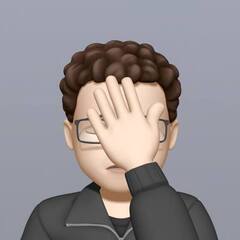All Activity
- Past hour
-
Razer BlackShark V2 X is around $50 on Amazon right now, which is also pretty good.
-
I got this AMD E-450 W/ Radeon 6320 laptop from a friend (got it for free) and I am struggling to find the video driver for it. I know it's bad but it's fine for what I was gonna use it for. Full spec: AMD E-450 2C/2T 1.65GHz 6GB 1x4G+1x2G 1333MHz DDR3 Radeon 6320 Windows 10 64-bit, debloated as best I can Samsung 870 EVO 2TB I can find a Windows 8.1 driver which installs the amd catalyst software however doesn't seem to actually install a driver, still uses the basic microsoft video driver. Is there third party drivers available? I've heard of third party drivers for AMD but not sure if any exist for this specifically.
-
Gigabyte is my go-to. Also, I've heard ASUS is horrible with service and quality.
- 1 reply
-
- graphics cards
- graphics
-
(and 2 more)
Tagged with:
-

Laptop charging options | interested in Ugreen
Quackwich replied to Skelitor's topic in Laptops and Pre-Built Systems
Why would you want to go through the hassle? You can buy a second hand original Dell charger for your laptop for under $20. The money spent here would be much better than risking your entire laptop. (Shipping is shown as expensive as my location is in Asia) -
-
some newer monitors have firmware that can be upgraded, and proper drivers to download from the manufacturer. You should check for upgrade there too. I don't know where they get their info from but usually i would go last bios version if i have issues. You can usually always downgrade if it don't work out. you should go in bios set max power to 307amp, and PL1 to 125W and PL2 to 253W too. to set your cpu setup to intel spec. by default most mainboards are power overclocking any cpu with no limits. there are several videos on the topic lately. to get more speed you can try to undervolt your cpu too, with 50-75 microvolt to cool it down more and gain more stability. But on a sidenote.. running a 14900k and 4090 at 1080p is like running a high powered engine on a trolly not connected to your bike... you are limiting your max GPU output by your monitor. I would invest in atleast a 1440p... those are cheap compared to the card.. altho a 4k would make you able to draw max out of that GPU.
-

My first website! Any Feedback?
Quackwich replied to Clothbanana's topic in Programs, Apps and Websites
Immediately, the colors are extremely loud - I'm not sure if you're going for that theme/brand but that's something that screams to any user who opens the site. You should also look at web design principles for best UI/UX. Websites should be mobile first, meaning your design has to be scaled to mobile resolutions/screens. A prime example would be the above image, where the CTA buttons are not scaled properly. -
Dang sounds like oled then i guess deep blacks are very nice tbh also probably lg 27 in oled
-
Bilal Al Saifi joined the community
-
gebemetypj joined the community
-
.thumb.jpg.d6e03b4dc47b281baa7b97aed6e35663.jpg)
VRAM is my amount good for popular games in 2024
Blue4130 replied to lizziemc12's topic in Graphics Cards
No it doesn't. Not even a littlle bit...- 7 replies
-
- gpu
- graphics cards
-
(and 2 more)
Tagged with:
-
I have updated my website if you could give me some feedback that would be grate! https://wackylab.wordpress.com/
-
Xxme232xX changed their profile photo
-

Laptop charging options | interested in Ugreen
Skelitor replied to Skelitor's topic in Laptops and Pre-Built Systems
Idk how I didnt think about that lol. its a latitude 3310 and the website says these are the power things DESCRIPTION VALUES Type 65 W Diameter (connector) 7.4 mm Input voltage 100 VAC x 240 VAC Input frequency 50 Hz x 60 Hz Input current (maximum) 1.50 A Output current (continuous) 3.34 A Rated output voltage 19.50 VDC -
i7 8700 not boosting to max core clock at 100% load
starsmine replied to frozensun's topic in CPUs, Motherboards, and Memory
4.6ghz is only single core boost. 4.3ghz for ALL core under heavy load sounds right, infact the heavier the load, the lower the clocks end up being because you have to power more of the processor. -
Budget (including currency): $2500 SGD / ~$1850 USD Country: Singapore Games, programs or workloads that it will be used for: 1440p gaming (CS2, Star Citizen, R6, other AAA games) Other details (existing parts lists, whether any peripherals are needed, what you're upgrading from, when you're going to buy, what resolution and refresh rate you want to play at, etc): Hey all, I'm wondering if it's a good time to upgrade my system now. My budget and current build is above. Also taking this chance to move to a smaller form factor if possible. I know that the 50 series and new generation of processors is around the corner, rumored end of year? But I'm not sure if there are benefits of waiting till then; prices are likely to be higher too with new releases. Thanks!
-

Laptop charging options | interested in Ugreen
Likwid replied to Skelitor's topic in Laptops and Pre-Built Systems
You need to check laptop model, or just measure power port and check against https://www.cui.com/blog/selecting-appropriate-input-and-output-plugs-for-your-power-adapter -
Trying to decided if I want to impulse buy a new cam for the Sonoma I think about $1,000 would get it done, just the cam, pushrods, springs and trunnion upgrade.. no lifters or other upgrades. Same cam I had in the G8, so pretty mild but still decent power increase over stock. Just not sure if I want to mod the 5.3 or not
-
I recently got interested in old computers again and wanted to use my old laptop. I lost the charger and replacing it is expensive, I saw Linus's video on Ugreen and was interested in trying todo that myself. Later I am (hopefully) going to get other old laptops that would otherwise be thrown out so I think it would be a good idea. I don't know how to find out my voltage, the exact size of the power plug, or what I need to buy. If there is any other easy way to do what I need Id gladly take suggestions. Thank you for any tips
-

Is a dual monitor setup absolutely necessary for programming/coding?
cmndr replied to Mahbub's topic in General Discussion
Not really but they're useful. Worst case scenario you just don't use the side monitor. The big thing is making your set up work well for you. Play with angling. -
cwrictfuox joined the community
-
I was curious about what brands of graphics cards people like the most as I know that I have one brand due to only ever buying one graphics card for my first and only desktop build. What brands do people like and why, this might help out a lot of people who know if they want to buy AMD or NVIDIA and have the model but then need guidance to what brand.
- 1 reply
-
- graphics cards
- graphics
-
(and 2 more)
Tagged with:
-
Should I worry about updating it or because it's a generic description of the update should I not worry. Alo I think I did come across a problem but I don't know if it is a me problem or the motherboard problem, I had trouble using the thunderbolt port on the back of my motherboard and I thought it was me and not my cable but idk if it's a motherboard issue
- 14 replies
-
- motherboard
- bios
-
(and 2 more)
Tagged with:
-
ceacherbgb joined the community
-
Hi there everyone, I can really use some of your great advice. This is what's happening and what i tried so far: *) Was playing Midnights suns game on steam, screen gone black but i can hear the game sounds. then a few seconds later the lights on my fans gone into hardware mode like corsair does. then pc restarts. *) Download DDU and gone into windows 11 safe mode and uninstalled the newest NVidia drivers *) restarted the pc like normal and installed the NVidia drivers 552.22 *) Scan and Fix System Files using "sfc /scannow" into CMD and it fixed a file *) Made sure my bios is on the most updated (not counting the beta one) *) checked updates for windows, ESET, Malwarebytes, iCUE, SteelSeries, Alienware, L-connect, windows apps, and installed all that my motherboard maker has for drivers besides for things like rgb and Norton and the restart to UEFI the dragon software, and the Asrock a-tuning thing (didn't install them). *) Played midnights suns for 3 hours and all was fine *) turned off pc and gone to bed. *) got up , turned on the pc and started to use a website (tinkercad.com) in the middle or using that site pc black screened and the restarted *) uninstalled NVidia GeForce experience *) restarted the pc into safe mode *) uninstalled NVidia drivers again with DDU and restarted the pc. *) after pc was at the normal desktop i restarted again into safe mode and installed the NVidia drivers 551.76 *) Scan and Fix System Files using "sfc /scannow" into CMD again but nothing needed to be fixed *) also changed the mini dump file to a complete dump file. the whole time the temps on both the CPU and GPU looked normal for what they where doing. Here are some temps before and after Furmark 2 tests.
-
I just recently got my pc in April, and then a week after than it started artifacting, and black flickers.. I haven't updated bios because people said it might mess my pc up. Could it be not enough power going to it? I've tried factory reseting it, still didn't work. I've seen people say it could be monitor related, which my monitor is a scepte 32inch ultra wide 1080p its around 3-4 years old. I've also got new Display and Hdmi cords. Still didn't fix it. Specs: Intel I9 14900k Asus ROG Strix 4090 Asus Maximus Dark Hero Motherboard Corsair titanium 64 gb ram 6800 Samsung 2 tb 990 pro Asus Thor power supply Ram clock speed is set at 6800 in bios If one would help it would be much appreciated.
-
Firefox was never supposed to have a fox on its logo, it’s just that a designer was unaware that Firefox is a completely different animal (best known as Red Panda in the West), and then they just dealt with it, so one can say that the slow demise of a fox from the logo is a long-term correction…



.thumb.gif.40df14148da25ea3d2a8b6b686e8d04b.gif)





.thumb.jpg.d6e03b4dc47b281baa7b97aed6e35663.jpg)








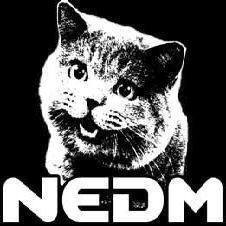



.thumb.jpg.eaca5526262f500245834c52d29cfe45.jpg)
.thumb.jpg.ef1914f050ad4a20953ebe233b1ecaa6.jpg)
.thumb.jpg.40bc7fab2924a5aa86c4ed50f0aa9cb2.jpg)