All Activity
- Past hour
-
What in the world is a "Learner's Permit" ?
-

Mid range Budget PC. Feedback/improvements much appreciated
Tan3l6 replied to Millios's topic in New Builds and Planning
Even for 12400F the cooler might not be enough. I'd go for at least 4 heat pipe cooler, something like - https://de.pcpartpicker.com/product/KBkWGX/id-cooling-se-214-xt-648-cfm-cpu-cooler-se-214-xt or https://de.pcpartpicker.com/product/n6bRsY/arctic-freezer-36-cpu-cooler-acfre00121a -
I mean, this post is over six years old so
-
Congrats? Thank you for your dedication on being this forum's janitor moderator And, I'm kinda imagining there's molds all over you guys by now
-
Mid range Budget PC. Feedback/improvements much appreciated
jaslion replied to Millios's topic in New Builds and Planning
Thats a LOT of budget that is fpr sure gonna eat into a lot of performance. Its also just not a good case. Had bad airflow as its designed on the q300. It actually has a terrible metal to hole ratio of almost 50% metal in the way when most mesh cases are like 25% or less. Has a big impact on cooling performance. The nv2 is also a pretty bad ssd so id not get that. If possible try to talk the person out of that case as its a lot of money for a previously 45€ case that kinda sucked. -
Holy frick my forum and myanimelist profile is 5 fricking years old.
-

Mid range Budget PC. Feedback/improvements much appreciated
Millios replied to Millios's topic in New Builds and Planning
https://de.pcpartpicker.com/list/zRPzL9 this is the link once more for anyone who can't see it/has it as private -
HD 25 is actually pretty nice... if you feel uncomfy with that double headband, you can always get the Light version for €50 cheaper, and it snags just as fine, almost.
-
Overwatch is best done in the global nvidia settings or amd control panel as often their framerate cap goes a bit beyond the max refresh and you get tearing. Dunno why and it changes every update somehow
-

Mid range Budget PC. Feedback/improvements much appreciated
Millios replied to Millios's topic in New Builds and Planning
Oh srr the case is the qube 500 by cooler master. Others however didn't seem to have that issue -
Desitos joined the community
-
Mid range Budget PC. Feedback/improvements much appreciated
jaslion replied to Millios's topic in New Builds and Planning
What case? Your list is private -
Honestly not really any in australia from all the times I had to search. I recommend 2 options: Diy build. Ask for a list here, buy and do it yourself not hard and not a lot of work unless you start rgbing everything out of the ass Diy build through a shop. Ask for a list here, buy and go to a comp shop to assemble it for you. Not that costly unless you rgb out off the ass.
-

Mid range Budget PC. Feedback/improvements much appreciated
Millios replied to Millios's topic in New Builds and Planning
Case is a factor/part I can't change as it was decided upon due to personal preference for the person who is getting it -

Mid range Budget PC. Feedback/improvements much appreciated
Millios replied to Millios's topic in New Builds and Planning
Thank you I'll look into it. Really appreciate your input regardless -
Not really, adaptive sync is the general term for this, and for you because you use nvidia, you simply turn on g-sync. Don't have to enable v-sync in game while having g-sync on. Make sure to use a DP cable in order to get the full range for g-sync. If you want to you can limit the game FPS to 144hz (because thats the limit for the monitor). Some games will automatically cap out at g-sync max. Overwatch might be one of them them, but test it out and see how it works for you. If it starts tearing, because fps goes over g-sync max range, then just limit the FPS. Edit: it shouldn't be necessary setting anything other than, enable g-sync in nvidia control panel.
-

Mid range Budget PC. Feedback/improvements much appreciated
Tan3l6 replied to Millios's topic in New Builds and Planning
Rather back up to another, cheaper case imo - https://tetrabyte.gr/product/deepcool-e-shield-midi-tower-με-πλαϊνό-παράθυρο-μαύρο/ XPG ´Valor looks more appealing aesthetically though. -
I've been gaming on GSync panels since 2016 and I haven't experienced tearing in any capacity since then. This topic is covered a ton and in great detail but I keep things simple. GSync on, global framerate cap in NVCP (now Nvidia app) to 2fps below my displays max refresh rate. Done, tearing gone. Its commonly accepted to use VSync in conjunction with GSync, however, but I've never seen a need to. https://blurbusters.com/gsync/gsync101-input-lag-tests-and-settings/14/
-
Thank you for the wonderful advice, i still a newbie at networking. but here is my setup i have that works but i what to make sure it this setup okay or do i need to do it a different way. 1 gigabit cable modem:-------1st gigabit router------1st computer A. 1st gigabit lan internet. B. 2nd gigabit lan (file sharing only): - - - - I I I I I I-- 2nd computer A. 1st gigabit lan internet. B. 2nd gigabit lan (file sharing only):-------I I I I I I--3rd computer A. 1st gigabit lan internet. B. 2nd gigabit lan (file sharing only):--------I I I I I I 2 non internet 2nd gigabit router (file sharing only)----------------------------------------------------------------------------------------- The setup i am using works all 3 computers with windows 11 home and each computer with 2 gigabit lan ports, but i have my doubts why is that i notice that both routers using the same ip address so my question do i need to change the 2nd routers ip address. (default address that common routers have, when trying to access the routers settings. So basicly the way i want to the computers to communcate is all 1st gigabit lan does all internet traffics out to the world while 2nd gigabit lans does all the file sharing locally (file transfers or sharing files only) and they never communcate outside the network so secured and safe. please give me more feedback thanks in advance again. remember i am still a newbie at networking advice and help i will be happy to accept.
-
.thumb.gif.ad16b18341f801f5f81ab6752edec500.gif)
Mid range Budget PC. Feedback/improvements much appreciated
filpo replied to Millios's topic in New Builds and Planning
forgot to make parametric filter 16gb instead of 32gb. Should be under budget then Then get the cheapest 16gb 3200 CL16 kit you can find with your case and the rest in the list above -
Like keep in mind a native 4k gaming card is the 4090 thats it. Even that one will struggle with some games to have high settings 4k 144hz



.thumb.png.2b37a2d242d91f04d784eacf0a8d9e14.png)




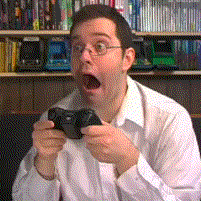





.thumb.gif.ad16b18341f801f5f81ab6752edec500.gif)
