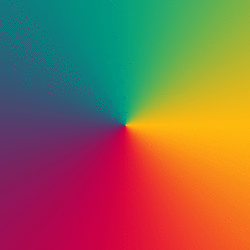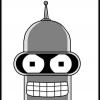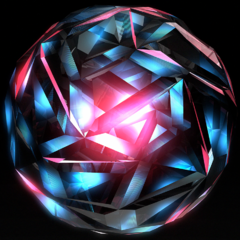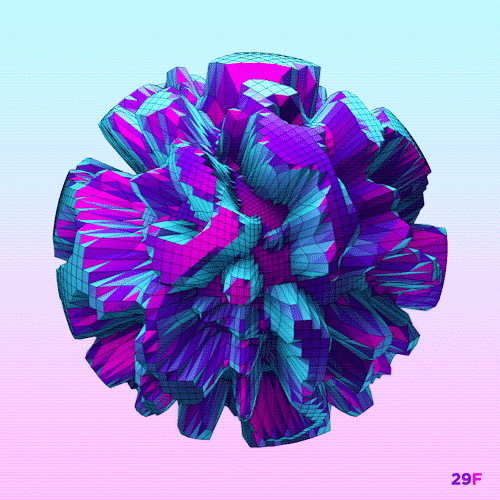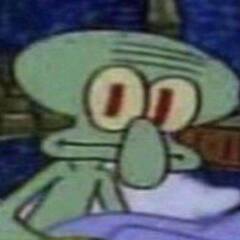Dear all,
It is with great regret that I must inform you I am moving away from this position in Western Digital and Captain_WD will no longer be representing the brand nor it will be associated with WD.
It's been quite the ride for over two years and it was a great honor and pleasure to share and gain knowledge in the Linus Tech Tips community. You guys form an amazing community which has made my job fun, enjoyable and has enabled me to take pleasure in doing it each and every day that I have been here. I have also learned a lot of new things here from you guys so a huge Thank you for that.
I will truly miss being a part of this community, help people and interacting with each and every one of you.
My role will be taken by @Boogieman_WD who I'm sure will do an excellent job helping people and offering solutions to whoever needs them. He has quite the experience throughout other communities so I'm sure he will be an excellent consultant. Please, treat him well and refer all WD and Storage related questions and troubles to him.
If you have any questions or comments for me or for my colleague, please feel free to share them here.
Cheers!
Captain_WD.