Are these normal scores for my SSD?
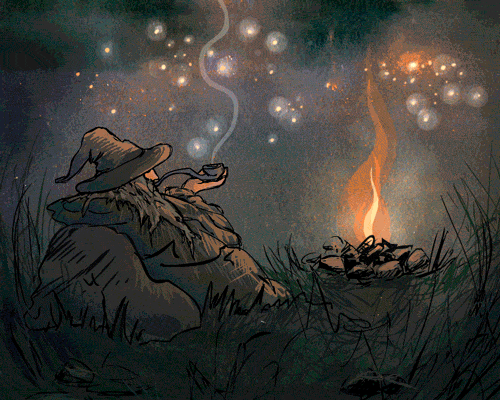
By
roid
in Storage Devices
in Storage Devices
Go to solution
Solved by TopplesS,
No harm in changing the registry to AHCI, don't forget to do it in the BIOS also. Link for instructions is here.
Are you sure it's hooked up to SATA3? Are you also using a SATA3 cable? Those read speeds are awfully low, should be up around 500MB/s. Write scores are horrendous.. Could have a failing drive on your hands possibly.
-
Featured Topics
-
Topics
-
CurtisLee14 ·
Posted in CPUs, Motherboards, and Memory0 -
Sparky862 ·
Posted in Storage Devices1 -
1
-
tinpanalley ·
Posted in Networking0 -
0
-
2
-
DoughmanX_HD ·
Posted in Windows1 -
220VoltsallCore ·
Posted in Operating Systems4 -
Ridoheru ·
Posted in Graphics Cards1 -
0
-



















Create an account or sign in to comment
You need to be a member in order to leave a comment
Create an account
Sign up for a new account in our community. It's easy!
Register a new accountSign in
Already have an account? Sign in here.
Sign In Now