Help me please
Go to solution
Solved by WoodenMarker,
Yes, a paintbrush is fine as long as it's not covered in paint.
Unscrewing it is fine. Up to you how you want to clean the fan. I personally just wipe it and use dust filters to not have much of a mess to deal with later in the first place.
You don't need to replace the thermal paste as long as you don't tamper with it other than from removing the cooler.
Ear cleaners are fine. It's fine to unscrew graphics cards to clean them. You should remove power from the system before cleaning though.

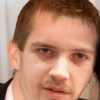




.thumb.jpeg.9babd505c85c11addf31a285a02547cc.jpeg)













Create an account or sign in to comment
You need to be a member in order to leave a comment
Create an account
Sign up for a new account in our community. It's easy!
Register a new accountSign in
Already have an account? Sign in here.
Sign In Now