*** PLEASE Help *** Lost raid array after bios flash
Go to solution
Solved by IdeaStormer,
When ever your BIOS goes belly up or you want to upgrade it, disconnect your RAID array if you can, because usually on upgrades or major crashes the settings go to default and well that's either AHCI or ATA SATA mode and your RAID array is not recognized. If you just disconnect your RAIDed drives and use a thumb drive to upgrade/stabilize your BIOS, then change the settings to your previous settings then reconnect your RAID array. Disconnect so BIOS does not attempt to read the RAID array as regular drives and possibly ruining the Boot sector.
I know its not intuitive to removed your RAIDed drives as well that's where the OS is usually but something to keep in the back of your mind when doing this kind of debugging/upgrading.







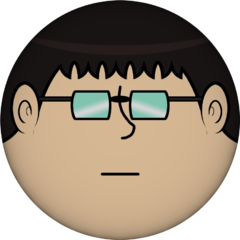








Create an account or sign in to comment
You need to be a member in order to leave a comment
Create an account
Sign up for a new account in our community. It's easy!
Register a new accountSign in
Already have an account? Sign in here.
Sign In Now