MacBook Pro white screen after boot
Go to solution
Solved by Sauron,
To me it looks more like a boot loop than a dead gpu, although you never know what could cause a boot loop in a macbook. It's possible your sata cable or your boot drive are damaged. You could try booting from a linux installation drive to confirm it's not a gpu issue (or that it is), you can make one of those from windows with a tool called rufus. You can boot from a usb drive by pressing the option key during startup.

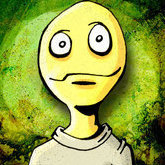
.jpg.5cc14cacf0bfa9d58de316927a37ec08.jpg)














Create an account or sign in to comment
You need to be a member in order to leave a comment
Create an account
Sign up for a new account in our community. It's easy!
Register a new accountSign in
Already have an account? Sign in here.
Sign In Now