Stacking GPUs
Go to solution
Solved by TheKDub,
8 minutes ago, Hi P said:
But how do I tell if it supports such spacing?
What does the part that I highlighted mean?

Look at the PCIe lane spacing. This motherboard could fit a triple slot card in the first 16x slot, a two slot card in the second 16x slot, and case permitting, a three slot card in the third 16x slot.
Those are assuming you fill all of the 16x slots. If you're only filling one or two slots, you could use one or two triple slot cards if you really wanted to.





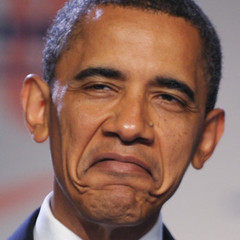











Create an account or sign in to comment
You need to be a member in order to leave a comment
Create an account
Sign up for a new account in our community. It's easy!
Register a new accountSign in
Already have an account? Sign in here.
Sign In Now