2 displays, 2 different res - possible in 2018?
Go to solution
Solved by AT0MAC,
I think I just solved it!
Its the opposite of making a super resolution, I can use the GPU to scale down on my big monitor so its 1920x1080 it displays, and then mirror it to the other input card.
It gives some wasted space, but at least everything is sharp both in the recording and on the live screen.
its not like i record everyday, but i might soon start doing it more often.


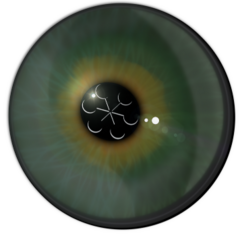



.thumb.jpeg.9babd505c85c11addf31a285a02547cc.jpeg)












Create an account or sign in to comment
You need to be a member in order to leave a comment
Create an account
Sign up for a new account in our community. It's easy!
Register a new accountSign in
Already have an account? Sign in here.
Sign In Now