My compute keeps crashing and I think it’s due to the GTX 980ti
Go to solution
Solved by RyzenDoctor,
Too many things could make that light go off... That light is attached to the card with a flimsy cable. If the card has trouble getting power from the PCIE slot or the cable the light could flicker off, or if the power delivery to the board is caput it could do it too... Too many things that without looking at the card closely with appropriate equipment would just fall into the area of conjecture and guess work.
It is obviously hardware related though.

.png.255947720031a641abdac78e663b681c.png)




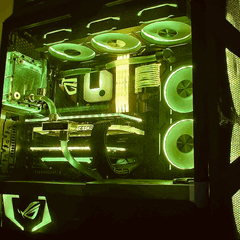












Create an account or sign in to comment
You need to be a member in order to leave a comment
Create an account
Sign up for a new account in our community. It's easy!
Register a new accountSign in
Already have an account? Sign in here.
Sign In Now