(ultra) Wide gaming monitor?
Go to solution
Solved by AT0MAC,
Just ordered the LG 32GK850G
Thanks for a nice and decent discussion, maybe others can use this as a base to seek out their new monitor. A lot of good points were brought up.

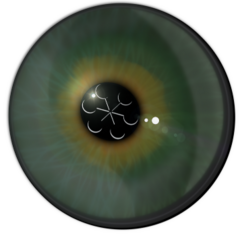















Create an account or sign in to comment
You need to be a member in order to leave a comment
Create an account
Sign up for a new account in our community. It's easy!
Register a new accountSign in
Already have an account? Sign in here.
Sign In Now