Can a RAM slot be repaired?
Go to solution
Solved by SquintyG33Rs,
3 minutes ago, Juviegar said:Yeah that's what I feared, more expensive to repair than buy another. How much do you think it'd take to repair?
i don't work in that kind of field but it's going to be over 100$ because the soldering for it is hard and it's not sure where the damage is. either socket or slot side, replacement parts aren't something they'd keep in stock, it's not an iphone so they'd have to go find that too
keep in mind it might be your CPU that has an issue with detecting one of the channels (though unlikely)






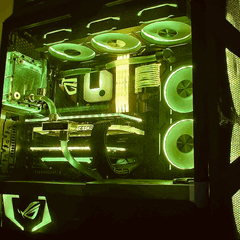












Create an account or sign in to comment
You need to be a member in order to leave a comment
Create an account
Sign up for a new account in our community. It's easy!
Register a new accountSign in
Already have an account? Sign in here.
Sign In Now