GPU not Working?
45 minutes ago, ItsTheDuckAgain said:well if it would be dead you wouldn't see anything to begin with :-)
do the usual stuff first:
- remove all driverstuff with DDU
- install latest drivers (while you are at it do so for the whole system)
- clean the system (dust)
- then try again
37 minutes ago, Allupyourfinger said:Try to plug into your CPU's dedicated graphics through your mobo and report back.
It looks that its a Asus GPU Tweak II problem:
Not letting the Asus program to run let me do this benchmark:
Unigine Heaven Benchmark 4.0
| FPS: |
40.9
|
| Score: |
1030
|
| Min FPS: |
19.4
|
| Max FPS: |
85.8
|
System
| Platform: |
Windows NT 6.2 (build 9200) 64bit
|
| CPU model: |
Intel(R) Core(TM) i7-3770 CPU @ 3.40GHz (3409MHz) x4
|
| GPU model: |
NVIDIA GeForce GTX 980 23.21.13.9077 (4095MB) x1
|
Settings
| Render: |
Direct3D11
|
| Mode: |
2560x1440 8xAA fullscreen
|
| Preset |
Custom
|
| Quality |
Ultra
|
| Tessellation: |
Extreme
|
And even try the Tales of Zestiria,
When the program is running it fails again and again... I want to submiit that some of the numbers on the Asus GPU Tweak II looked a litle bit strange some days before...
I removed it from my pc and restarted ant the games lunched normally, should i instal something like afterburner to control my gpu fans or should i reinstal The asus one?

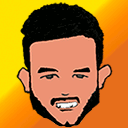

















Create an account or sign in to comment
You need to be a member in order to leave a comment
Create an account
Sign up for a new account in our community. It's easy!
Register a new accountSign in
Already have an account? Sign in here.
Sign In Now