Ryzen 7 black screen
UPDATE: So apperently reinstalling windows like this:
First let windows update (do not touch it, unitl it automatically updates to the newest version).
When it is finnished updating start installing your drivers from vendor websites (not the ASUS ones).
And do not install AURA or AI suite.
This probably fixed the issue for me.
I haven't had any black screen in a whole week of normal use.
-
Featured Topics
-
Topics
-
BaidDSB ·
Posted in General Discussion0 -
AngelaHornung ·
Posted in Linux, macOS and Everything Not-Windows0 -
KeradSnake ·
Posted in Tech News1 -
YoungBlade ·
Posted in Storage Devices2 -
0
-
4
-
3
-
Refit ·
Posted in Troubleshooting0 -
4
-
KapteijnK ·
Posted in New Builds and Planning28
-









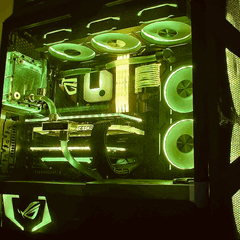










Create an account or sign in to comment
You need to be a member in order to leave a comment
Create an account
Sign up for a new account in our community. It's easy!
Register a new accountSign in
Already have an account? Sign in here.
Sign In Now