ycbcr 444 green screen
Go to solution
Solved by Frankenburger,
1 hour ago, ArbiterAvenger said:Do you think i could have made some kind of damage in image quality to my gpu or monitor by trying to force it? And which one is better, the rgb full or ycbcr 444?
There shouldn't be any damage. If the panel can't accept a specific color format, then you won't have the option to enable it in NVCP.
Technically full RGB is better. I would stick with that unless there was a specific reason for you to switch to 444.

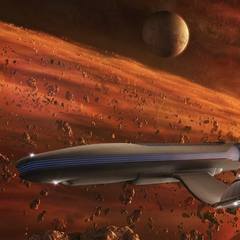
















Create an account or sign in to comment
You need to be a member in order to leave a comment
Create an account
Sign up for a new account in our community. It's easy!
Register a new accountSign in
Already have an account? Sign in here.
Sign In Now