Would a capture card remove some stress from CPU/Ram?
Go to solution
Solved by rentaspoon,
If that's the case your soundcard should have a optical out? If that's the case hdmi and optical to pvr 2, soundcard as the sound output, duplicate the sound through the optical and jacks (I done this with onboard realtek stuff) so should be possible.I guess so, but my headset is using 5.1 sorround on 3.5mm jacks
But yeah, i guess it's a solution, then i could have the USB soundcard hooked up to my laptop when i stream, and switch it back when i'm not.
Guess no matter what i'm getting a PVR2 and then i can try out the software you sent or Virtual Audio Cable
Appreciate your help!
Should be the cheapest and easiest way.

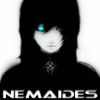

















Create an account or sign in to comment
You need to be a member in order to leave a comment
Create an account
Sign up for a new account in our community. It's easy!
Register a new accountSign in
Already have an account? Sign in here.
Sign In Now